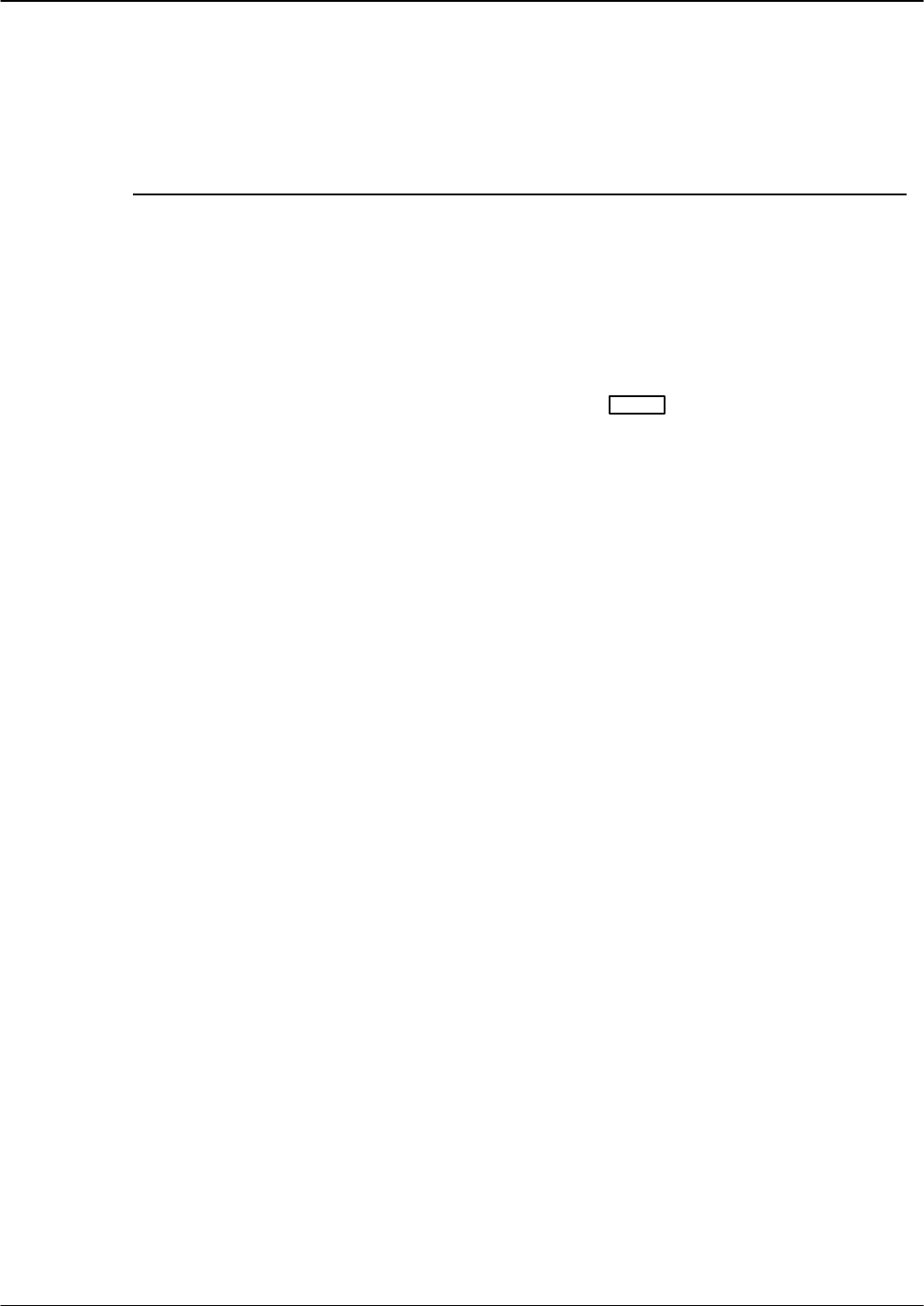
6-10 Installation and Maintenance Volume
Octel 200/300 S.4.1 PB60019−01
Miscellaneous Commands
Use these miscellaneous commands as described.
Command Basic Definition
APURGE x y z
Starts the message purge function, if Automatic Message Purge is not already in
process. This command allows you to specify purge thresholds, with the same
restrictions enforced by UPDATE for the message server and CSTAT parameters.
Before initiating the message-purge function, this command displays the
thresholds specified and asks for confirmation. In this command, x is the save
threshold, y is the new threshold, and z is the Net Name.
BAUD Displays the current baud rate setting of the Octel 200/300. To change the baud
rate, enter BAUD at the @ prompt, followed by the desired baud rate. Then
change the terminal’s baud rate, and press when prompted. The
available baud rates are 300, 600, 1200, 2400, 4800, 9600, 19200, and 38400.
Enter
BITTST x Converts hardware errors data fields into bit sets, where x is the hexadecimal
number. Refer to the System Errors and Traffic Pegs chapter, Hardware Errors
section, in this volume.
CONNECT x Connect to card in specified slot
CONNECT VCU Connect to VCU software
CONNECT LAN Connect to LAN software
CPURGE x y Cancels message purge if it is in process, regardless of whether it was initiated
automatically or by the APURGE command. Asks for confirmation before
canceling message purge. x is the slot number, and y is the unit number.
DCSTAT [x] For Digital Networking, this command displays the status of the digital
networking channels. You can specify the status of all digital networking
channels, a specific channel, or a range.
DEX x y Reads all disk sectors. Tests each of the specified regions separately, starting with
the lowest-numbered region. Up to six drives are tested. Refer to the Hard Disk
Drive Diagnostics (DEX) section in this chapter. In this command, x is the disk
to test, and y is the region to test.
DSKMAP Displays the last known status of all drives as recorded by the VCU. You can run
DSKMAP from the hard disk or from the software disk.
DSKTST Tests the drive slot specified, updates the last known VCU status record and
displays the status. Run DSKTST from the hard disk or from the software disk.
EXPORTNAMES Creates and manually initiate the Names Directory export file that includes all
names directory information. This file is automatically exported to the
OctelAccess server.
FLOPPY Backs up and restores greetings, names, scripted and sequential messages, and
personal distribution list names. Also used to load message server prompts. Refer
to the Procedures chapter, Greeting Backup/Restore section, in this volume.


















