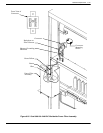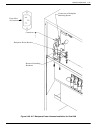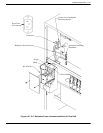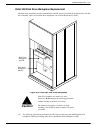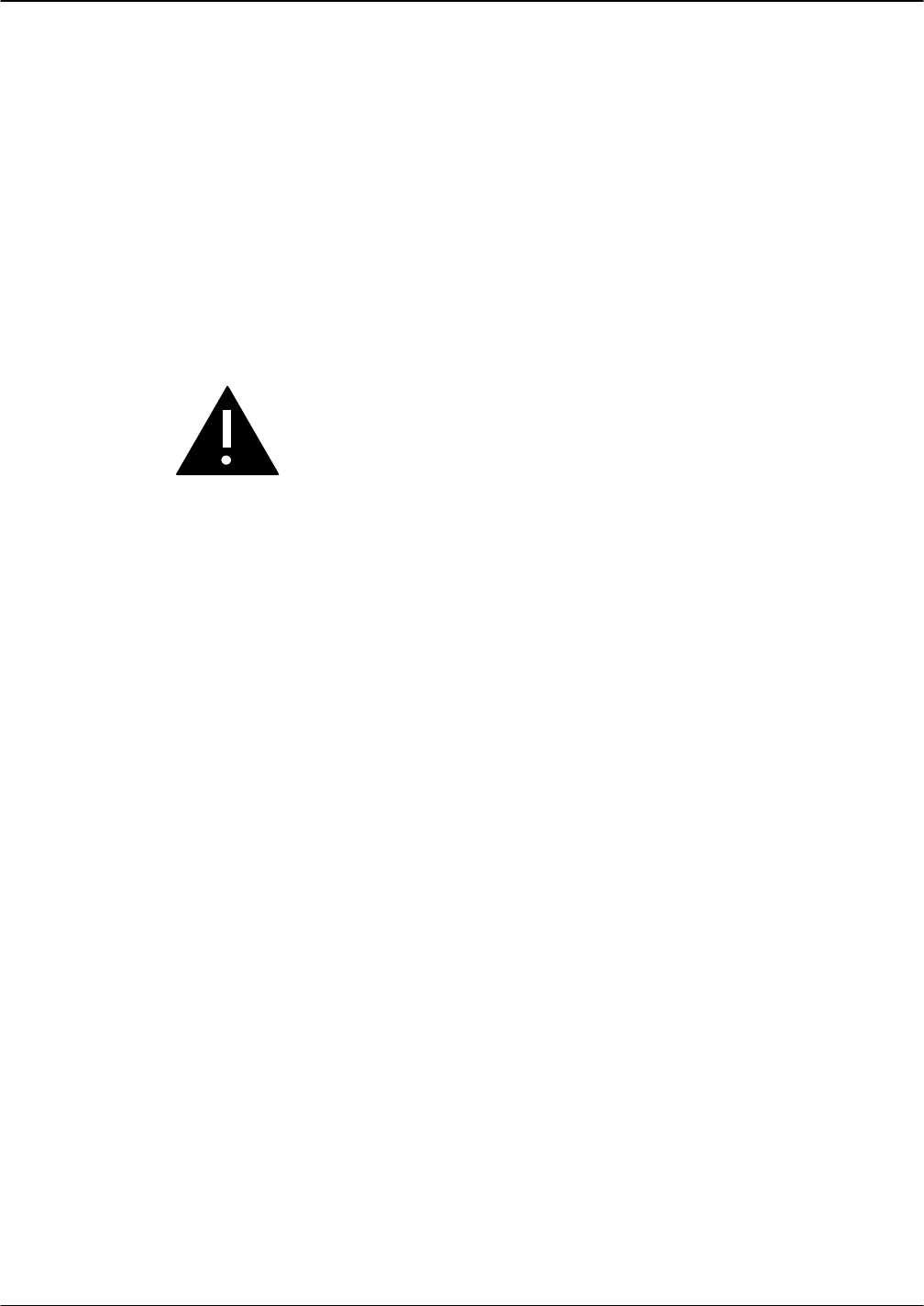
9-50 Installation and Maintenance Volume
Octel 200/300 S.4.1 PB60019−01
Removing the Octel 300 Fan Tray
Use these procedures to remove the fan panel. Have the replacement unit ready before proceeding.
1. Unlock and open the door of the cabinet.
2. Put on an antistatic wrist strap. Connect it to an unpainted portion of the cabinet.
3. Use a flat-blade screwdriver to loosen the two captive screws on the front flange of the fan tray.
4. Move the floppy drive signal cable to the right so it does not interfere with removing the fan tray.
. Do not disconnect the floppy drive cable. There is enough relief in the cable to allow you to
remove the fan tray without disconnecting the cable.
5. Grip the front edge of the fan tray and pull it straight out of the cabinet.
Caution!
When the fan tray is removed, do not operate the
message server for more than four minutes.
Installing the Octel 300 Fan Tray
To install the fan tray, use the following procedures:
1. Place the fan tray edges into the two U-channels on either side of the cabinet under the card cage.
The floppy disk signal cable should be to the right of the fan tray.
2. Slide the fan tray into the message server so that the connector on the back of the assembly mates
fully with the connector in the cabinet. This is accomplished when the front flange of the fan tray
reaches or very nearly reaches the two small angle brackets on either side of the cabinet.
3. Use a flat-blade screwdriver to tighten the two captive screws attached to front flange of the fan tray.
4. If the message server is OFF, turn it ON. Verify that all four fans are spinning.
OCTEL 200/300 Air Filter Cleaning
Air filters can be cleaned and reused indefinitely. The following sections explain how to remove, clean,
and reinstall an air filter.
. The Octel 200/300 should not be operated with the door open or the air filter removed for more
than one hour.
Removing the Air Filter
To remove the air filter, use the following procedures:
1. Unlock and open the door of the cabinet.
2. Free the corners on the back of the door. Then free the top and bottom edges of the air filter from the
Velcro hold-downs.
3. Slide the air filter out of the door.
4. Once the air filter is removed, rinse it in cold water until the water runs clear.
5. Shake out the excess water. The air filter should be dry before you reinstall it.