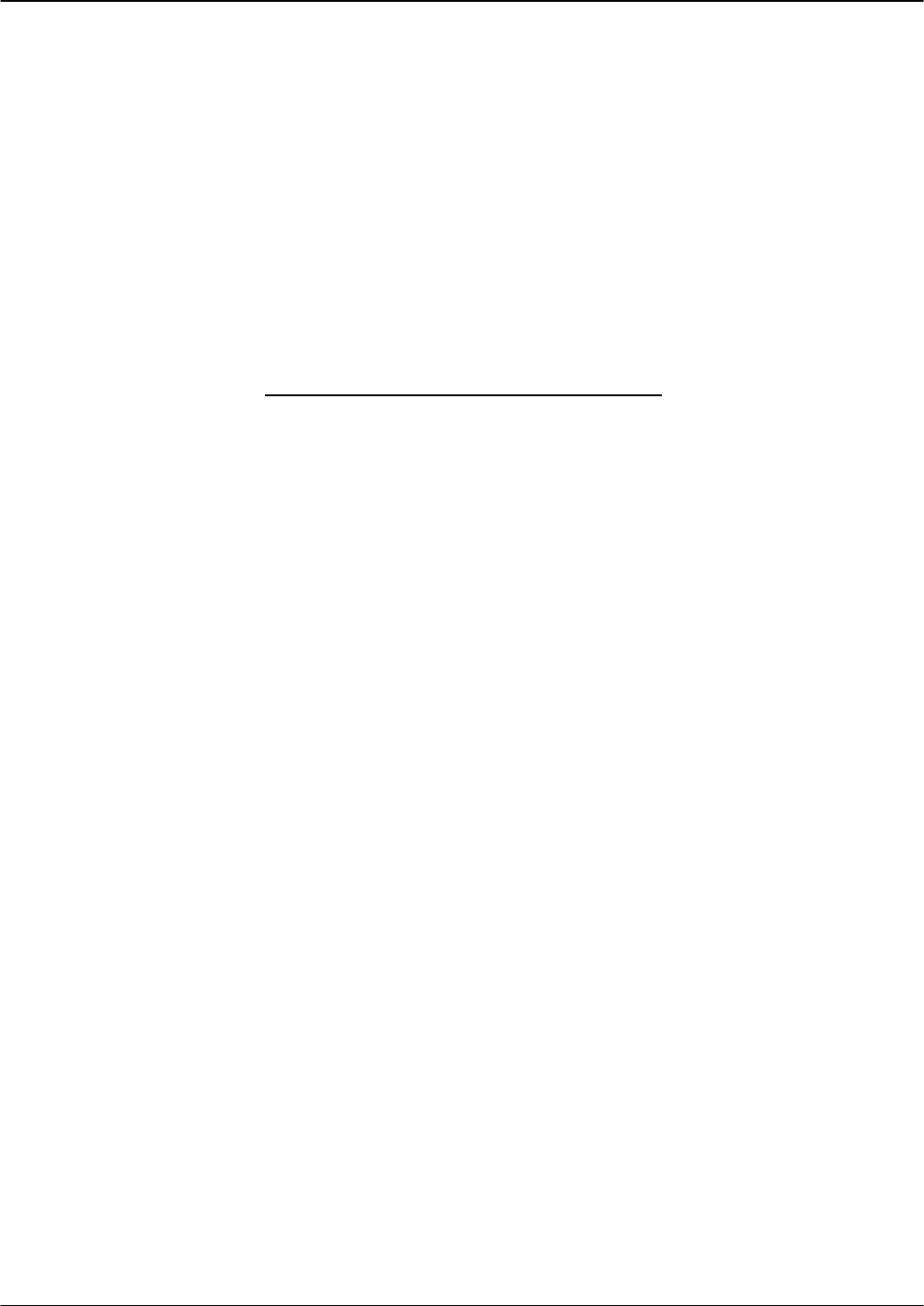
SNMP 11B-7
Octel 200/300 S.4.1PB60019−01
11B.4 USING SNMP TRAPS
SNMP traps are SNMP protocol messages initiated by the managed system to report a predefined error
condition. For the Octel 200/300, these errors are hardware errors as logged in the Hardware Error Table.
In addition to the name and ID of the logging system, all information for the hardware error that caused
the trap is listed.
Hardware errors have four priorities, ranging from priority 0 (lowest) to priority 3 (highest). An alarm
notification trap is made depending on the combination of the error priority and the number of times the
error (the same type with the same data) is logged. An alarm notification trap is made for the following
combinations of priority and number of times the error is logged:
Error Priority
Number of Times
Error Logged
3
1
225
150
. No alarm notification is made for priority 0, which reports the test of the alarm (command TE A).
Conditions for SNMP Trap Notification
The CPU generates an SNMP trap request to the LAN card under the following conditions:
- The SNMP manager system is configured, which means
- − System Parameter 235 — LAN: SNMP MANAGER IP ADDRESS, is configured.
or
- − Both System Parameter 233 — LAN: NAME SERVER IP ADDRESS, and System
Parameter 236 — LAN: SNMP MANAGER HOST ASCII NAME, are configured.
- System Parameter 242 — LAN: SEND TRAP TO THE SNMP MANAGER ON ALARM, is set to
YES.
- A hardware error is logged a sufficient number of times for its priority to cause a system alarm
notification.
. An alarm outcall is repeated until acknowledgment. There is no such acknowledgment from the
SNMP manager system for SNMP traps. SNMP notification is done only once per occurrence.
Configuring SNMP
The following information must be configured through system parameters:
- The SNMP manager’s IP address. System Parameter 235 — SNMP MANAGER IP ADDRESS
Sometimes SNMP managers may only have an ASCII name configured, and the actual mapping from the
ASCII name to an IP address is performed by a name server. In this case, the following system
parameters must be configured.


















