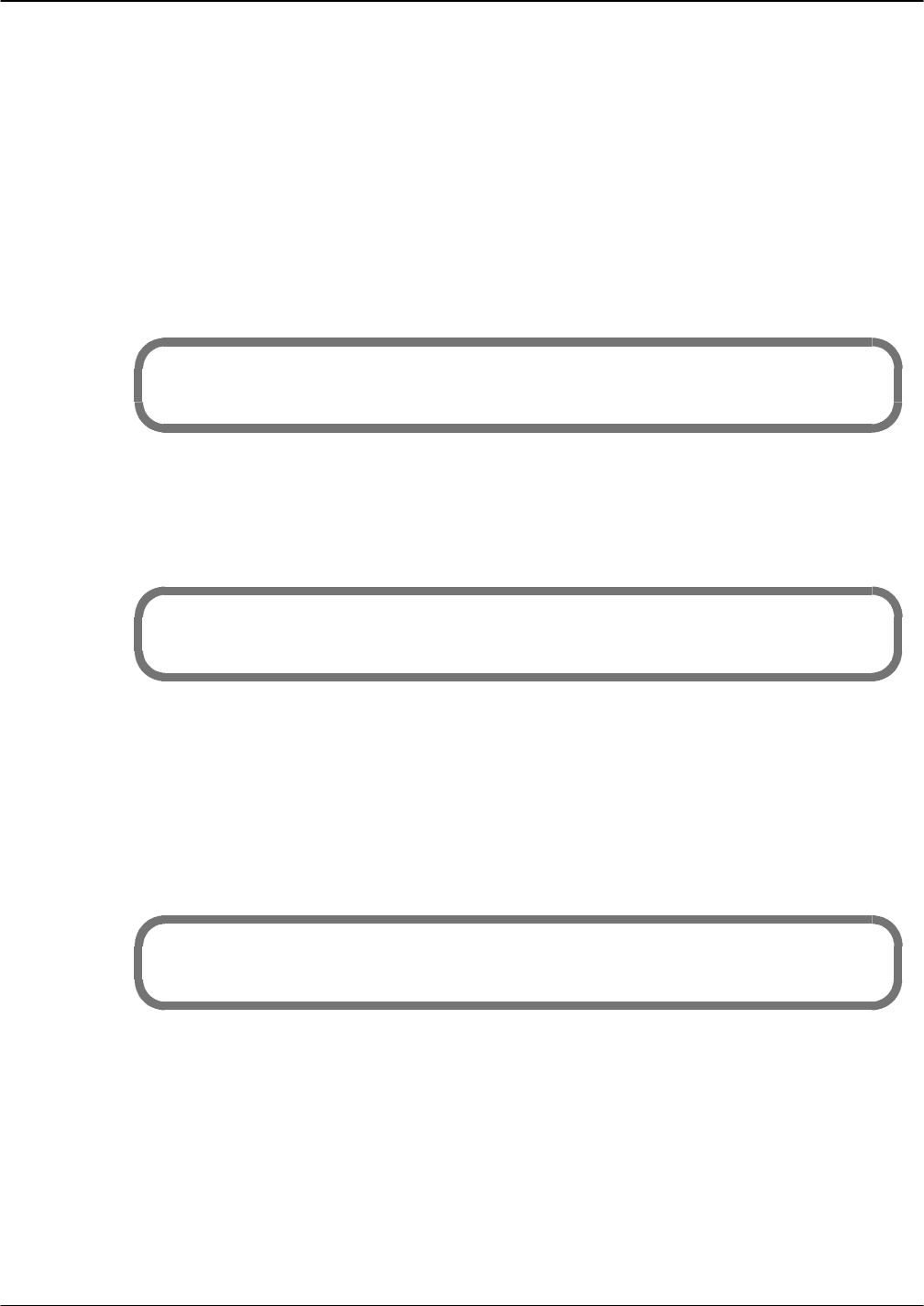
7-44 Installation and Maintenance Volume
Octel 200/300 S.4.1 PB60019−01
SYSTEM PARAMETER Table
The following system parameters are entered in the MAC log, if they have been modified. The system
parameter index number is displayed in the ATTR field.
- 145 — APPLICATION PROCESSOR ERROR MAILBOX
- 147 — NAMES DIRECTORY MAILBOX
- 156 — APPLICATION PROCESSOR MESSAGE POOL EM LIST
- 199 — NET: CREATOR MAILBOX FOR RETURNED MESSAGES
An example of a system parameter modification entry to the MAC log follows. In this example, System
Parameter 199 was modified to set the creator mailbox to 3433.
MM/DD/YY HH:MM:SS BY ACT REC ID ATTR VALUE
01/15/00 14:28:25 UPDT MOD SYSP 01199 3433
CLASS OF SERVICE
Class of Service (COS) attributes that you add, modify, or delete are logged to the MAC log. When you
modify a COS, the ATTR field displays ATBU. In the following example, COS 000 was modified to
include Attribute 112.
MM/DD/YY HH:MM:SS BY ACT REC ID ATTR VALUE
01/15/00 14:28:25 UPDT MOD COS 000 ATBU 112
SCHEDULE Table
When you add a SCHEDULE Table or modify a time period or INFORMATION Table default for a
SCHEDULE Table, the information is logged in the MAC log. The REC field displays the COS, and the
ID field displays the corresponding COS number. The ATTR and VALUE fields are empty.
When you create a
SCHEDULE Table, and you add a number of schedules and the default schedule, the
first entry in the ACT field displays ADD; for second and subsequent entries, the entry in the ACT field
displays MOD. The schedule number is not listed.
MM/DD/YY HH:MM:SS BY ACT REC ID ATTR VALUE
01/15/00 14:28:25 UPDT ADD COS 000
01/15/00 14:28:40 UPDT MOD COS 000
01/15/00 14:28:48 UPDT MOD COS 000
NAMES Table
When you add names to or delete names from the NAMES Table, an entry is made in the MAC log.
Whether adding or modifying names, the ACT field displays MOD. The REC field displays whether it is a
USER Table or Distribution list change; ID field displays the mailbox, the ATTR field displays the
name, and the VALUE field displays the new name. In the following example, the name for mailbox 300
is changed to Newton; the name for distribution list 302 is changed to James, and the name for mailbox
300 is deleted.
. Delete is automatic, as part of the Modify command.


















