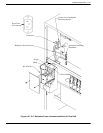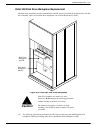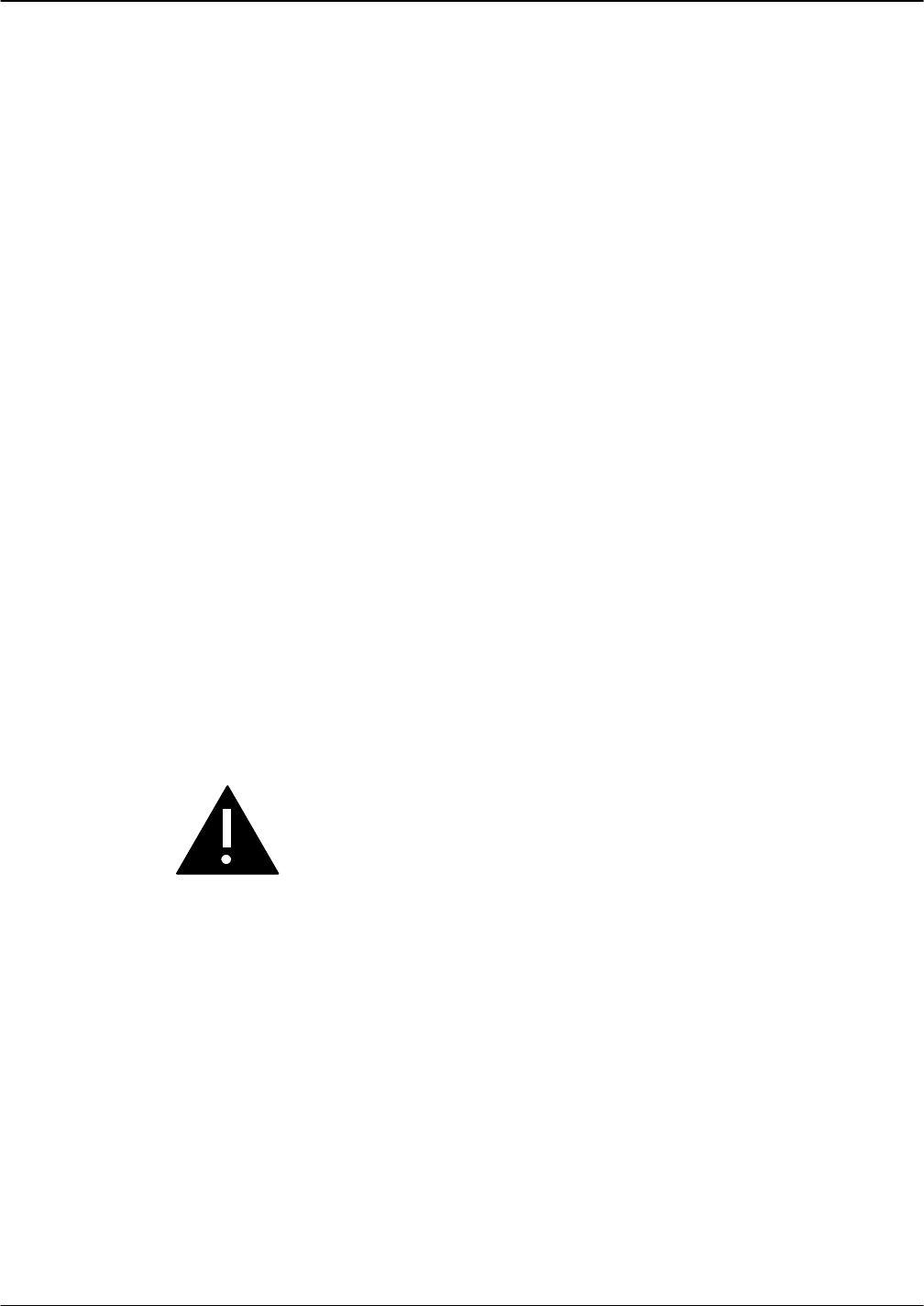
Hardware Replacement 9-55
Octel 200/300 S.4.1PB60019−01
12. Disconnect the maintenance port cable from the upper left−hand corner of the motherboard assembly.
13. Remove the power filter assembly as described in the Octel 300 Power Filter Assembly Replacement
section of this chapter.
14. Use a Phillips screwdriver to remove the four screws that secure the bottom rear panel to the cabinet
then slowly remove the panel.
. Cables that were disconnected from the motherboard in Step 9 are fastened to the bottom panel
with cable ties. These cables can remain fastened.
15. Disconnect the power harness for the disk drive backplanes (SCSI motherboard) at the motherboard.
Leave the harness ends connected to the disk drive backplanes.
16. Disconnect the two short flat cables from the motherboard. Leave the cables attached to the top disk
drive backplane.
17. Disconnect the fan tray power harness from the top disk drive backplane.
18. Remove the screws that secure the motherboard assembly to the cabinet from the sides of the
motherboard I/O panel.
19. Remove the screws that secure the motherboard to the cabinet.
20. Remove the motherboard.
21. Remove the power filter harness from the motherboard so that it can be installed on the new
motherboard.
. The hardware used to secure the power filter harness to the motherboard (two screws, two
nuts, and a lock washer) is reused when securing the harness to the new motherboard.
Installing the Octel 300 Motherboard Assembly
To install the motherboard assembly, use the following procedure:
Caution!
The motherboard must be aligned precisely to ensure
correct card engagement. To accomplish this, make
sure to follow the instructions exactly.
1. Install the filter power harness from the old motherboard on the new motherboard. Refer to
Figure 9-21 for correct installation.
2. Remove the Option Control Chip (OCC) from the old motherboard and install it in the new
motherboard. Refer to the Option Control Chip Replacement section in this chapter for removal and
installation procedures.
3. Hold the new motherboard up to the cabinet, and install a screw in the top, center screwhole to hold
it in place. Pass the power harness to the fan tray through the small, rectangular cutout in the bottom
of the motherboard.
4. Screw in the remaining 17 screws along the top and bottom of the motherboard, so that it is just able
to move with a minimal amount of distance between the screwheads and the motherboard. Do not
tighten screws yet.
5. Install the five screws on the sides of the motherboard I/O panel, but do not tighten them at this time.