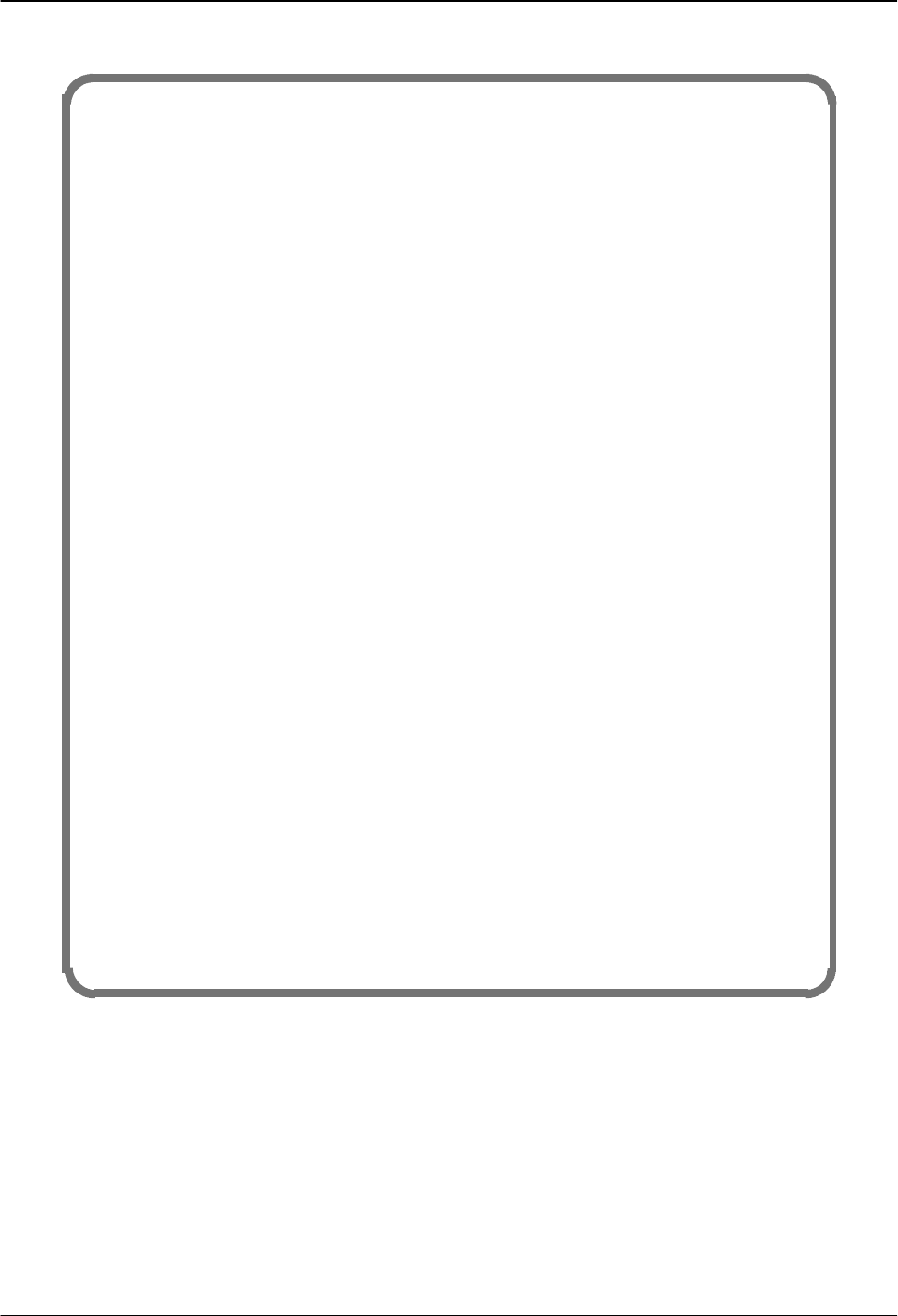
1-12 Installation and Maintenance Volume
Octel 200/300 S.4.1 PB60019−01
3. SLOT
Enter SLOT NUMBER to ADD.
Enter empty line when done.
ADD:2
6 −LIC4 5 −MITEL 2 −SLIC 8 −ACP
7 −DAC4 50−PICROLM 3 −RIC 16−FAX8
10−LIC8 51−PICATT 4 −ATTIC 17−FAX4
11−TLC8 52−PICNT 13−SIC8 22−LAN
18−LIC4I
23−DTC17−E1
25−DTC17−ISDN
26−DLC16
33−ILIC12FR
34−ILIC12UK
35−ILIC12JP
37−ILIC12GR
Enter Card Type.
SLOT 2 :23
Enter LSP table to be referenced for this slot.
0−DEFAULT 6−IL12US_S 12−DL1690 18−IL12UK_C 24−PIC_NT
1−IL12FR_S 7−DL16FR 13−DPNSS_CB 19−IL12FR_C 25−PIC_ROLM
2−IL12GE_S 8−T114−DL16UK_C 20−IL12GE_C 26−DL16SNG
3−DL16US 9−MD110−E115−DL16NTH 21−IL12US_C 27−DL16OS
4−DL16AU 10−DL16UK_S 16−DL16TOSH 22−EUROISDN
5−DL16GE 11−IL12UK_S 17−DL16TIE 23−PIC_AT&T
(Empty line = 0)
MOD:9
Should this card be:
(1−PRIMARY
2 − SECONDARY
3 − TERTIARY
N − no ) sync receiver of the master clock?
(1−3, N. Empty line = N):2
Enter information for each PORT.
Enter as: EXTENSION NUMBER connected to each port (1−8 digits),
CLASS−OF−SERVICE (0−254), ANSWER MODE (AX, CX, MX), USE PORT FOR
MESSAGE WAITING AND NETWORK OUTCALLING (Y/N)
1: N,254,AX,N
2: N
3: N
.
.
.
28: N
29: N
30: N
The following examples show the dialog for configuring the different cards. Refer to the
Configuration volume, Slots Table chapter, Using UPDATE section, for information about
configuring the card types.


















