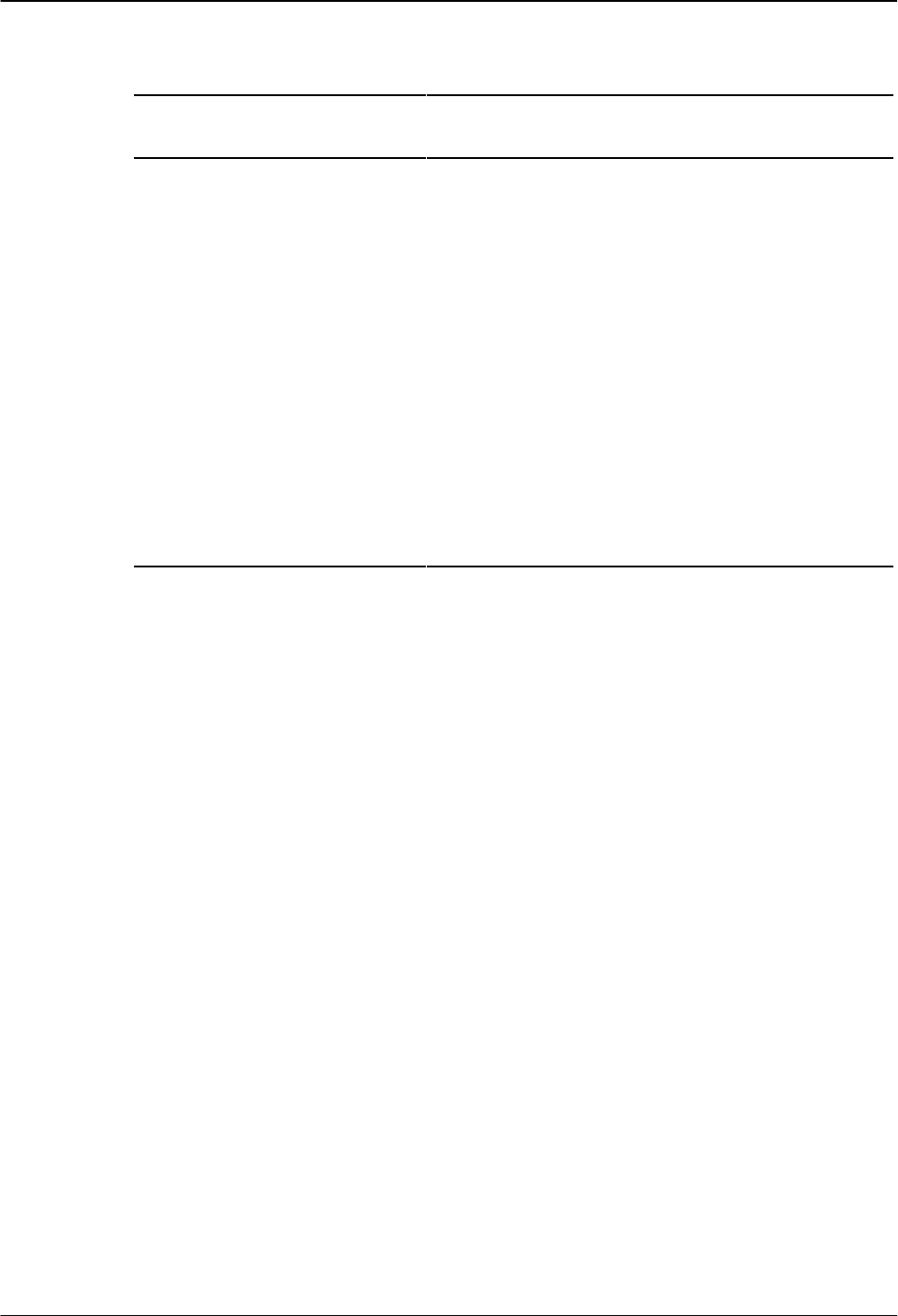
11-6 Installation and Maintenance Volume
Octel 200/300 S.4.1 PB60019−01
Table 11-1 LED Activity on the LAN Card
LED
Color
LED Purpose LED Activity
Red Standard use Lights after the LAN card is installed.
Goes off when the card has been initialized and is ready for
operation.
Green Standard use Lights when self-test diagnostics are complete.
Yellow Development Used only for development.
Yellow Good Link Indicator Lights when the adapter and wiring to a hub are okay.
Yellow Rx Polarity Reversed Lights if the pair being received by the ethernet controller
need to be reversed. Check the wiring.
Yellow Receive Activity
Indicator
Lights when the ethernet controller sees activity on the
receive pair.
Yellow Transmit Activity
Indicator
Lights when the ethernet controller sees activity on the
transmit pair.
Yellow
Collision Indicator Lights when a collision occurs. Collisions occur normally
in ethernet/802.3 networks, because it is part of the
low-layer protocol.


















