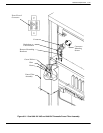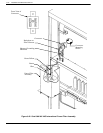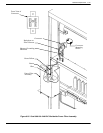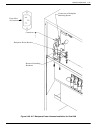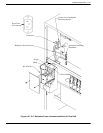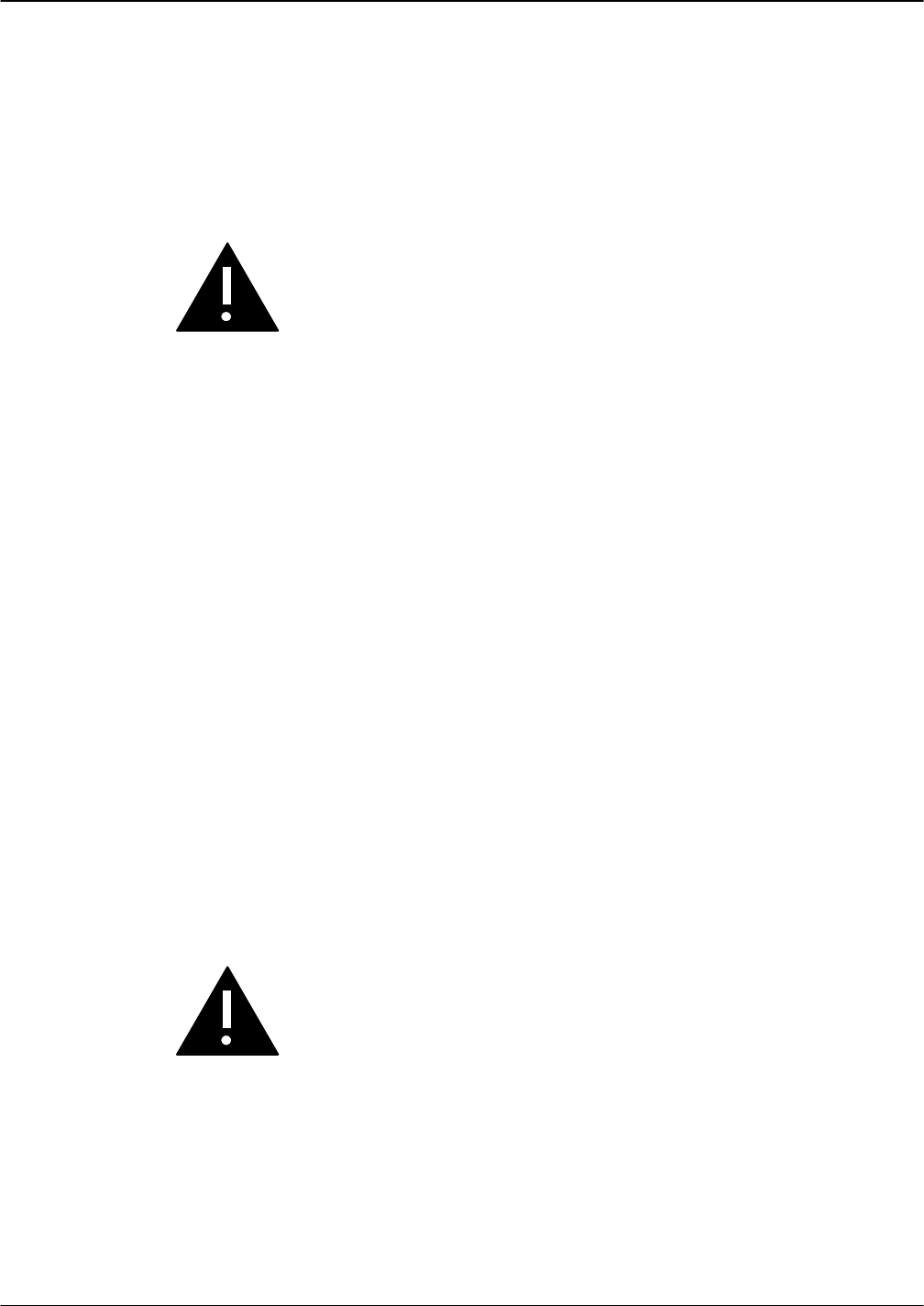
Hardware Replacement 9-41
Octel 200/300 S.4.1PB60019−01
6. Lift the Power Filter Assembly away from the chassis and unplug the three Backplane-to-Filter
harness connectors from the terminal lugs on the filter mounted on the Power Filter Assembly. Refer
to Figure 9-25. The Power Filter Assembly should now be free from the system chassis and may be
set aside.
7. Take the 100−240 VAC Power Filter Assembly and connect the Backplane-to-Filter wiring
connectors onto the terminal lugs of the filter in the new Power Filter Assembly.
Caution!
Each colored wire (Green/Yellow, Brown, and Blue)
must be connected to the appropriate terminal lug.
Refer to Figure 9-25 for proper wire connector
placement.
8. Position the new 100−240 VAC Power Filter Assembly against the system chassis and reinstall it
using the three screws removed earlier. The screw holes may be slightly difficult to line up, so it is
best to partially install the three screws first. Once all screws are started and the Filter Assembly is
aligned with the screw holes, tighten the three screws for a snug fit, but take care not to over-tighten.
9. At the rear of the Octel 300, reinstall the top panel by fastening it with the four screws set aside
during Step 5.
10. Unscrew and remove the original 120 VAC or 240 VAC PSU (as applicable) and store appropriately.
The PSU is heavy. While removing it with one hand, use the other hand to provide support from
underneath.
11. Pick up the new 100−240 VAC PSU with one hand on the handle and the other hand under the unit to
support its weight. Support the PSU by holding the sheetmetal slider. Do not touch any power
supply electrical components or wiring.
12. Line up the edges of the PSU sheet metal with the card guides marked A15, and slide the PSU
halfway into the cabinet. Remove your supporting hand from the bottom of the sheetmetal plate.
13. Confirm that the power switch on the front of the new unit is in the OFF (0) position.
14. Gently but firmly continue to slide the PSU into the cabinet by pushing on the handle until the
connectors on the back of the unit have mated with the connectors on the motherboard. This is
accomplished when the flange on the front sheetmetal of the PSU reaches or very nearly reaches the
sheetmetal of the cabinet.
Caution!
Do NOT slam the PSU into the cabinet. Doing so
could damage the PSU.
15. Using a flat-blade screwdriver, tighten the two captive screws that are attached to the front flange of
the PSU.
16. At the rear of the cabinet, plug the AC power cord into the Power Filter Assembly.
17. Plug the other end of the AC power cord into the power source.