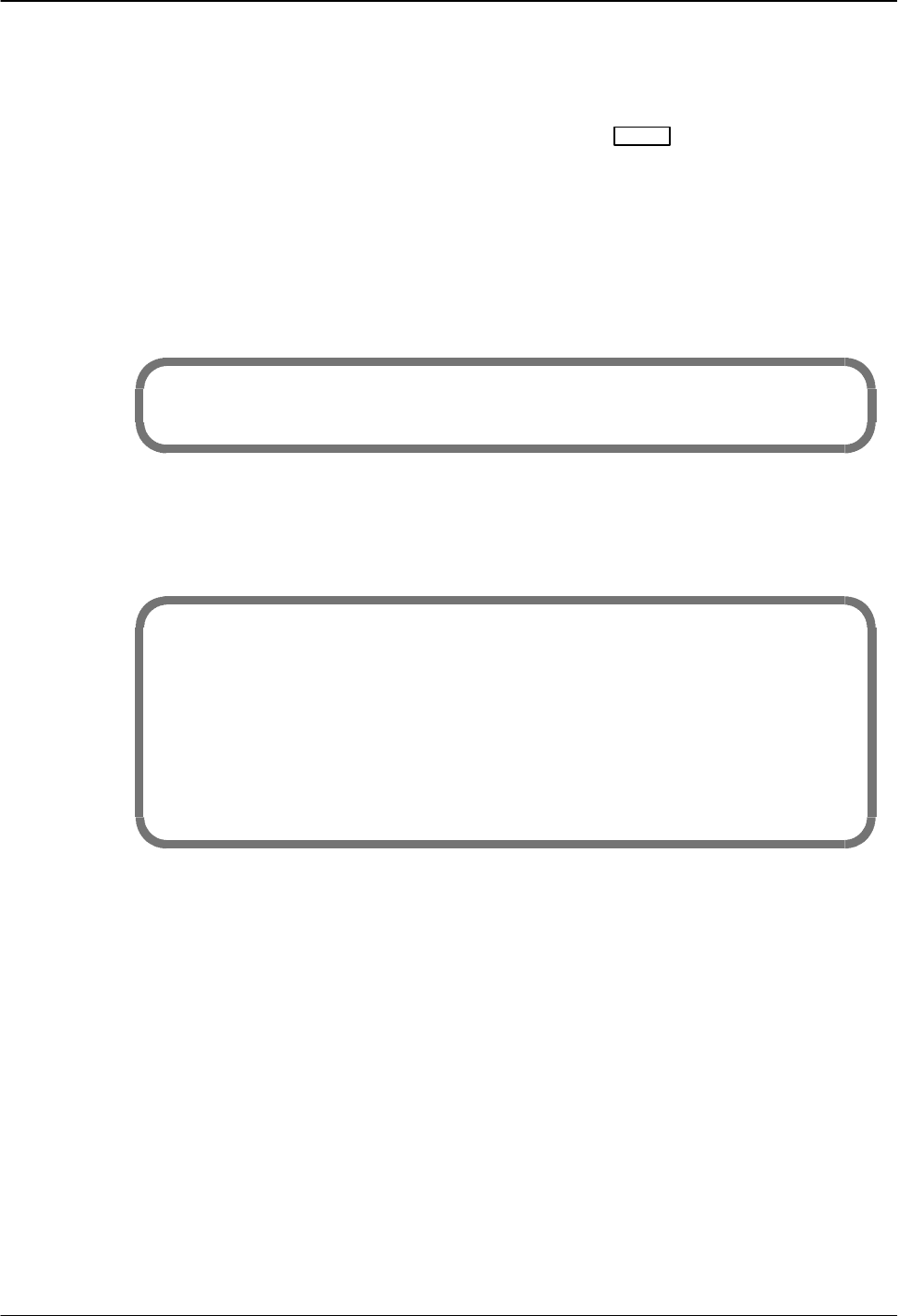
1-16 Installation and Maintenance Volume
Octel 200/300 S.4.1 PB60019−01
During INSTALL, you can create system distribution lists and add member addresses. The
distribution list number and member numbers must already exist as a mailbox in the USER Table.
If distribution lists are not being added during INSTALL, press
Enter
. You can add them later,
through the UPDATE program.
8. COS
COS tables are not configured during the INSTALL program. When INSTALL is complete, enter the
UPDATE program and add attributes to the COS numbers that were defined for each port and
mailbox defined. Refer to the Configuration volume, COS chapter.
8. COS.
UPDATE if necessary when INSTALL is complete.
9. INFORMATION TABLES
Question 9 lists the INFORMATION Table indexes for either port or mailbox configuration.
9. INFORMATION TABLES.
Enter the INFORMATION TABLE number to be added. (1−512)
Enter empty line when done.
:512
Is TABLE 512 for a PORT/TRUNK? (If NO, it’s for a MAILBOX.)
(Y/N, empty line = N)
:Y
To COPY an existing INFORMATION TABLE, enter the TABLE NUMBER.
(1−512, empty line = NONE)
Define at least one port and one mailbox INFORMATION Table, because a default INFORMATION
Table must be entered for every SCHEDULE Table (Question 10).
The INFORMATION Tables contain information about how each port and mailbox process calls. The
COS for each port and mailbox points to the SCHEDULE Table to determine which INFORMATION
Table to use.
When adding an INFORMATION Table, be sure to answer the first question accurately — IS
TABLE X FOR A PORT/TRUNK? (If NO, it’s for a Mailbox.) This is important
because the subsequent questions are different for ports/trunks and mailboxes. For consistency and
clarity, number port INFORMATION Tables from 512, descending, and mailbox INFORMATION
Tables from 1, ascending.


















