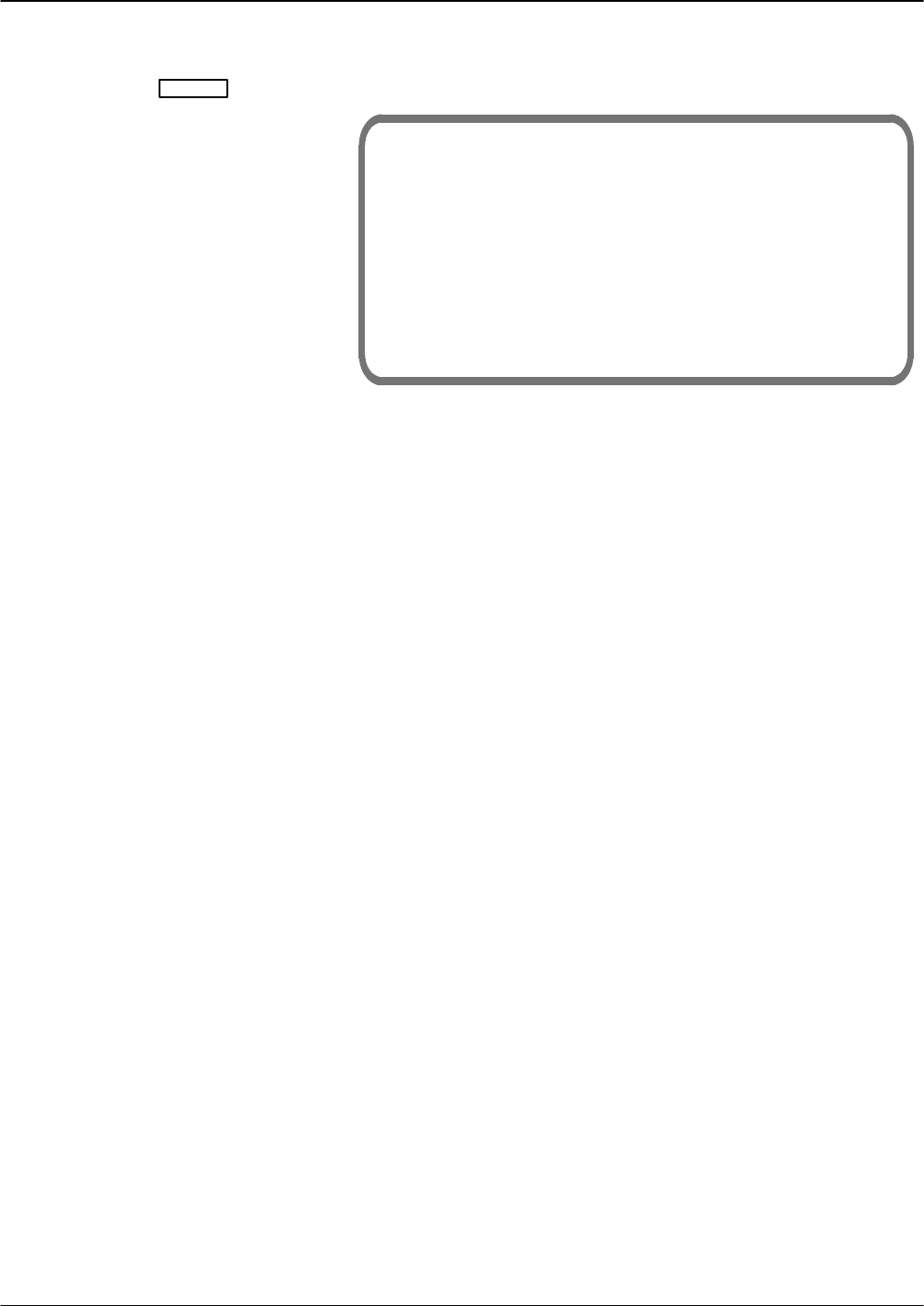
12-24 Installation and Maintenance Volume
Octel 200/300 S.4.1 PB60019−01
When Restore is complete, the following is displayed:
−−−−−−−−−−−−−− RESTORE COMPLETE −−−−−−−−−−−−
−−−−−−−−−−−−−−− RESTORE −−−−−−−−−−−−
1. NAMES
2. GREETINGS
3. SCRIPT AND SEQUENTIAL MESSAGES
4. PERSONAL−DISTRIBUTION−LIST NAMES
5. PROMPTS
6. ALL NAMES, GREETINGS, SCRIPT AND SEQUENTIAL
MESSAGES, PERSONAL−DISTRIBUTION−LIST NAMES
SELECT RESTORE OPTION (1−6, EMPTY LINE = DONE).
:
5. Insert additional disks.
Press
Enter


















