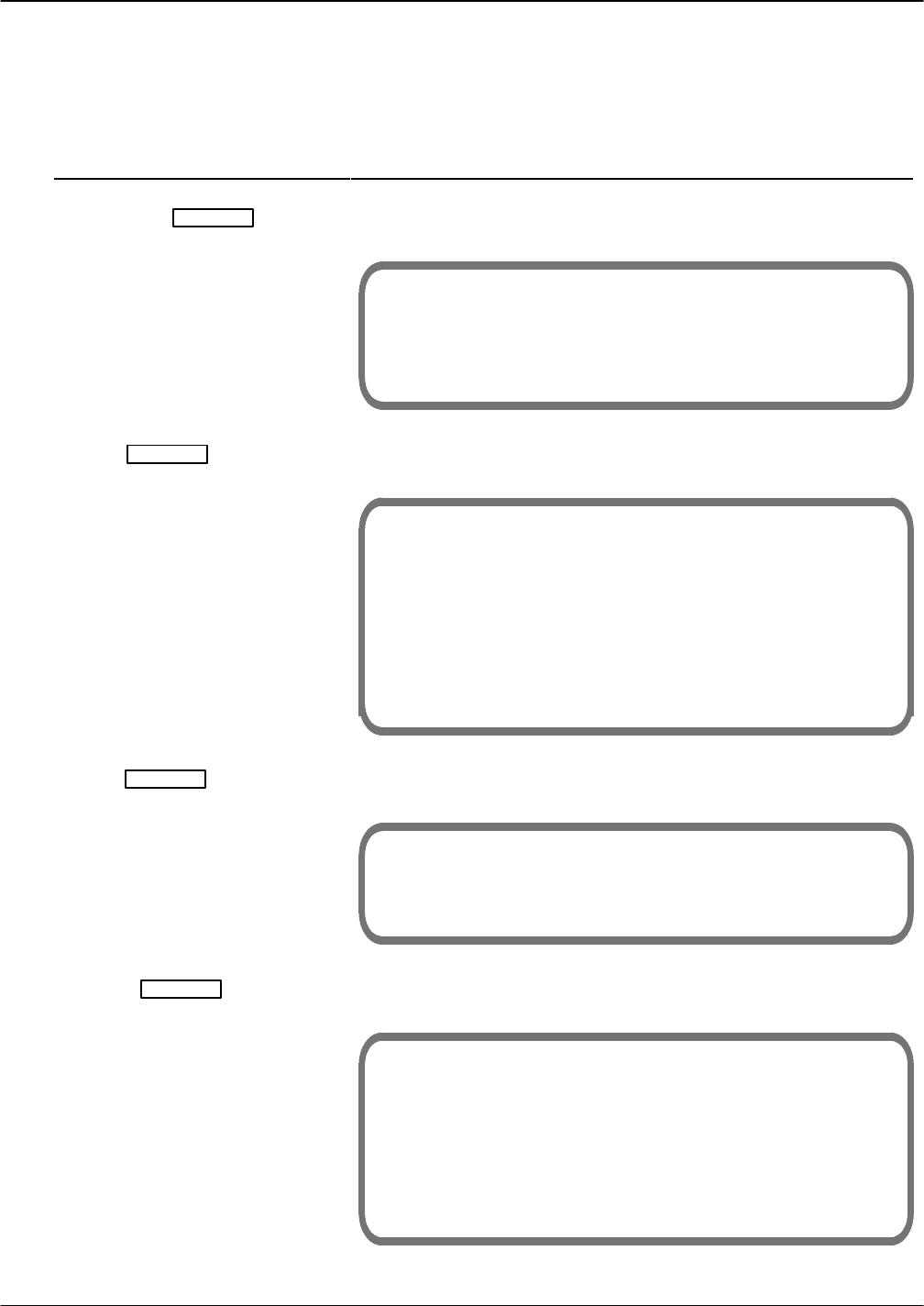
12-16 Installation and Maintenance Volume
Octel 200/300 S.4.1 PB60019−01
Backing Up a Scripted or Sequential Mailbox
The following is an example of backing up a Scripted or Sequential mailbox.
Action
Octel 200/300 Description and Response
The following menu is displayed:
1. BACKUP
2. RESTORE
3. FLOPPY DIRECTORY
SELECT FLOPPY OPTION (1−3, EMPTY LINE = EXIT).
:
The following menu is displayed:
−−−−−−−− BACKUP −−−−−−−−
1. NAMES
2. GREETINGS
3. SCRIPT AND SEQUENTIAL MESSAGES
4. PERSONAL−DISTRIBUTION−LIST NAMES
5. PROMPTS
6. ALL NAMES, GREETINGS, SCRIPT AND SEQUENTIAL MESSAGES,
PERSONAL−DISTRIBUTION−LIST NAMES
SELECT BACKUP OPTION (1−6, EMPTY LINE = NONE).
:
The following is displayed:
−−−−−−−−−− SCRIPTED/SEQUENTIAL MESSAGES −−−−−−−−−−
ENTER THE MAILBOX NUMBER TO BACKUP
(1−8 DIGITS, ALL, EMPTY LINE = DONE).
:
The following is displayed:
INSERT FLOPPY, PRESS RETURN WHEN READY
WARNING! FLOPPY ALREADY HAS MESSAGES.
TITLE: SAMPLE #3
WOULD YOU LIKE TO RE−USE?
(Y = CURRENT DATE WILL BE LOST, N = WILL APPEND TO THE END).
:
1. @FLOPPY Enter
2. :1 Enter
3. :3 Enter
4. :370 Enter


















