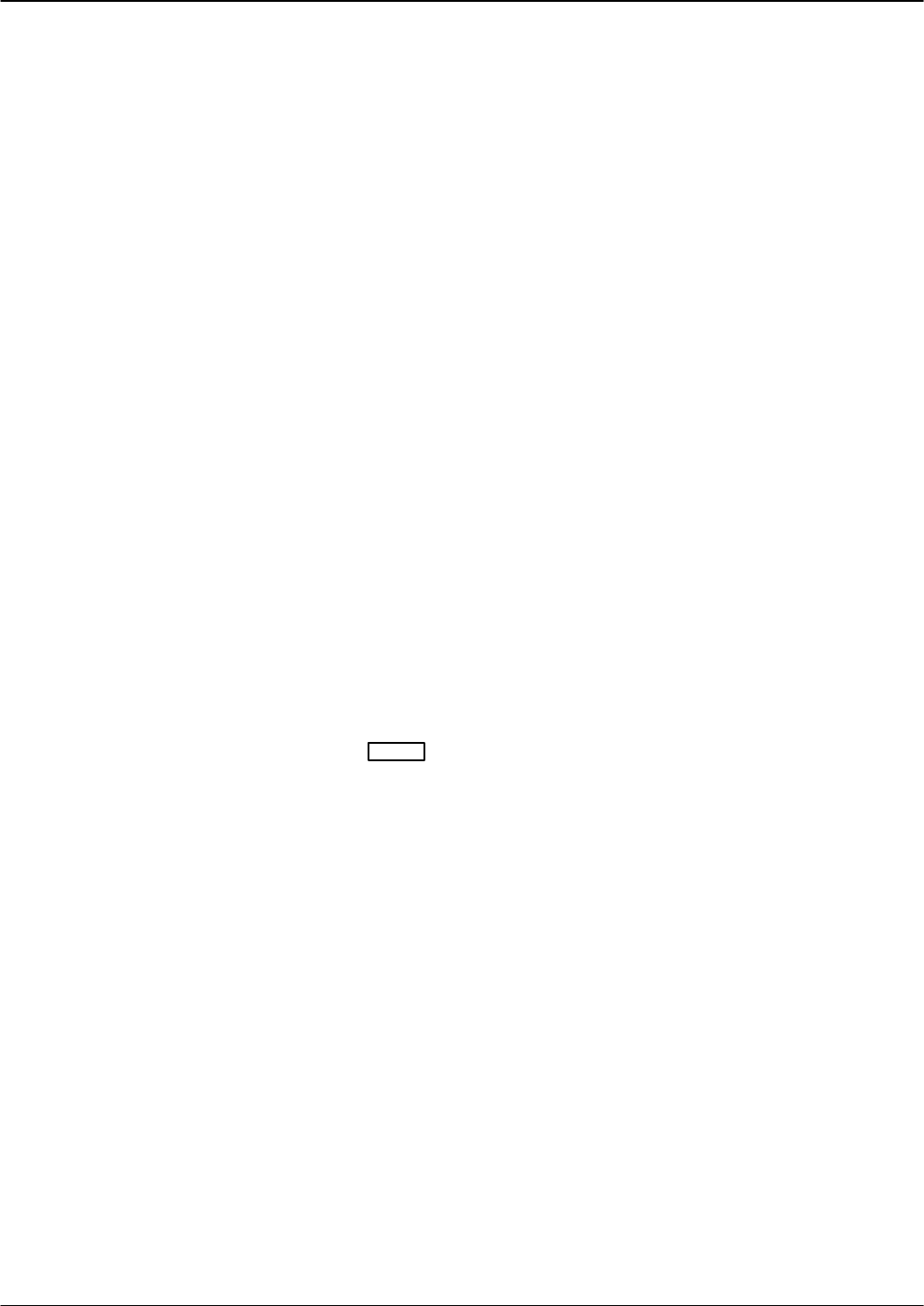
Log Commands 7-13
Octel 200/300 S.4.1PB60019−01
Filters
In addition to the LOG print options that control the output format, specific filters and arguments can
limit the output to only those activities that match the set of search criteria. A filter need not be specified
and, in some cases, the filters can be partially specified. Only values that match specified filters display.
- Port filter, PR [port number]
Displays port activities. You can display all ports or a specific port. To display all ports, enter only
the filter command, PR. To display a specific port, enter the port number as three digits, beginning
with a leading 0. For example, port 6 would be entered as PR 006 and port 34 as PR 034.
- Type filter, TY [type]
Displays a specific type of activity. Enter one of the trace activity types listed in Table 7-1. Except
for TY INTG, only one type can be specified at a time. For all integration activity, enter TY INTG.
- Event filter, EV [event]
Displays a specific event. The specific events and their correct spelling, are listed in Appendix A,
Call Processing Trace Activities. Only one event can be specified at a time.
- AUX filter, AU [aux]
Displays supplemental event activities. The activities and a list of the fax result codes are in
Appendix A at the end of this chapter. You can only specify one supplemental event for each event.
- Mailbox filter, MB [number]
Displays records for a specific mailbox or extension number. The filter can designate partial mailbox
digits to display all mailboxes beginning with those specific digits. The mailbox/extension number is
displayed in the MBX/EXTN: column. When MB is the only filter applied to LOG PR CPT, all
events and supplemental activities for the mailboxes are listed. You can use MB with other filters that
apply to mailbox activity for more detailed filtering.
- Message Number filter, MS [number]
Display all records where the specified message header number appears in the MSG# column. A
message number can be determined by reviewing the MSG# column in a trace activity log or at the @
prompt. Enter: LMxM
Enter
where x is the mailbox number.
- Slot filter, SL [number]
Displays records for slot numbers. To display a specific slot number, enter the number as two digits.
For example, you would enter slot 1 as SL 01, slot 12 as SL 12, and so forth.
- Unit filter, UN [number]
Displays records for the specific unit number on a slot.
- Link filter, LI [number]
Displays records for the specified link.
- Source filter, SO
Displays source of the call (integration) and shows the network location name for a network message.
- D1, D2, D3, D4, D5 filter
Use these filters to show debug information, when applicable.
Two additional qualifiers help to limit the output further:
- Center a hyphen (−) preceding a filter to specify that the filter should not match a specific value. For
example, MB − 4 specifies that records in the mailbox column beginning with 4 do not display.
- Enter a quote (I) to specify blank columns. For example, EV −I specifies that if the EVENT column
is blank the record does not display.


















