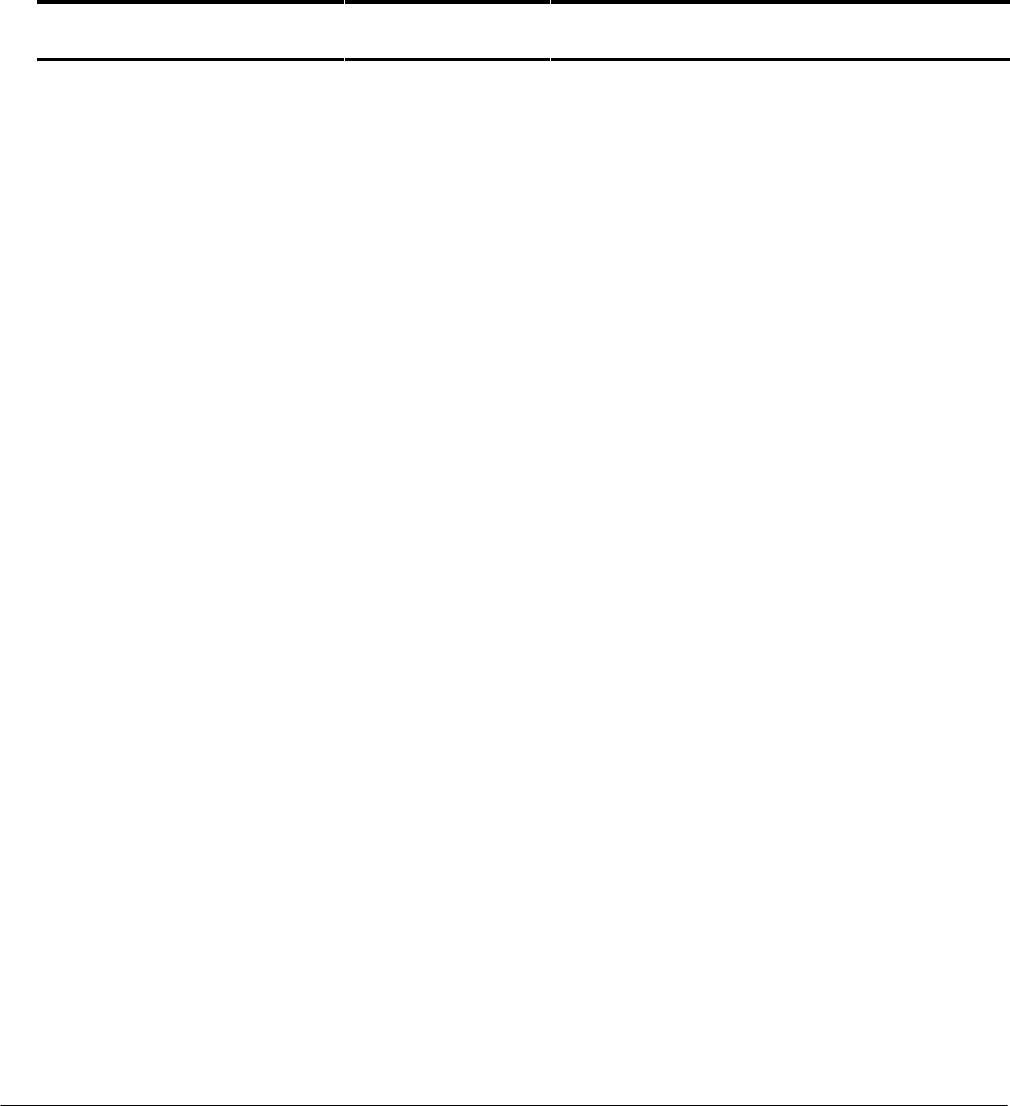
Quick Reference Guide
Octel 200/300
LOG Commands
Octel 200/300 S.4.1PB60019−01
Command Information
LOG Commands
LOG x y Displays log option and log to be traced.
LOG ? Displays all log options: PR, BE, PF, MF, ST.
LOG PR [log type] Lists filters for each log type. Enter the log options
and filters to control the output format and record
selection criteria.
LOG BE x Sets the beginning time for the CDR or MAC log.
Once the begin time is set, records collected before
this date are no longer accessible.
LOG MF CDR Used with CDR log to enable or disable filters for
logging combinations of transaction and status types.
LOG PF CDR Used with the CDR log to display the enabled or
disabled filters modified by the LOG MF command.
LOG ST x Shows the beginning time and the time of the first
record presently in the log.
Call Processing Trace (CPT) Commands
LT
LTx
Display a menu of seven choices for call processing
trace activity. Enter the trace activity number to be
displayed.
Displays a specific call processing trace activity.
x = trace activity number to be displayed.
LT? Displays all LIST TRACE options
Call Detail Record (CDR) Command
CDR Displays the CDR log file.
CDR ? Displays available options and all report filter types


















