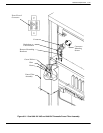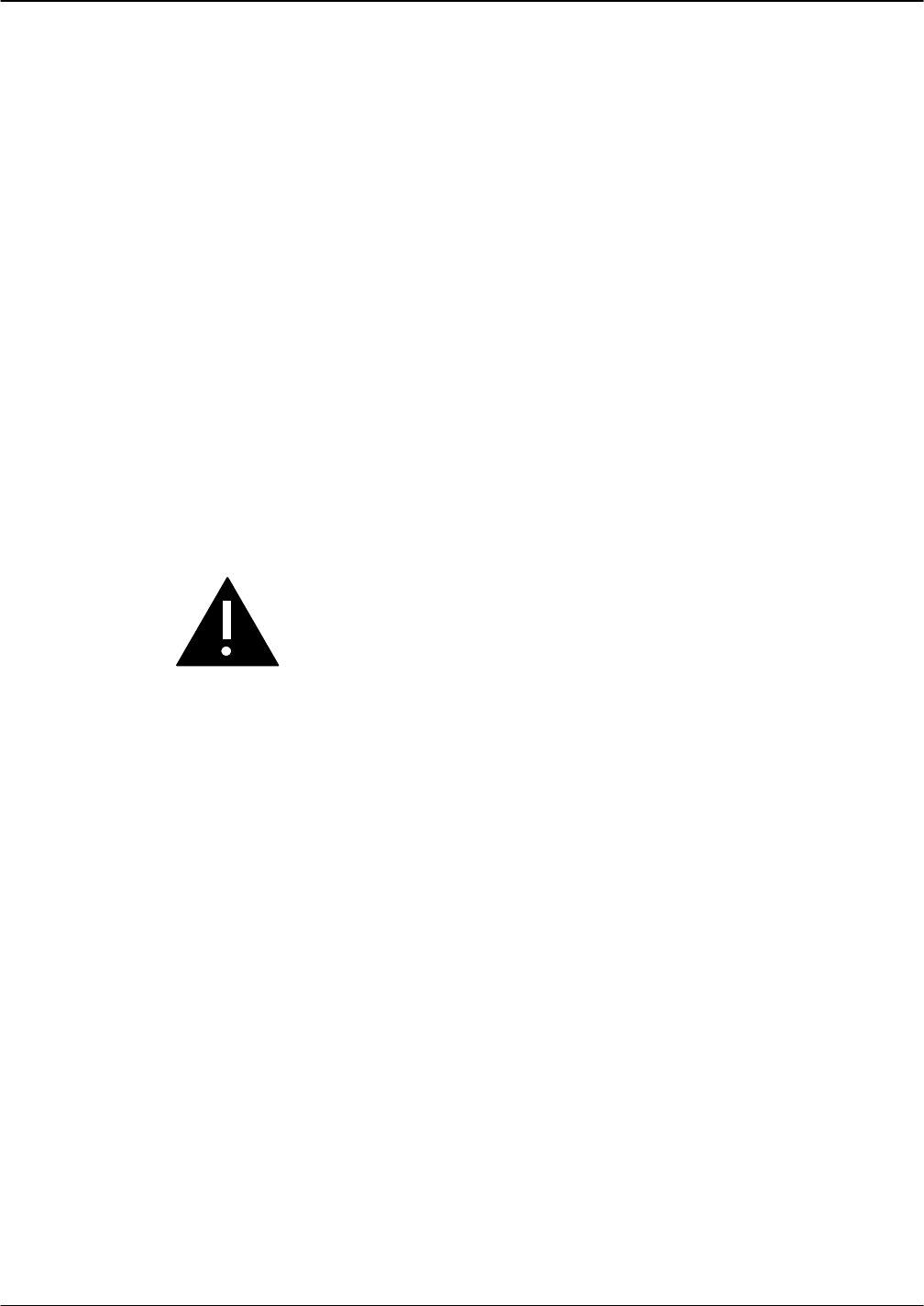
9-26 Installation and Maintenance Volume
Octel 200/300 S.4.1 PB60019−01
Installing the Hard Disk Drive Assembly
To install the hard disk drive assembly, use the following procedures:
. The disk drive ID is automatically selected when the drive assembly is installed. Do not change
the jumpers on the disk drive.
1. Put on an antistatic wrist strap. Connect it to an unpainted portion of the cabinet.
2. Remove the new disk drive from the shipping container.
3. Verify that the part number on the label attached to the sheet metal plate of the drive assembly agrees
with what was ordered.
. For part numbers and storage hours refer to the Hardware chapter, Subsystem Configurations
section in this volume.
4. Hold the disk drive with one hand while supporting the weight of the assembly with your other hand.
Orient the drive assembly so that the disk drive is to the right of the sheet metal slider plate.
5. Guide the sheet metal plate into the card guides that are marked with the appropriate slot ID.
6. Gently, but firmly, slide the drive assembly into the slot until the connector on the back of the
assembly is mated with the connector on the backplane. This is accomplished when the flange on the
front of the drive assembly sheet metal reaches or very nearly reaches the sheet metal of the cabinet.
Caution!
Do not slam the drive assembly into cabinet. This
could damage the disk drive.
7. Using a flat-blade screwdriver, tighten the two captive screws that are attached to the front flange of
the drive assembly.
8. Follow the procedure in the Procedures chapter, Hard Disk Restore/Add/Replace section, in this
volume to restore the message server to correct configuration.
9. Test the message server for correct operation.
Floppy Disk Drive Replacement
In the event of damage or a malfunction, an Octel 300 floppy disk drive might need to be replaced. You
can only use floppy disk drive assemblies supplied by Avaya. The floppy disk drive assembly includes all
necessary cables. Do not remove or alter any cables on the drive assembly. Figure 9-17 shows the
Octel 300 floppy disk drive assembly.
The Octel 200 floppy disk drive subassembly is mounted within the Power Supply Unit (PSU). If the
floppy disk drive malfunctions, thee floppy disk drive and PSU must be replaced as a unit. Refer to the
Power Supply Unit (PSU) Replacement section in this chapter to replace an Octel 200 floppy disk drive.