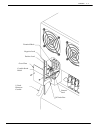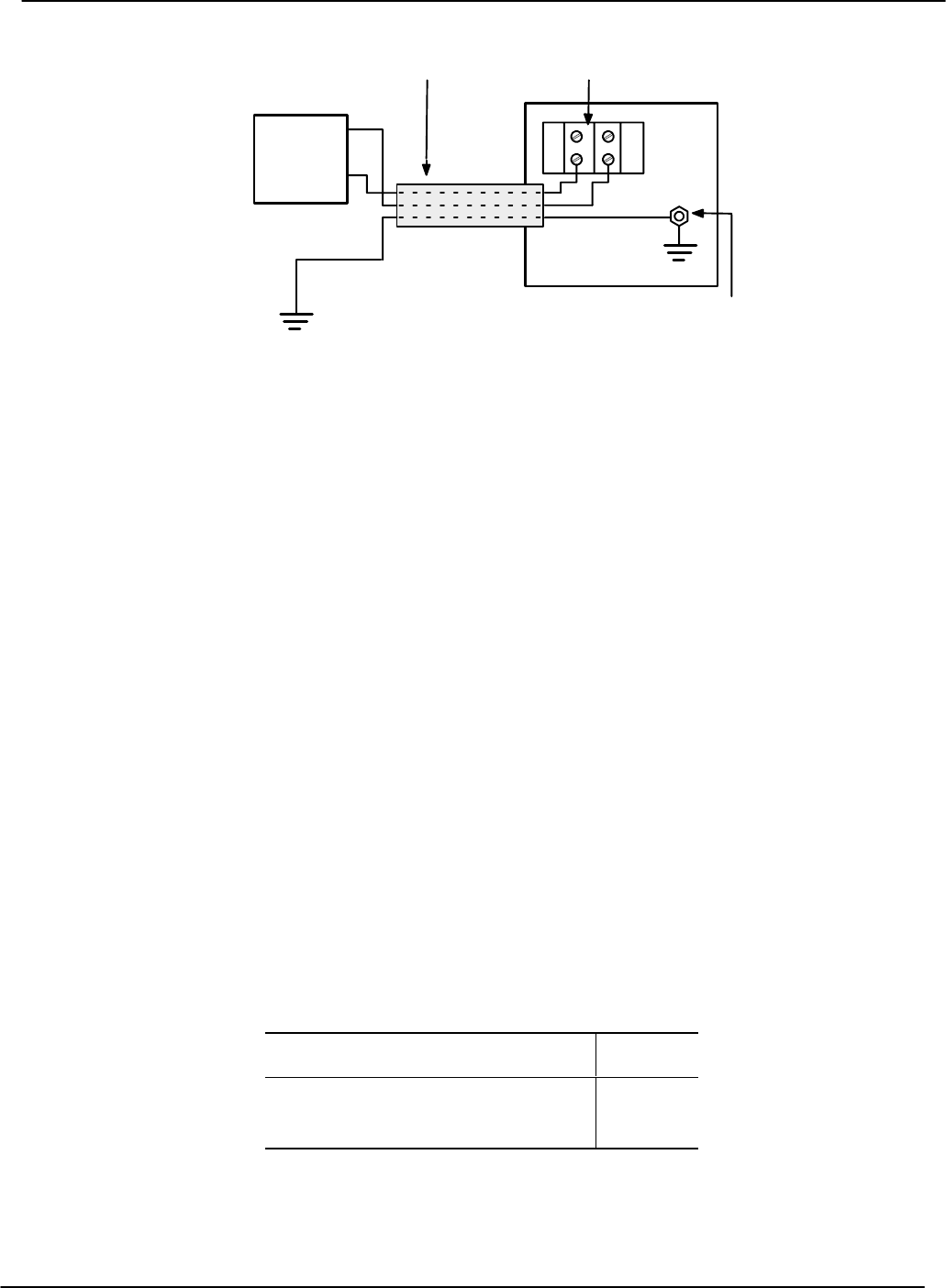
Installation 4−13
PB60019−01 Octel 200/300 S.4.1
Figure 4-5 Diagram of the Field Wiring for –48-Vdc Powered
Octel 200
DC
Power
Source
Earth Ground
Conduit With Three
Wires
Ground
Stud
+
–
–
+
Rear Panel
Terminal Block
Distributor-Supplied Equipment
Each Octel 200/300 line card is connected to the PBX with a 25-pair cable. Supply one cable for each
line card. Make sure that the cards have male/female connectors and are long enough to reach between
the Octel 200/300 and the PBX extension jack without undue stretching or tension.
. Please refer to the Pin Assignment for Message Server Cards and Ports section in this chapter for
specific message server and port pin assignments.
The Octel 200/300 can be connected to punchdown blocks with a 25-pair cable and then be jumpered to
the PBX or Central Office lines. The Octel 200/300 can also use 25-pair cable to connect to a breakout
adapter that provides standard modular connectors.
A terminal, used for software installation and update, must be available at the customer site. During
installation, use an RS-232C cable to connect the terminal to the Octel 200/300. This terminal can be
connected to the SP1 connector located in the front of the cabinet or to J1 in the rear of the cabinet. If the
terminal is to be permanently installed with the message server, connect it to J1. If the terminal is only
used temporarily during installation and maintenance, connect it to SP1. A printer is useful for making a
hard copy of the software configuration. A PC with terminal emulation software may also be used. This
may allow archiving information and sessions to a file for later reference.
Table 4-3 lists the equipment provided by the distributor. Refer to the Octel 200/300 Testing section in
this chapter for additional equipment needed for testing.
Table 4-3 Equipment Provided by Distributor
Item
Quantity
ASCII terminal (CRT or printer)
RS-232C cable for terminal or printer
1
1