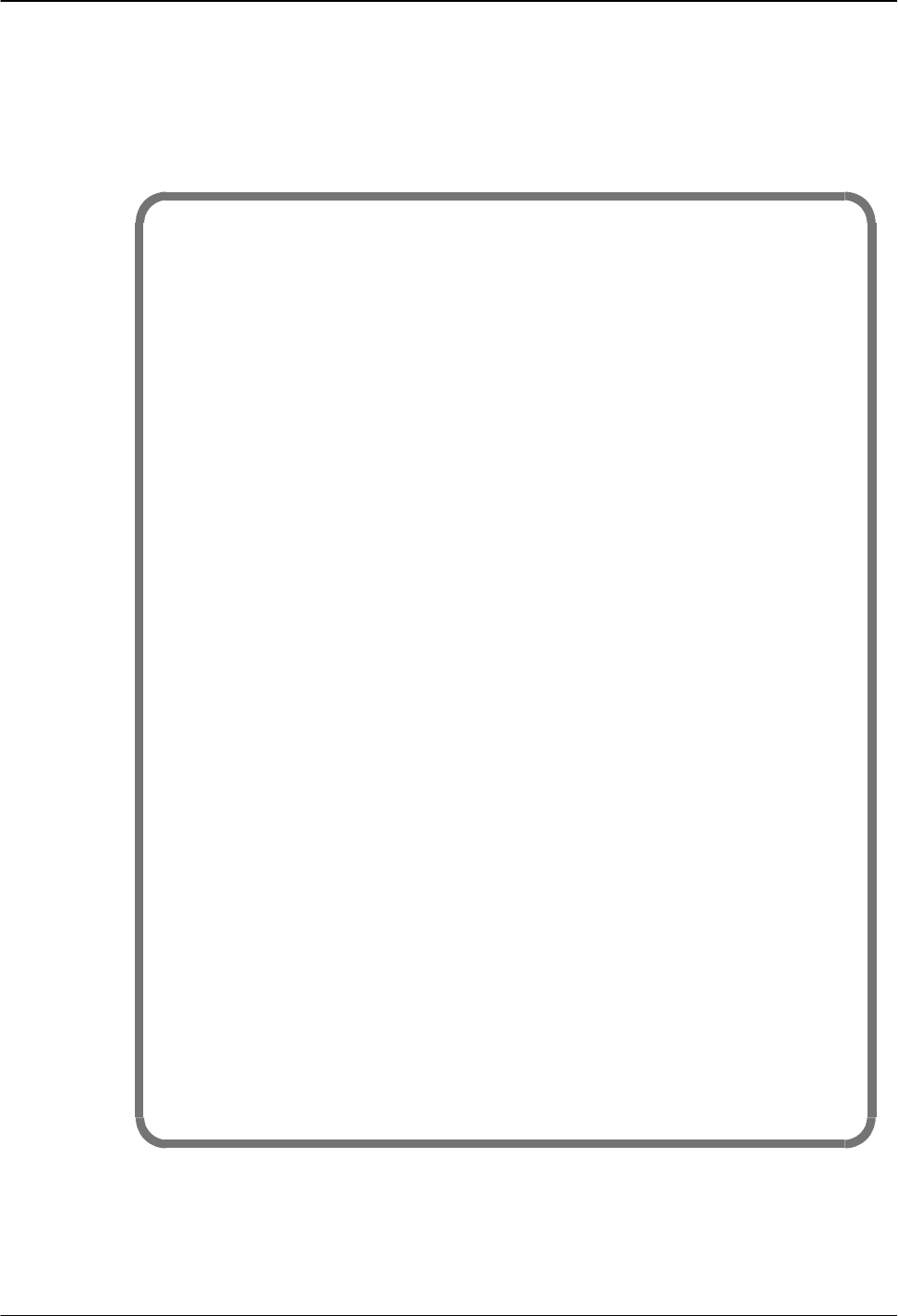
1-30 Installation and Maintenance Volume
Octel 200/300 S.4.1 PB60019−01
Answering Y To Preload All Tables
When preloading, all configuration tables are loaded. However, if a feature has not been purchased
that table is not used.
@INSTA
SYSTEM HAS ALREADY BEEN INSTALLED.
Do you wish to RE−INSTALL? (Y/N, empty line = N)
<<IF YES, ALL TABLES WILL BE CLEARED AND USER MESSAGES WILL BE LOST>>
:Y
PASSWORD:
CLEARING ALL TABLES...DONE.
INITIALIZING ALL USER DIRECTORIES...DONE.
Do you wish to PRE−LOAD any tables from a previous INSTALL
from your DISKETTE? (Y/N, empty line = N)
:Y
Insert desired DISKETTE in drive. Press RETURN when ready...
PRE−LOAD ALL configuration tables?
:Y
Table PRELOAD COMPLETE.
1. SYSTEM PARAMETERS.
Table PRE−LOADED from disk. UPDATE if necessary when INSTALL is complete.
2. USER.
Table PRE−LOADED from disk. UPDATE if necessary when INSTALL is complete.
3. SLOTS.
Table PRE−LOADED from disk. UPDATE if necessary when INSTALL is complete.
4. NETWORK ROUTES.
Table PRE−LOADED from disk. UPDATE if necessary when INSTALL is complete.
5. NETWORK LOCATIONS.
Table PRE−LOADED from disk. UPDATE if necessary when INSTALL is complete.
6. NETWORK NUMBERING PLAN.
Table PRE−LOADED from disk. UPDATE if necessary when INSTALL is complete.
7. DISTRIBUTION LISTS.
Table PRE−LOADED from disk. UPDATE if necessary when INSTALL is complete.
8. COS.
Table PRE−LOADED from disk. UPDATE if necessary when INSTALL is complete.
9. INFORMATION Tables.
Table PRE−LOADED from disk. UPDATE if necessary when INSTALL is complete.
10. SCHEDULE Table.
Table PRE−LOADED from disk. UPDATE if necessary when INSTALL is complete.
WARNING: FOR PROPER OPERATION SYSTEM MUST BE RESTARTED AFTER INSTALL:
INSTALL COMPLETE.
WAIT...DONE.
SAVE configuration to a DISKETTE? (Y/N, empty line = N).
:Y
You must reload the Octel 200/300 for it to operate correctly. At the @ prompt, enter RESTA 2.
Make all UPDATE modifications after the message server has rebooted.


















