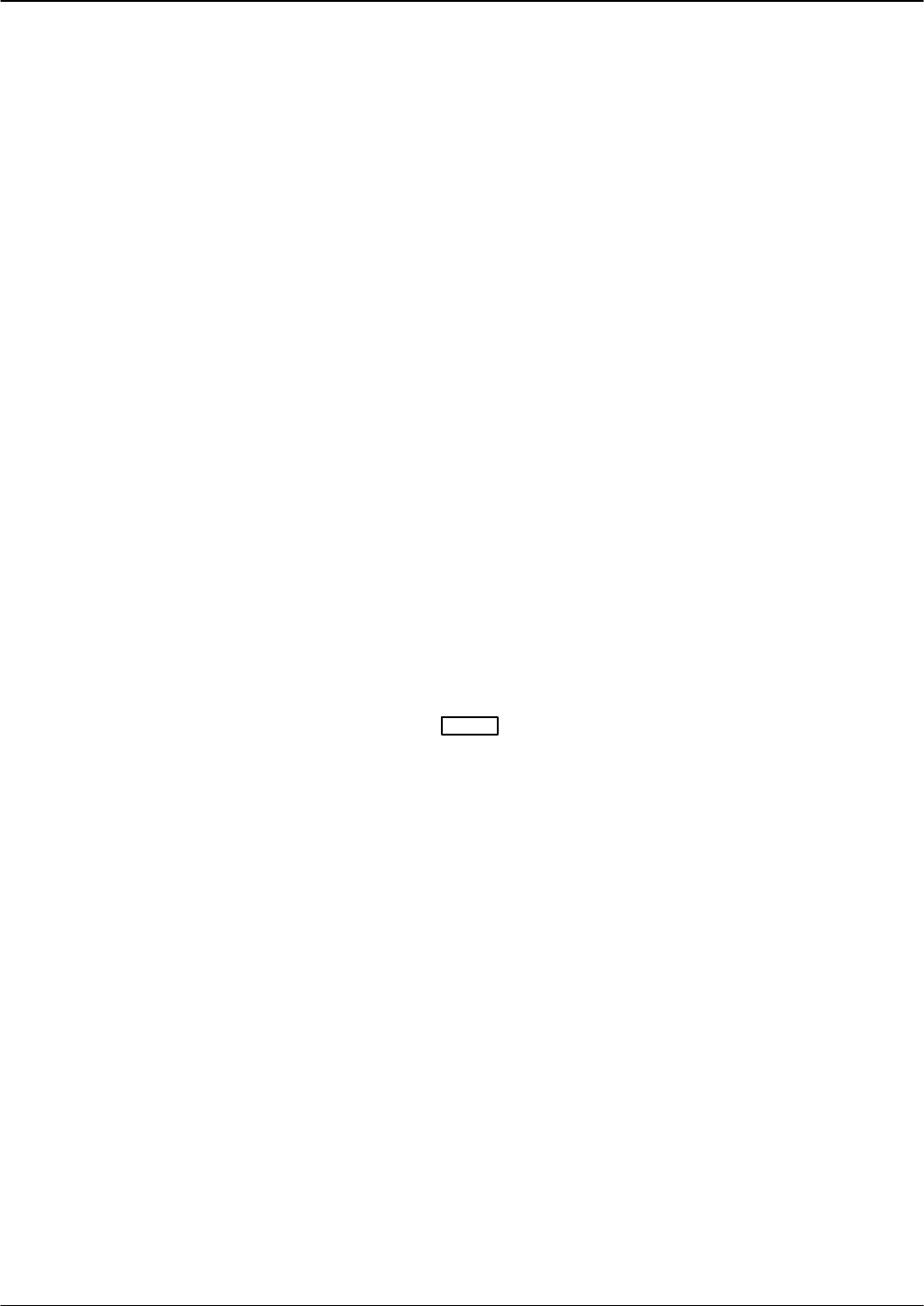
12-22 Installation and Maintenance Volume
Octel 200/300 S.4.1 PB60019−01
12.3 FLOPPY DISK RESTORE PROCEDURES
This section includes restore procedures for restoring with floppy disks. If you plan to restore over the LAN, refer to
the Feature Description volume, LAN Backup and Restore chapter. Floppy disk restore procedures restore:
- All names
- An individual name on a mailbox
- An individual name to a different mailbox
- All greetings
- An individual greeting on a mailbox
- All scripted and sequential messages
- All scripted or sequential messages for an individual mailbox
- Personal Distribution List names for all mailboxes
- Personal Distribution List names for an individual mailbox
- System prompts
- All names, greetings, scripted and sequential messages, and Personal Distribution List names
There is also a way to restore greetings or messages to a mailbox different than the one from which it was originally
saved
If a caller is currently logged onto a mailbox that is about to be restored, the Octel 200/300 waits until that caller
has logged off (or hung up) before proceeding to restore the messages to the mailbox
The restore may be aborted at any time by pressing
Escape
. If restore is aborted, the restore procedure must be restarted from the beginning. If restoring prompts, all
prompt disks must be re-entered beginning with disk #1


















