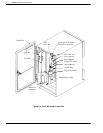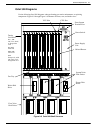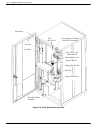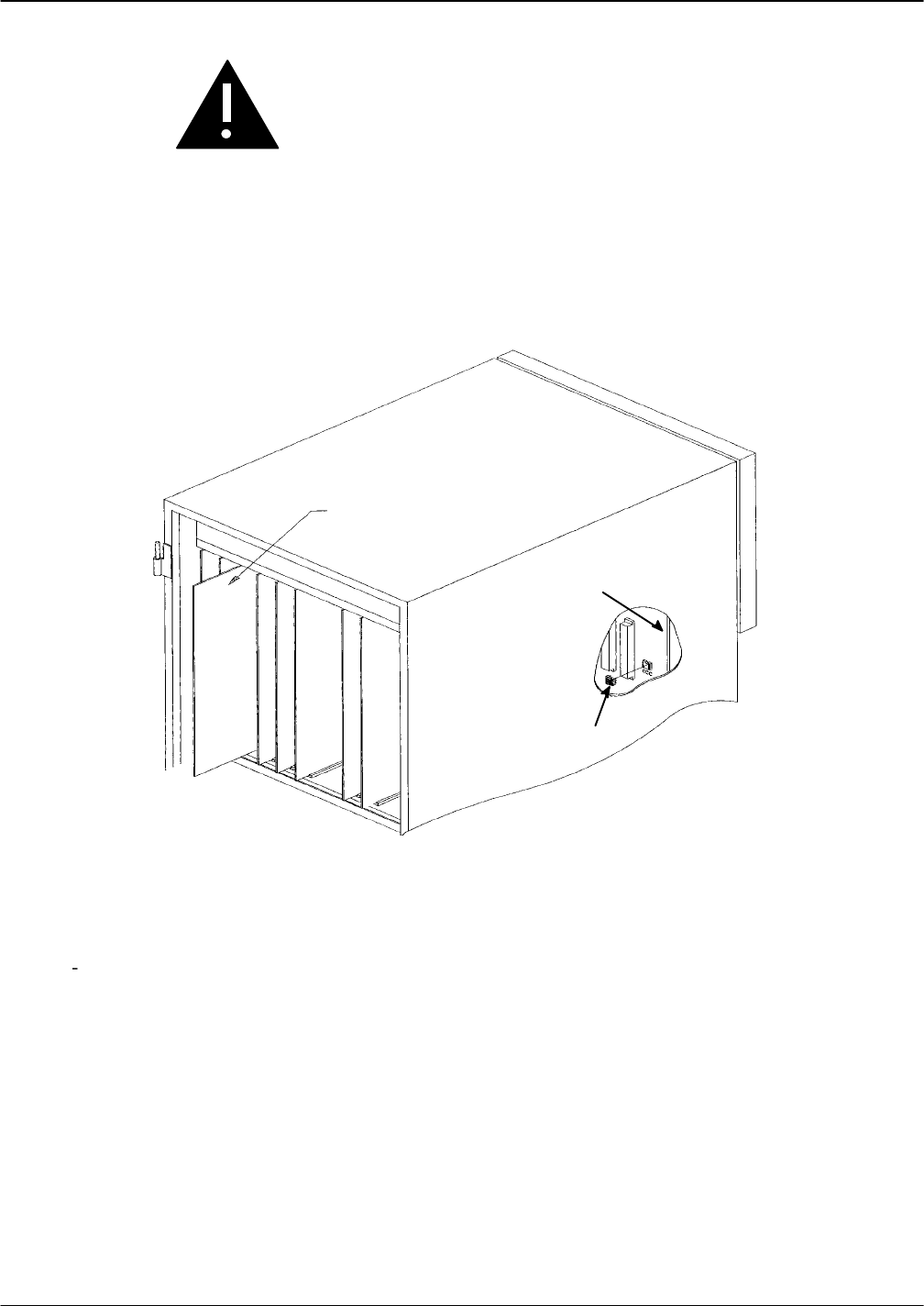
9-12 Installation and Maintenance Volume
Octel 200/300 S.4.1 PB60019−01
Caution!
Printed circuit assemblies, as well as other assemblies
in the Octel 200/300, contain static-sensitive
components. The human body can easily store
enough static electricity to damage a PCA. To avoid
discharging this energy to electronic assemblies,
always wear an antistatic wrist strap when handling
assemblies.
Printed Circuit Assembly (PCA)
Motherboard
Option Control
Chip (OCC)
Figure 9-9 Card Cage Showing a Printed Circuit Assembly and an Option Control Chip
Replacing a PCA
Use the following procedure to replace a VCU or CPU:
1. Unlock and open the door of the cabinet.
2. Put on an antistatic wrist strap. Connect it to an unpainted portion of the cabinet.
3. Switch OFF the PSU.
4. Disengage the PCA from the motherboard by pivoting the plastic card ejectors at the top and bottom
of the PCA front edge.
5. Slide the PCA out of card cage.
. Handle the PCA only by the top and bottom edges. Do not touch the components on the PCA.