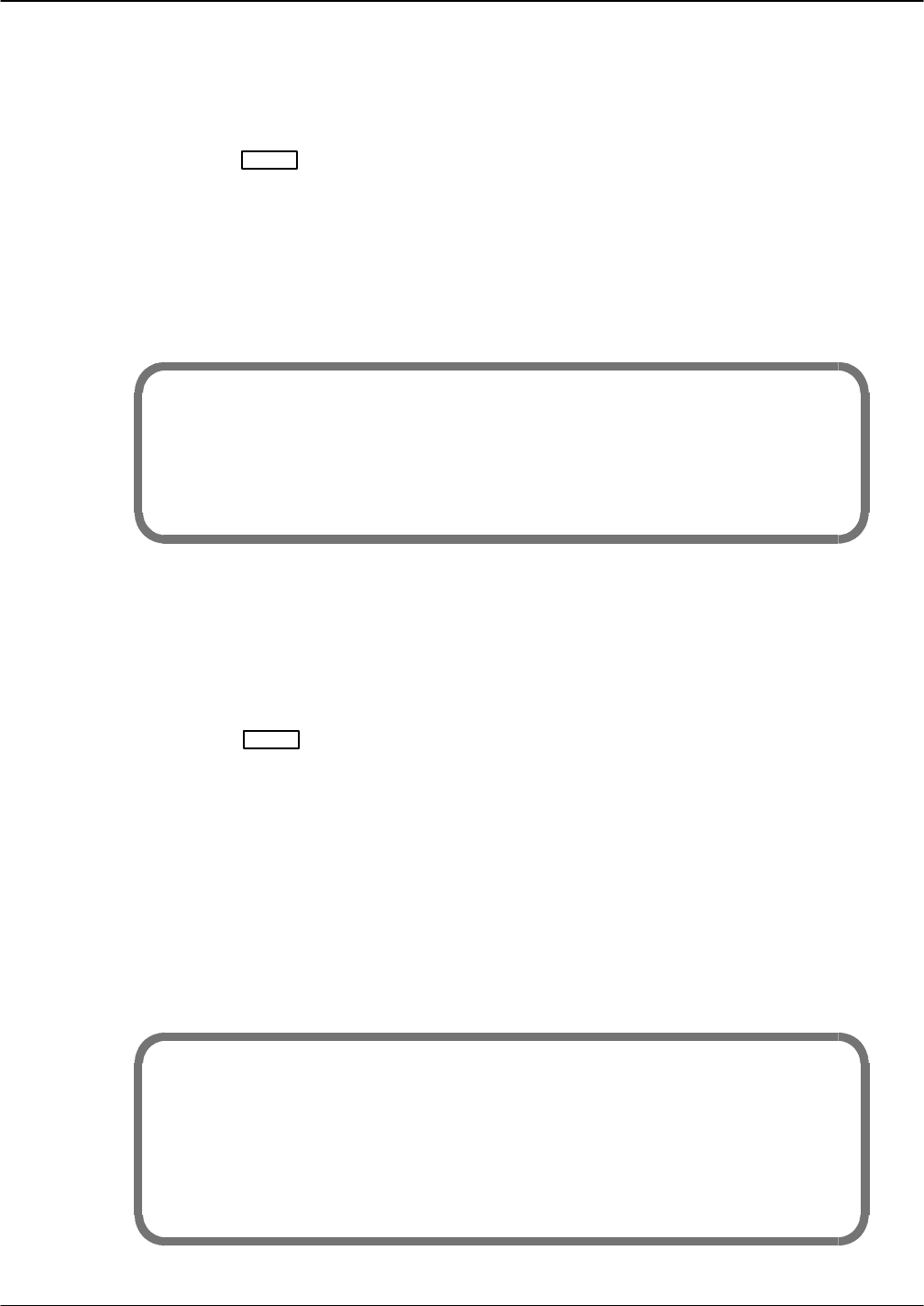
6-30 Installation and Maintenance Volume
Octel 200/300 S.4.1 PB60019−01
Port Configuration Status
Use the LIST PORT command to list the current configuration status for a port. At the @ prompt, enter:
LPOx
Enter
For this command, x represents the port number.
When a port is configured to use different INFORMATION Tables, only current information is displayed.
The following example shows various items that can be displayed, including those added by optional
feature packages.
@L PORT 1
CLASS OF SERVICE: 241 WITH ATTRIBUTES:
USE FOR OUTCALL: YES ANSWERING MODE: AX
PORT TYPE: LIC4 TEST PORT: YES
INFORMATION TABLE NUMBER: 254
INTERCEPT MAILBOX: 4932 INTERCEPT EXTENSION: 1000
PORT EXTENSION: 300 COMPANY GREETING MAILBOX: 4665
Port Mapping Status
Use the PRTMAP command to display information about the assignment of message server port numbers
to ports configured in each slot. This command also displays the assignment of each port to an integration
unit. At the @ prompt, enter:
PRTMAP
Enter
If the PBX type is ATT75, each port can be assigned to more than one integration unit. If the PBX type is
not ATT75, each port can be assigned to only one integration unit and is assigned a line-appearance
number for that integration unit.
If a port is assigned to an integration unit and that port has the COS attribute for nonintegration, Attribute
58 — DO NOT USE THIS PORT FOR INTEGRATION, this command prints *** after the integration
information for the port. The discrepancy in the configuration must be resolved, either by removing the
COS attribute from the port or removing the port from all integration units.
The following is an example of the PRTMAP command without ATT75 assigned:
@PRTMAP
SYSTEM INTEGRATION LINE
PORT SLOT PORT EXTN SLOT/UNIT APPEARANCE
ID= 0
1111210 10/11
2 1 2 1211 10/1 2
3 1 3 1212 10/1 3
4 1 4 1213 10/1 4
ID= 0
521125 10/1 5


















