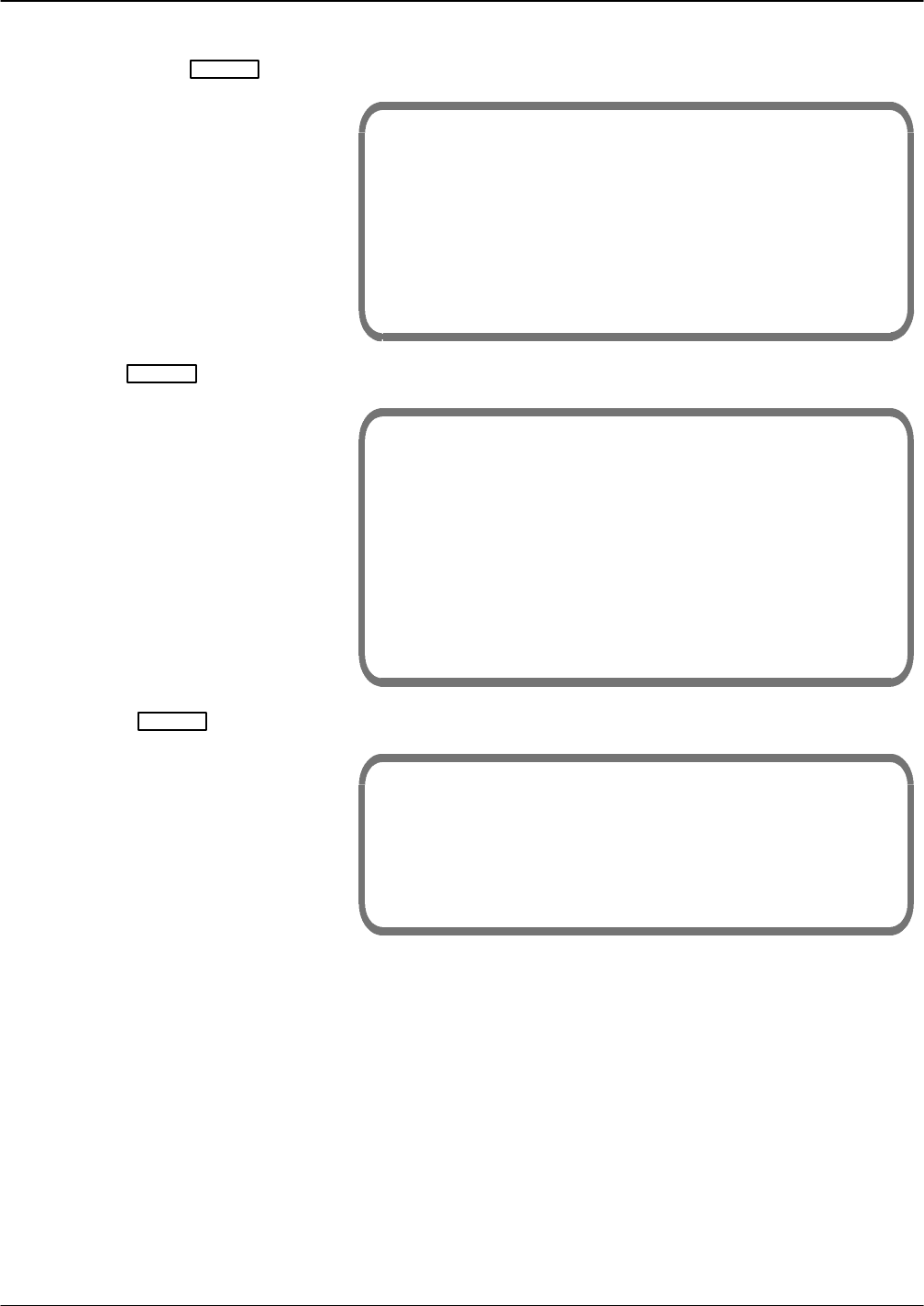
12-66 Installation and Maintenance Volume
Octel 200/300 S.4.1 PB60019−01
The following is displayed:
−−−− FLOPPY BACKUP RESTORE −−−−
−−−−−−− MAIN MENU −−−−−−
@FLOP
1. BACKUP.
2. RESTORE.
3 FLOPPY DIRECTORY.
SELECT FLOPPY OPTION (1−3, EMPTY LINE = EXIT).
:
The following is displayed:
:2
−−−−−−−− RESTORE −−−−−−−−
1. NAMES
2. GREETINGS
3. SCRIPT AND SEQUENTIAL MESSAGES
4. PERSONAL−DISTRIBUTION−LIST NAMES
5. PROMPTS
6. ALL NAMES, GREETINGS, SCRIPT AND SEQUENTIAL MESSAGES,
PERSONAL−DISTRIBUTION−LIST NAMES
SELECT RESTORE OPTION (1− 6, EMPTY LINE = DONE)
:
The following is displayed:
−−−−−−−−−− RESTORE PROMPTS −−−−−−−−−−
1. RESTORE A LANGUAGE
2. ADD A LANGUAGE
3. RESTORE A PROMPT
SELECT RESTORE OPTION (1−3, EMPTY LINE = DONE)
:
. For Hard Disk Restore, the option Restore a Language cannot
be used. Use the option Add a Language.
31. @FLOPPY
Enter
:2
Enter
:5 Enter


















