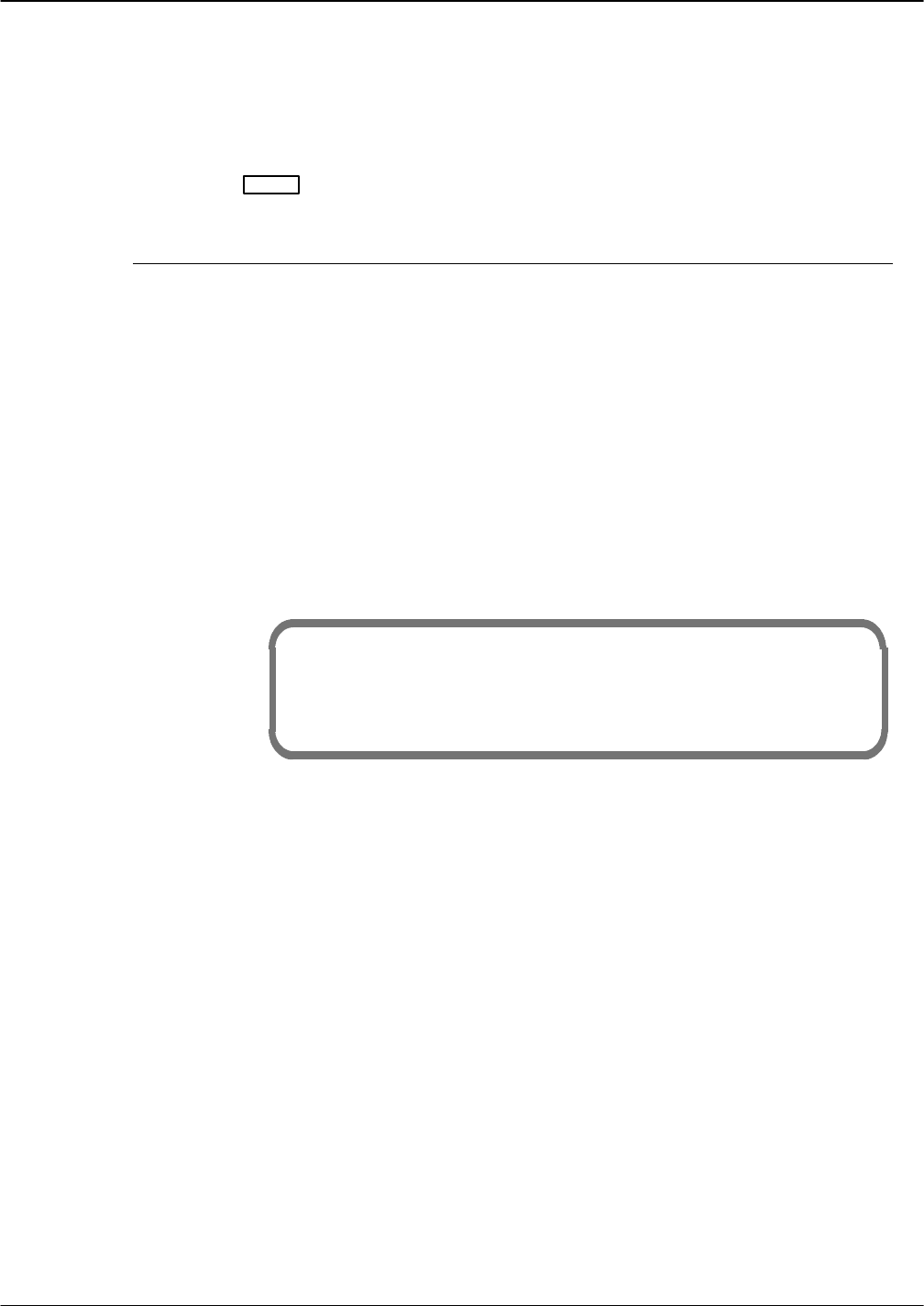
6-4 Installation and Maintenance Volume
Octel 200/300 S.4.1 PB60019−01
Clear Commands
Use the CLEAR command to clear maintenance tables and reset all data to zero. A space is always
required between the C (for CLEAR) and the letter following. At the @ prompt, enter
C [name]
Enter
Command Basic Definition
CH
CLEAR HARDWARE
Clears the Hardware Error Table. Also opens the alarm relay, and turns OFF the
alarm LED.
CIxy CLEAR INTEGRATION
Clears the integration pegs, where x is the slot number and y is the unit number.
CP
CLEAR PEG
Clears the Traffic Peg Count Table and the System Performance report.
CNF
CLEAR NETWORK FAILURES
Clears the Network Failure Table, which contains Protocol 2, Protocol 4, Protocol
5, and digital-network errors.
CR
CLEAR REPORT
Gives a menu as follows, for the type of report to clear.
1. SYSTEM PERFORMANCE (IN TRAFFIC PEGS) AND PORT STATISTICS.
2. NETWORK TRAFFIC.
3. USER MESSAGE, USER CALLING AND MAILBOX USAGE.
SELECT REPORT TO BE CLEARED. (1−3, EMPTY LINE = EXIT).
CRT1 CLEAR ROUND TRIP
Clears the round-trip time for message waiting.


















