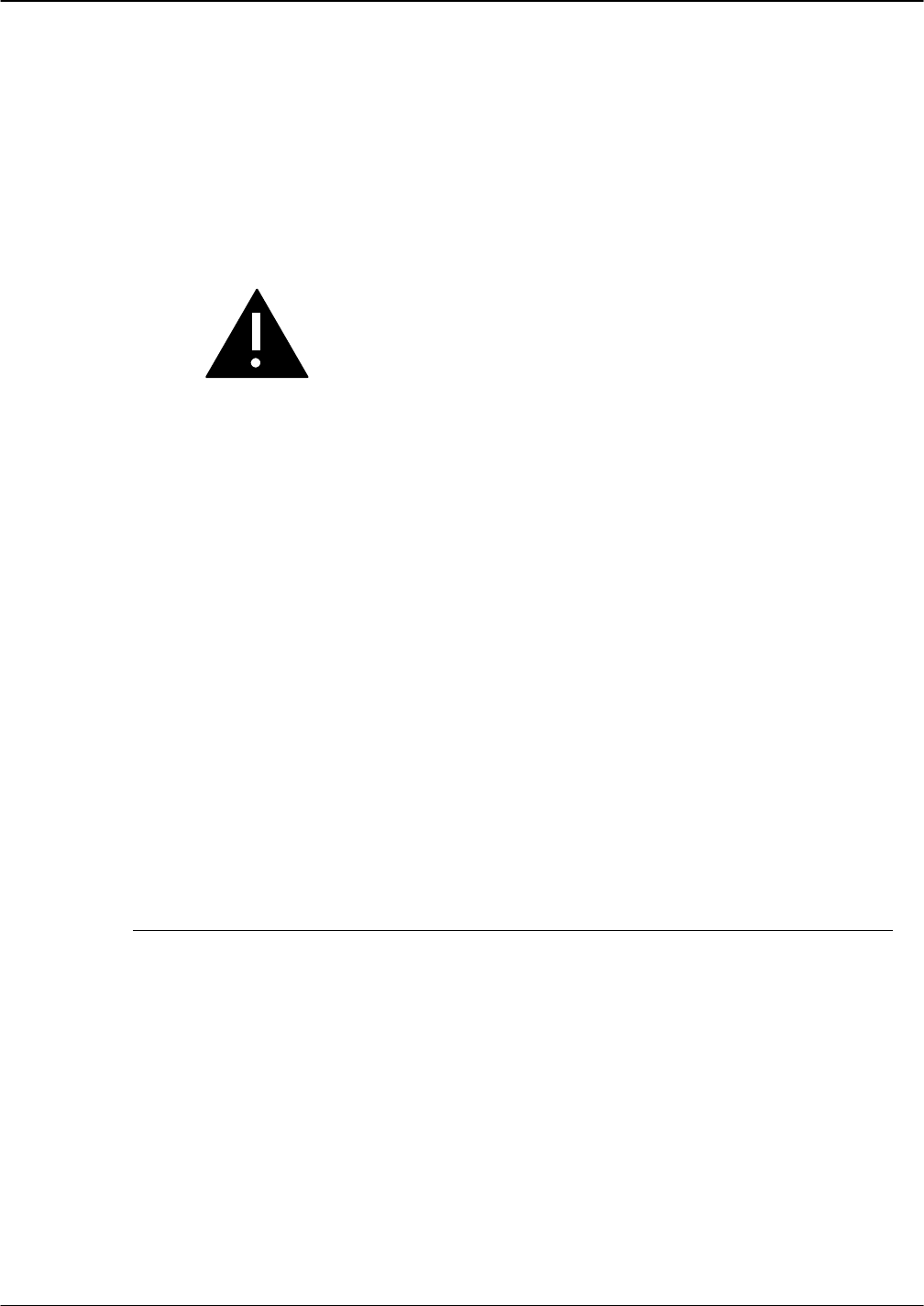
Maintenance Commands 6-7
Octel 200/300 S.4.1PB60019−01
System Service Mode Commands
Courtesy Down and Courtesy Up
Use the Courtesy Down command, CD, to remove the following from service: ports, fax cards, Gateway,
integration units or the LAN. The CD command disables the functionality of the Gateway Link feature.
Use the Courtesy Up command, CU, to return them to service.
Caution!
When connected to the system through the internal
modem, DO NOT courtesy down and hot plug or reset
any Digital Trunk Interface Card (DTIC) that is
providing the primary clock sync source for the message
server. Doing so will interrupt and likely disconnect the
connection with the internal modem until a clock sync
source is reestablished to the server.
Shutdown and Startup
Use the Shutdown command before LAN Backup and Restore procedures to put the message server in an
off−line mode without physically restarting or reloading the server. Like Courtesy Down, Shutdown
removes ports, fax cards, and integration units from service, and disables digital and analog networking.
However, unlike Courtesy Down, Shutdown does not disable the LAN.
Use the Startup command after a LAN Backup or Restore to bring the message server back online,
removing port forwarding, enabling fax cards, integration units, and analog and digital network
messaging activity.
. Shutdown is required before restoring prompts and system configuration files. We recommend that
you use Shutdown before all LAN Restore procedures to prevent callers and mailbox holders from
accessing the server during restore sessions. Such server activity could disrupt the restore
procedure. For LAN Backup, if there is any possibility that voice messages being backed up could
change during the procedure, the server should be in Shutdown mode.
Courtesy Down Command
Command Basic Definition
CD
COURTESY DOWN
Use the Courtesy Down command with modifiers to remove the following from
service:
- Fax cards CD x
- Gateway CD f
- Integration units CD x y
- LAN cards CD x


















