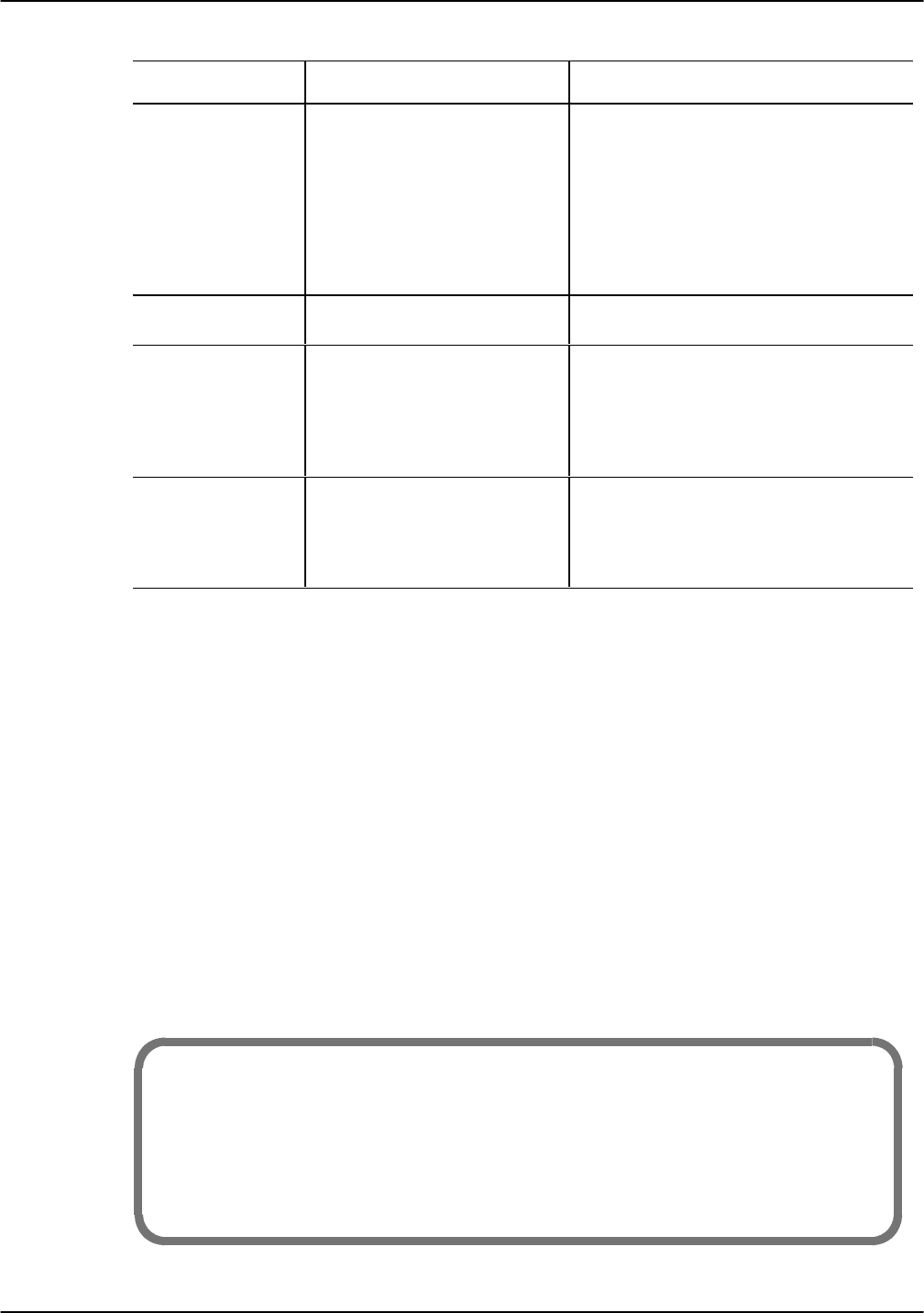
DTIC 10-17
Octel 200/300 S.4.1PB60019−01
Field CommentsCount for ... *
COFA cnt Change of frame alignment There could be a count that is too low to be
significant. If the count is 7 or more per
day, it is significant. This indicates
momentary losses of frame, perhaps too
quick to trigger an alarm and bring the card
down. An oof condition must persist for 2
seconds before bringing the card down. If
the count is 256 or more per day, it is very
serious and should be fixed immediately.
CAS COMFA cnt Channel associated signaling
change of multiframe alignment
Same as for COFA cnt except that this if for
channel 16 only.
HDB3 Detect cnt High density bipolar with 3 bits
detection
Counts when HDB3 mode is enabled.
HDB3 mode is always enabled for the
DTIC. Increments when HDB3 patterns are
detected. A count of 100 per day or less is
normal. Greater than 100 per day could
indicate problems.
PCM Frm Slip cnt Pulse code modulation frame slip Indicates a clock problem. Increments
when an entire frame (256 bits) slips all at
once. If the count is 17 or more per day, it
is a minor cause for concern. If the count is
512 or more per day, it is a major problem.
* The ts means trunk scanner.
Solutions for Trunk Problems
Perform the following steps to solve trunk problems:
1. Make sure the transmit and receive portions of the cable are not reversed. If it is possible to swap the
transmit and receive parts of the cable, do so, and check to see if the DTIC comes up.
2. Make sure the cable is not broken. Find a loopback cable to loop the DTIC to itself. If it comes up,
the cable could be a problem.
3. Make sure the PBX is sending a correct E1 framing pattern. Try looping the PBX to itself and seeing
if it operates with what it receives.
4. Check that the PBX and DTIC both are in the same CRC4 mode — either both disabled or both
enabled.
5. Make sure that the impedance switches (sw1 and sw2) on the DTIC are set correctly according to
cable type. Both switches must be set the same.
6. Check the alarm queue on the DTIC for clues about why it is down. Log on to the card and enter
LIST ALARM. For example,
@CONN 2
Connecting to E1 in slot 2
dtic>LIST ALARM
03/22/99 08:05:25 Trunk Loss of Signal
03/22/99 08:05:25 Trunk Out of Frame
03/22/99 08:05:25 Trunk Traffic Disabled
03/22/99 08:05:25 Trunk Out of CAS Multiframe
dtic>EXIT
Disconnecting from E1


















