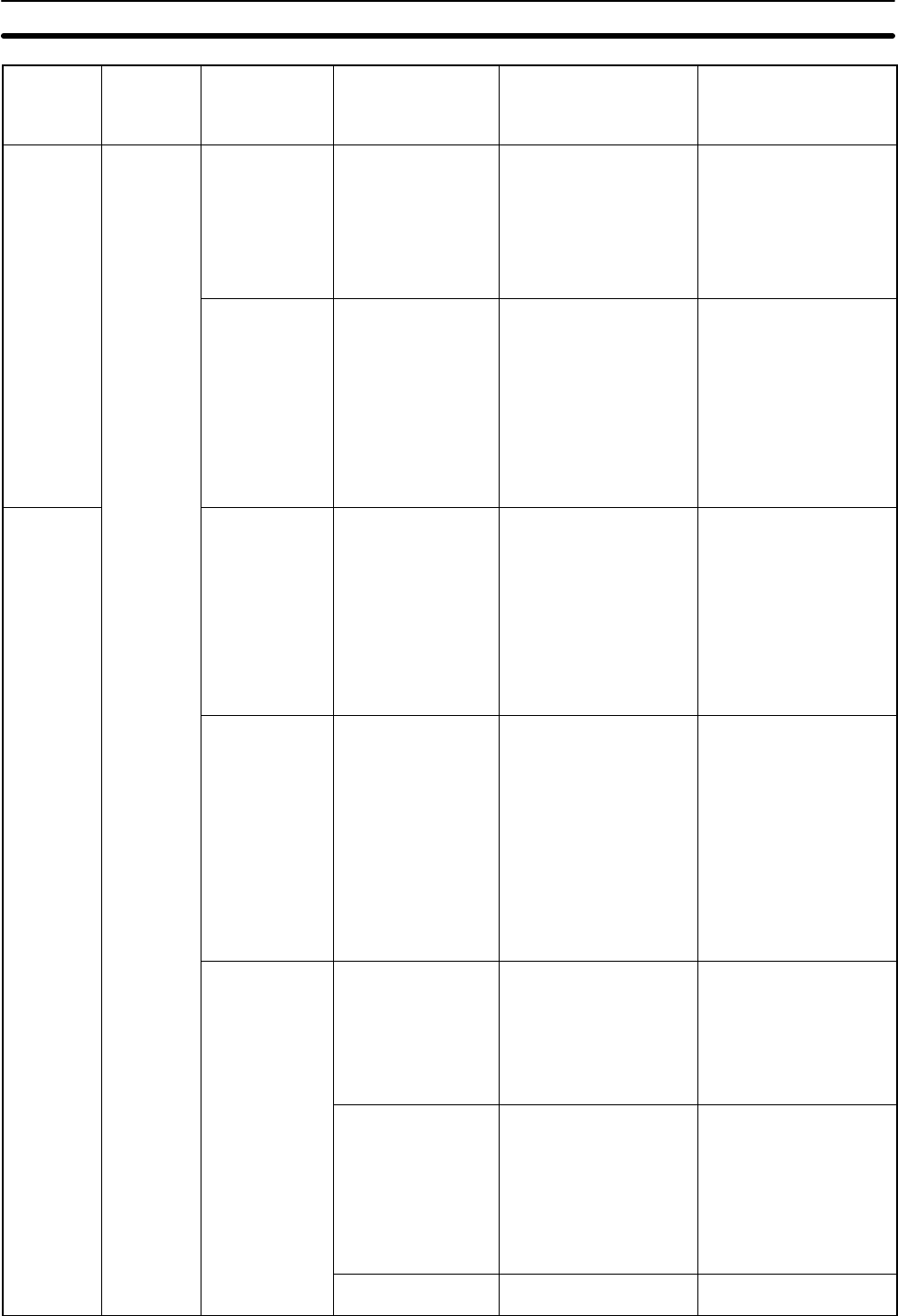
9-2SectionBoard Replacement
126
Serial
commu-
nications
mode
RemedyCauseI/O memoryStatus
information,
etc.
Indicator
display
Serial com-
munica-
tions mode
is set to
protocol
macro.
The
COMMj
indicators
do not
flash at all.
(Commu-
nications
have not
The PMCR(––)
instruction is
executed, but
IR 20708 or IR
20712 (Protocol
Macro Execut-
ing Flag) does
not turn ON.
The error code in
IR 20408 to
IR 20411 or
IR 20412 to
IR 20415 is 4 Hex
(Protocol Data Syn-
tax Error).
The protocol data in the
Serial Communications
Board is incorrect.
Use CX-Protocol to cor-
rect and transfer the pro-
tocol data.
been elec-
trically es-
tablished.)
IR 20708 or
IR 20712 (Pro-
tocol Macro Ex-
ecuting Flag)
turns ON when
the PMCR(––)
instruction is
executed, but
data cannot be
sent or received
properly.
Send processing is
not executed.
The send wait time spe-
cified in communications
sequence step units is
too long.
Use CX-Protocol to
check whether the send
wait time is correctly set.
Serial com-
munica-
tions mode
is set to
protocol
macro.
IR 20708 or
IR 20712 (Pro-
tocol Macro Ex-
ecuting Flag)
momentarily
turns ON when
the PMCR(––)
instruction is
executed, but it
does not re-
main ON.
IR 20711 or
IR 20715 (Forced
Abort Bit) are ON.
Forced Abort Bit is force-
set.
Release the Forced
Abort Bit
IR 20708 or
IR 20712 (Pro-
tocol Macro Ex-
ecuting Flag)
remains ON
when the
PMCR(––)
instruction is
executed with-
out setting the
monitoring time
for individual
sequences
The sequence is
running and does
not end (the words
allocated in the CIO
Area is in receive
status).
Protocol macro data is
not set correctly.
The PC Setup settings
such as the baud rate
and frame format differ
from those of the remote
node.
Use CX-Protocol trans-
mission line trace to
check whether the proto-
col data and PC Setup
settings are correct.
Send data has
already been
transmitted, but
there is no re-
sponse from
the remote
node.
The contents of the
words allocated in
settings in the PC
Setup do not match
those of the remote
node.
The baud rate is outside
the allowable range, or
there are bit errors due
to mismatched stop bits
and so on.
Review the PC Setup
settings.
Review the remote node
settings and the program
(including the baud rate,
frame format, and so
on).
The error code in
IR 20100 to
IR 20103 for port 1
or IR 20108 to
IR 20111 for port 2
is not 0.
The wiring is faulty.
The setting of the
2/4-wire switch for the
RS-422A/485 port does
not match the actual wir-
ing (WIRE).
Wiring of adapters (e.g.,
NT-AL001-E) is faulty.
Check the wiring.
Turn ON the terminating
resistances of the Serial
Communications Board
and the last node. Turn
OFF the terminating re-
sistances of other
nodes.
--- Hardware failure. Replace the Serial Com-
munications Board.


















