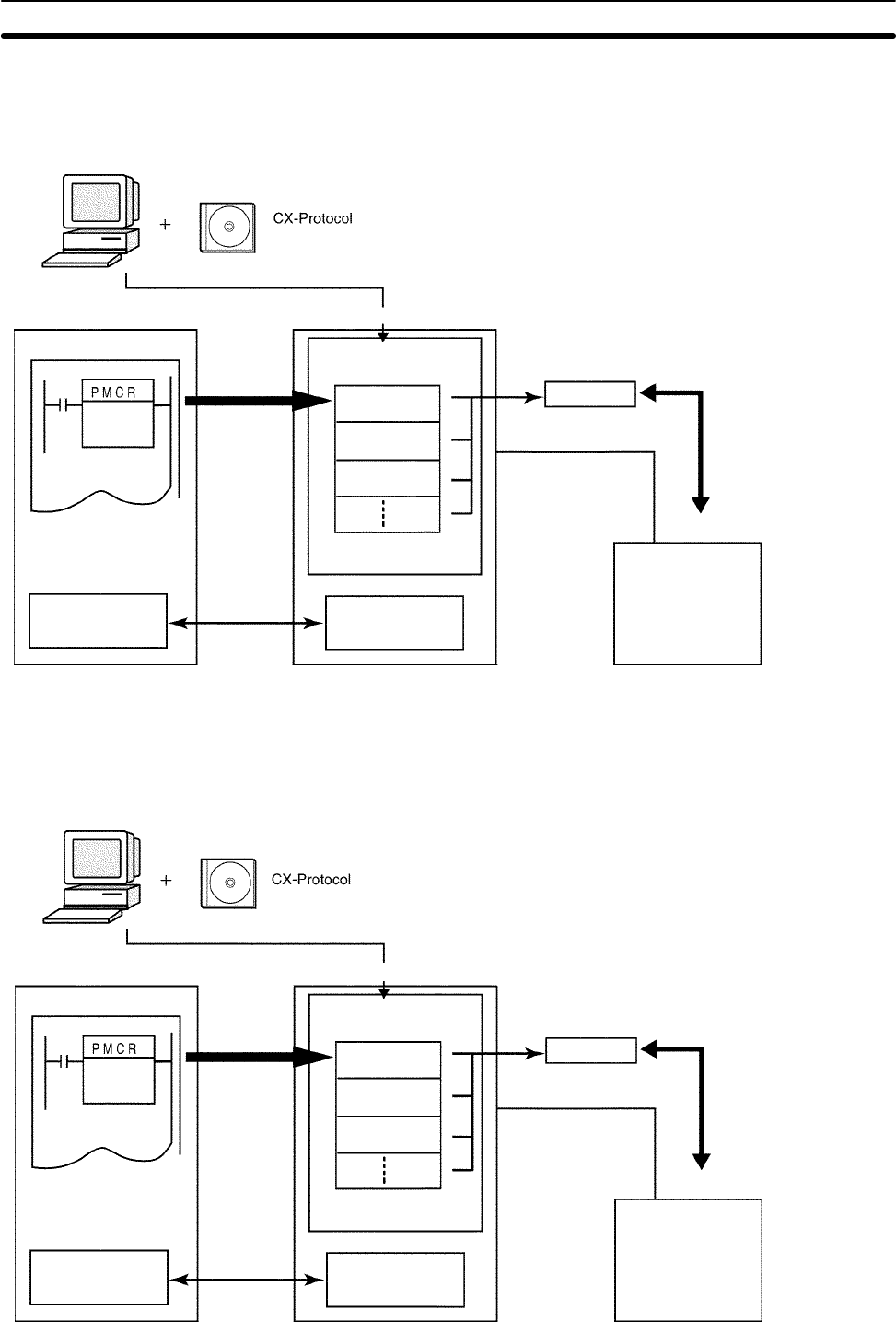
5-1SectionUsing Protocol Macros
64
If there is no standard system protocol for the required OMRON product or you
wish to modify part of the protocol, you can use the CX-Protocol to modify a stan-
dard system protocol, transfer this as a separate communications sequence to
the Serial Communications Board, and execute the PMCR(––) instruction.
Modifying and transferring
standard system protocols
Modified standard
system protocol
Command execution (SEND, RECEIVE,
SEND&RECEIVE)
RS-232C or RS-422A/485
General-purpose external device
CPU Unit
Sequence
number
I/O memory
Sequence No.
specification
I/O refreshing
Shared memory
Step 0
Messages
Serial Communications Board
Step 1
Step 2
When connecting a general-purpose external device that has an RS-232C or
RS-422A/485 port, use the CX-Protocol to create a new protocol containing the
communications specifications for the general-purpose external device, trans-
fer these specifications to the Serial Communications Board, and execute the
PMCR(––) instruction.
Creating and transferring a new protocol
Newly created protocol
CPU Unit
Sequence
number
I/O memory
Sequence No.
specification
I/O refreshing
Shared memory
Step 0
Messages
Serial Communications Board
General-purpose external device
RS-232C or RS-422A/485
Step 1
Step 2
Command execution (SEND, RECEIVE,
SEND&RECEIVE)
Modifying Standard
System Protocols
Creating a New Protocol


















