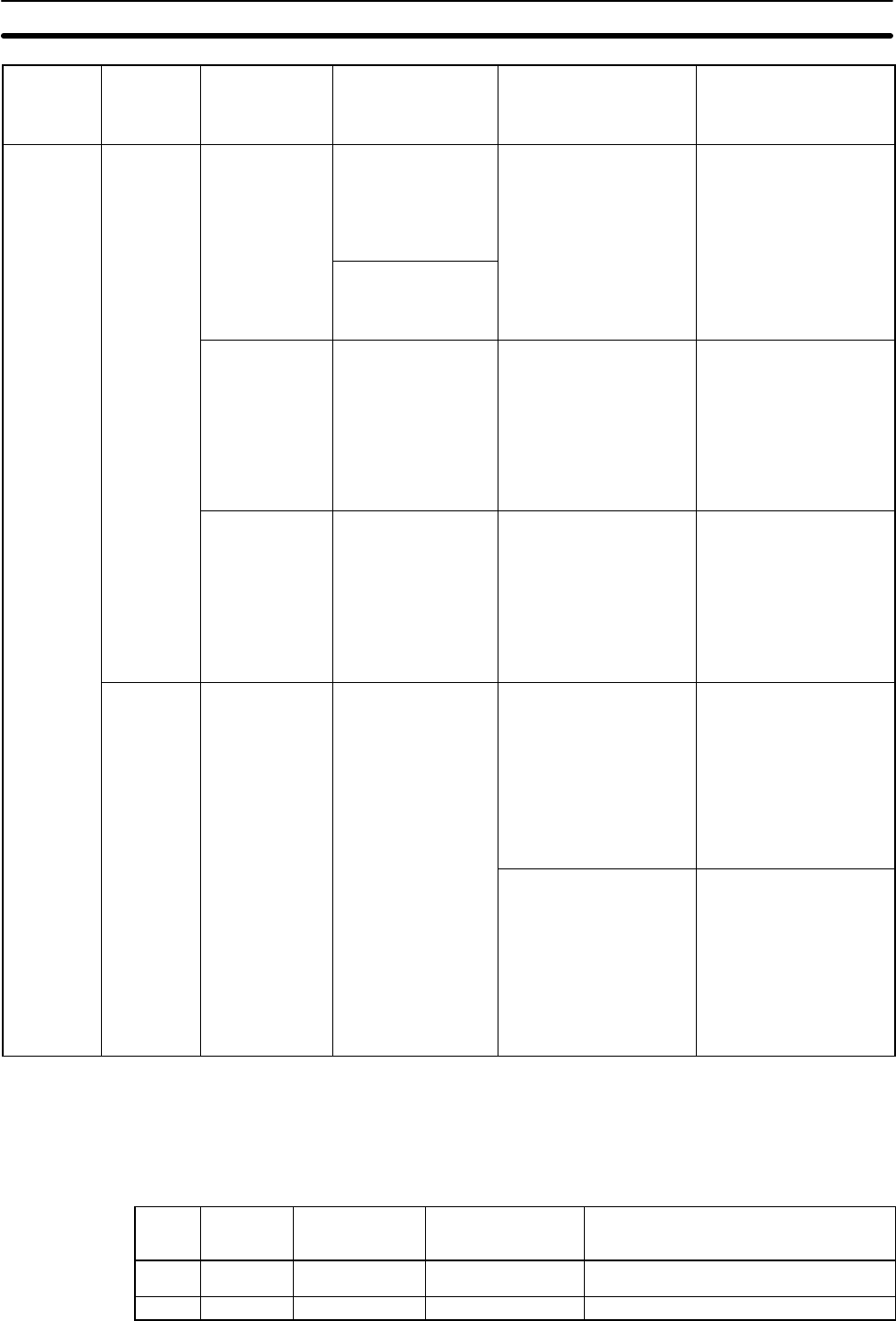
9-2SectionBoard Replacement
127
Serial
commu-
nications
mode
RemedyCauseI/O memoryStatus
information,
etc.
Indicator
display
Serial com-
munica-
tions mode
is set to
protocol
macro.
The
COMMj
indicators
are flash-
ing, but the
Serial
A transmission
error occurs.
The error code in
IR 20100 to
IR 20103 for port 1
or IR 20108 to
IR 20111 for port 2
is not 0.
The PC Setup settings
such as the baud rate
and frame format differ
from those of the remote
node. The baud rate is
outside the allowable
Review the PC Setup
settings.
Review the remote node
settings and the program
(including the baud rate,
(Contin-
ued)
Commu-
nications
Board can-
not perform
The settings in the
PC Setup do not
match those of the
remote node.
range, or there are bit er-
rors due to mismatched
stop bits and so on.
frame format, and so
on).
commu-
nications or
a commu-
nications
error
sometimes
occurs.
Data is re-
ceived through
CX-Protocol
transmission
line trace, but
the protocol
macros behave
as if no data is
received.
--- Because response from
the remote node is re-
ceived too fast, the data
received from the time
the data send proces-
sing was completed until
the Send operation was
completed is discarded.
Check the settings of the
remote node and review
programming (i.e., the
timing of sending re-
sponse data).
The remote
node some-
times returns
no response to
sent data. Re-
sponse may be
received by
performing re-
tries.
--- The transmission timing
is too fast for the remote
node to receive data.
Set or increase the
transmission wait time
(time to await data trans-
mission) in step units.
The
COMMj
indicators
are flash-
ing, but the
Serial
Commu-
nications
Board can-
not perform
A transmission
error some-
times occurs.
The error code in
IR 20100 to
IR 20103 for port 1
or IR 20108 to
IR 20111 for port 2
is not 0.
The wiring is faulty.
The RS-422A/485 port
terminating resistance
setting is incorrect.
Adapters such as the
NT-AL001-E are incor-
rectly wired, or the termi-
nating resistance setting
is incorrect.
Check the wiring.
Turn ON the terminating
resistance of the Serial
Communications Board
and the last node by us-
ing the terminating resis-
tance switch. Turn OFF
the terminating resis-
tance of other nodes.
not perform
commu-
nications or
a commu-
nications
error
sometimes
occurs.
A communications error
frequently occurs due to
noise and so on.
Use shielded twisted
pair cables.
House the communica-
tions cables in a different
duct from those for pow-
er lines and so on.
Review the operating
environment to prevent
noise problems.
Note The following table shows the measures to correct error codes provided in
IR 20408 to IR 20411 for port 1 and IR 20412 to IR 20415 for port 2.
Error
code
Indicator Error details Cause Remedy
0 Hex No display Normal --- ---
1 Hex No display Reserved --- ---


















