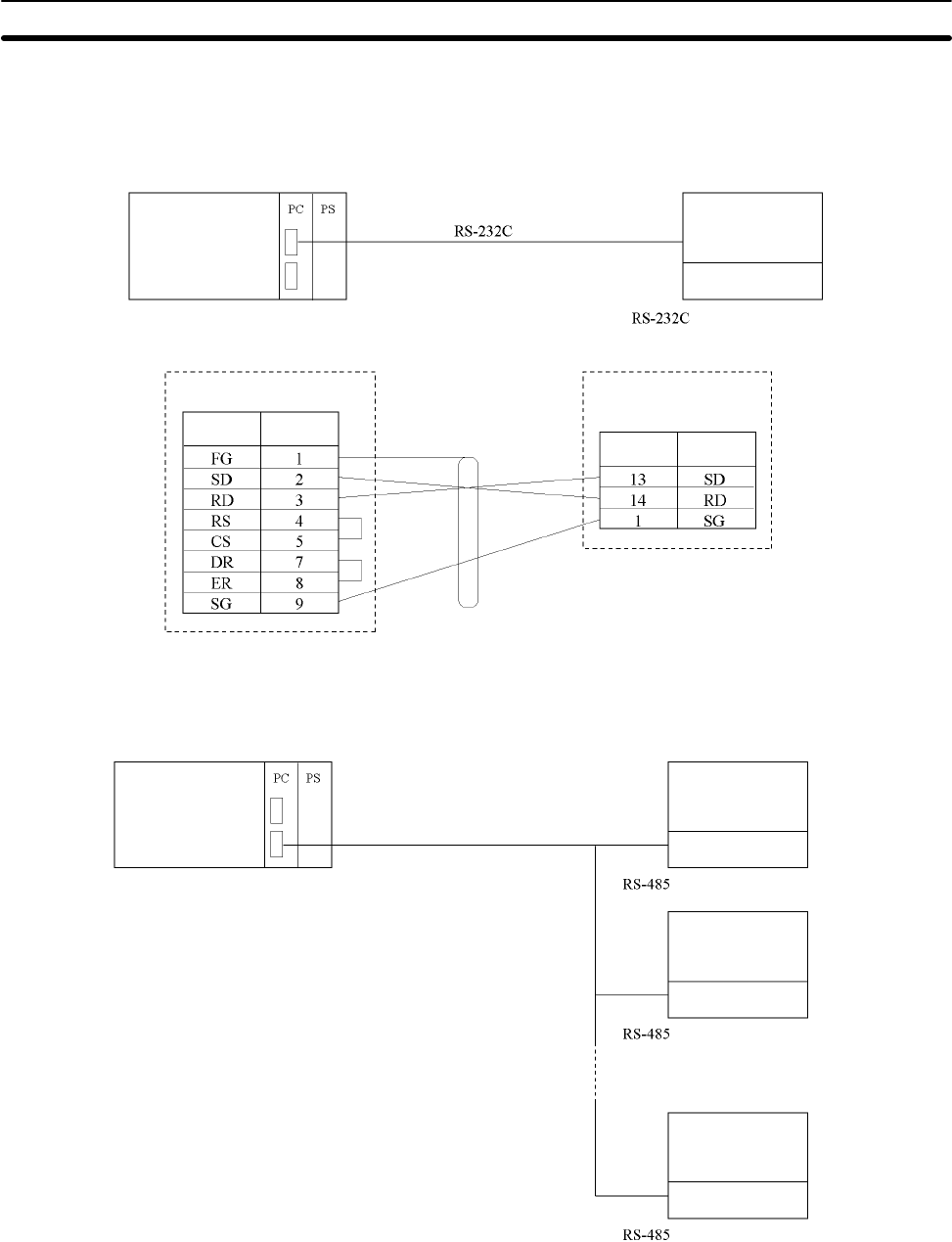
Appendix C
E5jK Digital Controller Read Protocol
154
Connection Configuration
The connection configuration for using the E5jK Digital Controller Read Protocol is shown below.
RS-232C Connection
Serial Commu-
nications Board
RS-232C port
E5jK
Serial Communications Board
Signal name Pin No.
Shielded cable
E5jK
→
Terminal No. Signal name
RS-232C: D-sub 9 pin female
RS-232C: Terminal block
CQM1H
Note 1. The communications configuration is a one-to-one configuration and the maximum cable length is 15 m.
2. Use a shielded twisted-pair cable (AWG28i or greater) for the cable.
RS-485 Connection
Serial Communica-
tions Board
RS-485 port
E5jK
E5jK
E5jK
Up to 31 Units can be connected.
→
→
→
CQM1H
Note 1. The communications configuration is a one-to-one configuration or a one-to-N configuration. In the one-
to-N configuration, up to 32 units including the Serial Communications Board can be connected.
2. The maximum cable length is 500 m. Use a shielded twisted-pair cable for the cable (AWG28i or great-
er).
3. Connect a terminator only at both ends of the transmission path. For instance, in the example shown
below, connect a terminator to the Serial Communications Board and Unit No.30 and do not connect any


















