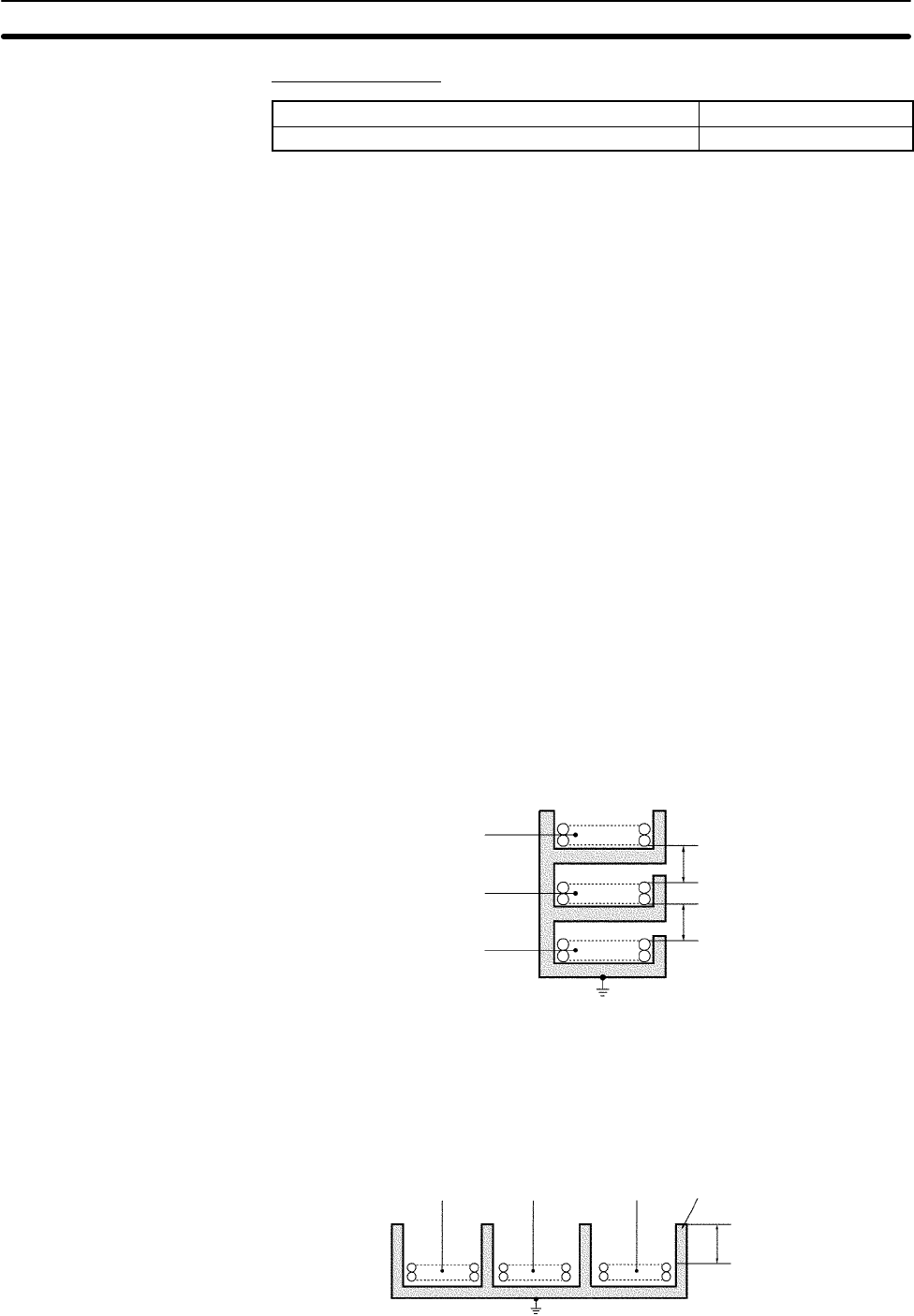
2-3SectionInstallation
18
RS-422A/485 Cable
Model Manufacturer
CO-HC-ESV-3P×7/0.2 Hirakawa Hewtech Corp.
Refer to pages 11 and 12 for the connector pin layouts. Refer to 2-3-5 Recom-
mended RS-232C Wiring Examples and 2-3-6 Recommended RS-422A/485
Wiring Examples for wiring examples, and to 2-3-7 Wiring Connectors for wiring
methods.
Standard cables are available for connection to personal computers and PTs.
Refer to Section 4 Host Link Communications for personal computer cables and
to your PT user’s manual for PT cables.
2-3-2 Wiring Precautions
• Before connecting or disconnecting the communications cables, always make
sure that the PC is turned OFF.
• Tighten the communications connector screws firmly with your fingers.
• Serial Communications Boards can be connected to various devices. For
compatibility, refer to the operation manuals for the devices to which they are to
be connected.
2-3-3 Reducing Electrical Noise for External Wiring
Observe the following precautions for external wiring.
• When multi-conductor signal cable is being used, avoid using I/O wires and
other control wires in the same cable.
• If wiring racks are running in parallel, allow at least 300 mm between the racks.
Communications
cables
Low-current cables
PC power supply
and general control
circuit wiring
Power lines
300 mm min.
Ground to 100 Ω or less.
Control cables
Power cables
300 mm min.
• If the I/O wiring and power cables must be placed in the same duct, they must
be shielded from each other using grounded steel sheet metal.
Communications
cables
PC power supply
and general control
circuit wiring
Power lines
200 mm min.
Ground to 100 Ω or less.
Steel sheet metal


















