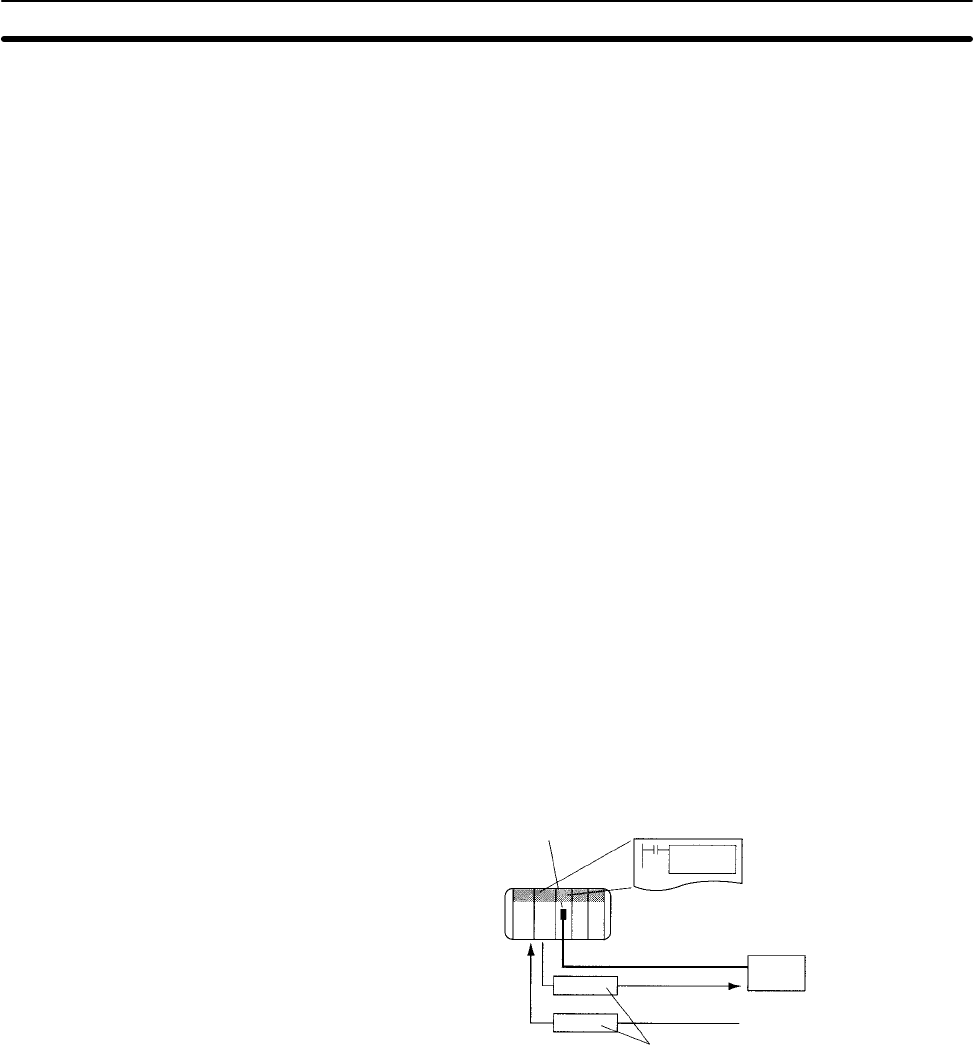
1-2SectionBasic Operating Procedure
6
• Pin 8 on the DIP switch on the front of the CQM1H-series CPU Unit must be
turned ON to use the CX-Protocol. While pin 8 is ON, you will not be able to use
any of the CPU Unit or Board ports for the CX-Programmer, SYSMAC-CPT, or
SYSMAC Support Software.
• The model of PC must be set to the C200HG and the model of CPU Unit must
be set to the CPU43.
• Refer to 5-2 Restrictions in Using the CX-Protocol for further details.
1-2-3 No-protocol Communications
The TXD(––) and RXD(––) instructions can be used in the ladder program to
send and receive data without conversion through the RS-232C port to and from
an external device.
A start code can be sent before the data and an end code can be sent after it.
Alternately, the amount of data being sent can be specified. A communications
frame, however, cannot be created according to the specifications of the partner
device, providing less flexibility than protocol macros. Retry processing, data
form conversions, controlling processing based on a response, and other com-
munications procedures cannot be performed.
No-protocol communications are suitable for communications with bar code
readers and other devices that only send data or printers and other devices that
only receive data.
Note A 4-wire connection must be used when using an RS-422A/485 port.
Serial Communications Board
CQM1H
RS-232C
External device
with RS-232C port
TXD(––) or
RXD(––)
Data only
OR
1-2-4 PC 1:1 Data Links
Two PCs can be connected via RS-232C cable to create a data link between
them of up to 64 words in the LR area. The link words written by one PC are auto-
matically transferred to the other PC for reading.
One of the following three ranges of words can be set to be linked:
LR 00 to LR 63, LR 00 to LR 31, or LR 00 to LR 15
A 1:1 Data Link communications system can be created between the CQM1H
and another CQM1H, or between the CQM1H and the CQM1, C200HX/HG/HE,
C200HS, CPM1, CPM1A, CPM2A, CPM2C, or SRM1(-V2).


















