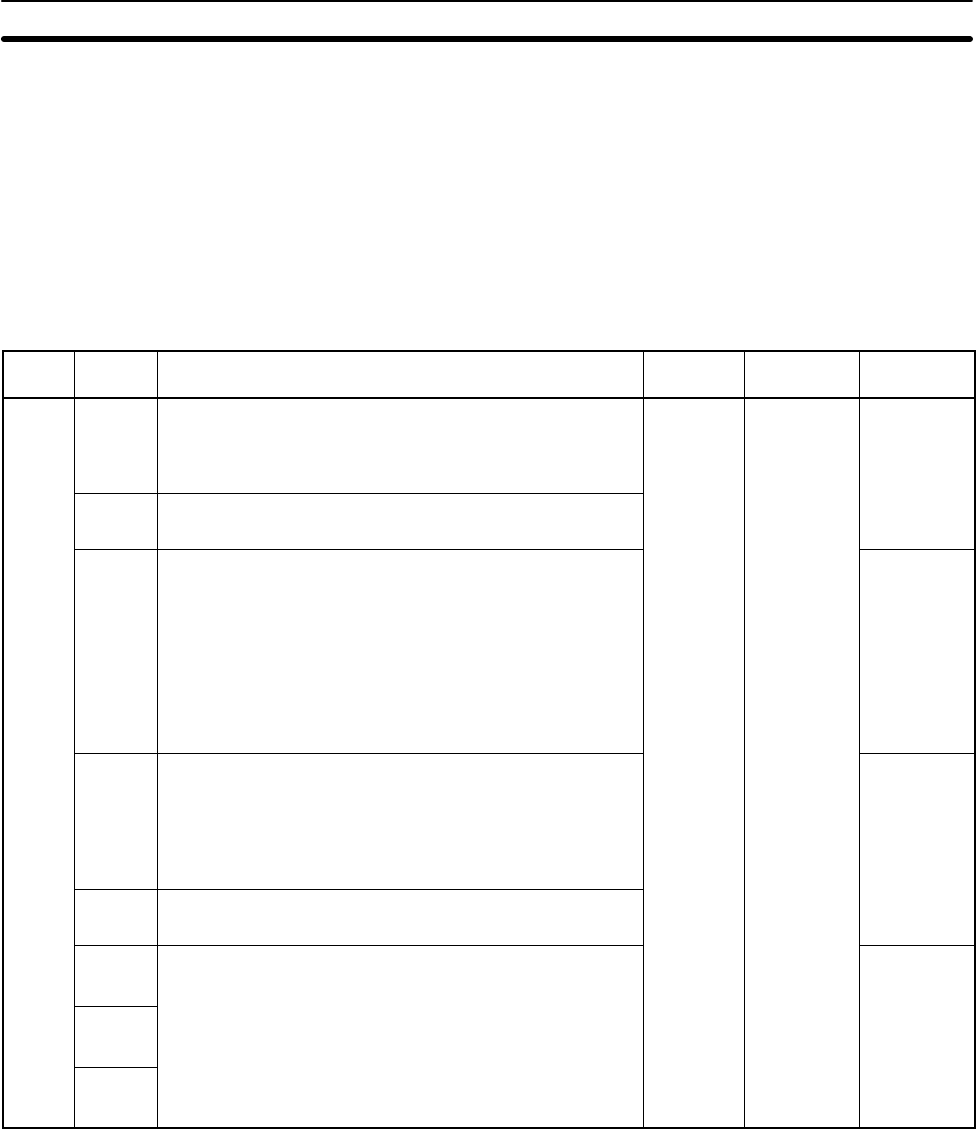
5-6SectionUsing Protocol Macros
80
5-6 Control Bits, Flags, and Status Information
Control bits, flags, and status information for the Serial Communications Board
are available in the Inner Board Slot 1 area. The addresses in this area are as
follows:
Inner Board Slot 1 Area: IR 200 to IR 207
All of the bits in the following table are initialized (cleared) when power to the PC
is turned ON, when the mode is changed between PROGRAM and RUN/MON-
ITOR mode, when the STUP(––) instruction is executed to change the serial
communications mode, or when the communications port is restarted. The bits
are also reset at the timing indicated in the Reset column in the table.
Word Bits Name and Function Classifi-
cation
Set Reset
IR 200
00 Serial Communications Board Hardware Error Flag
Turns ON if an error occurs in the Board. Replace the
Board if this flag will not turn OFF even after remounting
the Board securely or mounting it in a different CPU Unit.
System
error
When error
occurs
Power ON
01 Board Identification Error Flag (hardware error)
Replace the Board if this flag turns ON.
02 Protocol Data Error Flag
This flag turns ON if an error is detected in the protocol
data checksum when the power is turned ON. The ERR
indicator on the CPU Unit will also flash and the RDY indi-
cator will flash.
This error may occur if the communications connector be-
comes disconnected or the PC power is turned OFF dur-
ing protocol data transfer. Use the CX-Protocol to transfer
of the protocol data again.
Normal
completion
of protocol
data
transfer
11 Port 2 Protocol Macro Execution Error Flag
The flag turns ON when the protocol macros are not
supported (error code 1), there is a sequence number
error (error code 2), an attempt was made to write data
receive data at an illegal address (error code 3), or a
protocol data syntax error occurred (error code 4).
Start of
sequence
12 Port 1 Protocol Macro Execution Error Flag
Same as IR 20011.
13
PC Setup Error Flags
Bit 15 turns ON if a Setup error occurs in the PC Setup
Power ON
14
settings for the Board.
Bit 14 will turn ON if the error is for port 1.
Bit 13 will turn ON if the error is for port 2.
15
Bit 13 will turn ON if the error is for port 2.
Correct the PC Setup.
The defaults will be used for the settings causing th error.


















