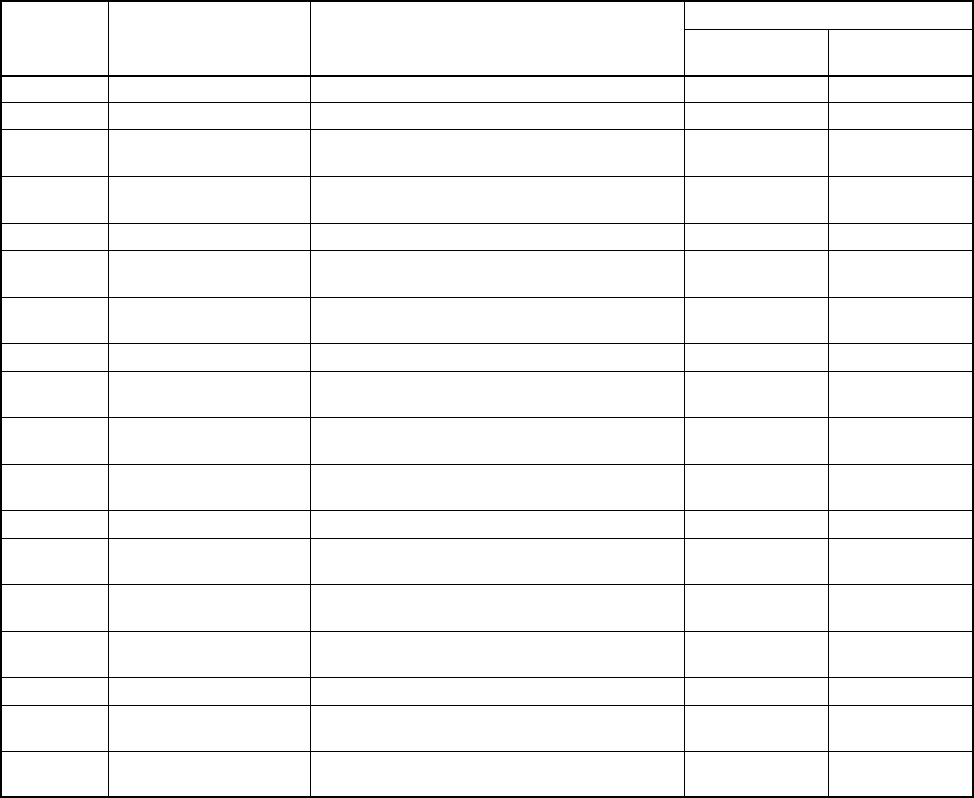
229
Appendix G
E5jJ Temperature Controller Protocol
The E5jJ Temperature Controller Protocol performs various settings and controls in remote mode for the Tem-
perature Controller connected to the Serial Communications Board via RS-232C or RS-422A/485 cable.
Note Negative values cannot be written. All values must be set as unsigned BCD.
Structure of the Protocol
The following table shows the structure of the E5jJ Temperature Controller Protocol.
Sequence Communications Function
Ladder interface
No. sequence name
Send word
allocation
Receive word
allocation
200 Select remote mode Switches the Controller to remote mode. Yes No
201 Select local mode Switches the Controller to local mode. Yes No
202 Select backup mode Switches from set point write mode to back-
up mode.
Yes No
203 Select RAM write
mode
Switches from set point write mode to RAM
write mode.
Yes No
204 Save set point Saves the set point. Yes No
205 Write parameters 1 Writes the set point, alarm value 1, alarm
value 2, and heater burnout alarm value.
Yes No
206 Write parameters 2 Writes the proportional band, integral time,
and derivative time.
Yes No
207 Write input shift value Writes the input shift value. Yes No
208 Read parameters 1 Reads the set point, alarm value 1, alarm
value 2, and heater burnout alarm value.
Yes Yes
209 Read parameters 2 Reads the proportional band, integral time,
and derivative time.
Yes Yes
210 Read input shift value Reads the input shift value and writes it in
IOM.
Yes Yes
211 Read output value Reads the output value and stores it in IOM. Yes Yes
212 Read process value Reads the process value and stores it in
IOM.
Yes Yes
213 Read set point limit Reads the set point limits and stores them in
IOM.
Yes Yes
214 Read heater current Reads the heater current and stores it in
IOM.
Yes Yes
215 Read initial status Reads the initial status and stores it in IOM. Yes Yes
216 General-purpose write Writes the specified parameter by setting a
header code.
Yes No
217 General-purpose read Reads the specified parameter by setting a
header code.
Yes Yes
Note Ladder Interface Settings
YES: User settings are required for the 2nd or 3rd operands of PMCR.
NO: Send word allocation: Set the constant 0000 for the 2nd operand (S).
Receive word allocation: Set a dummy word (e.g., DM 0000) address for the 3rd operand (D).


















