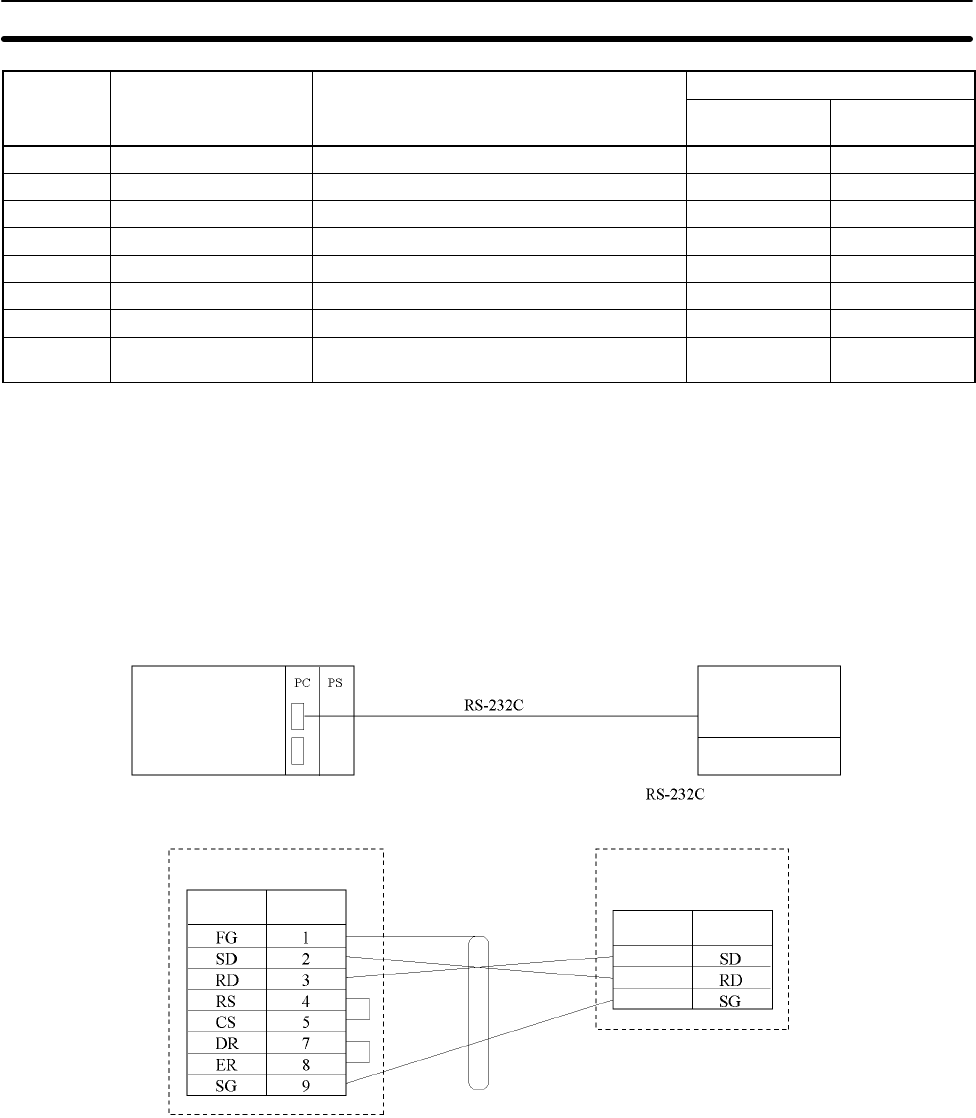
Appendix H
ES100j Digital Controller Protocol
244
Sequence
No.
Ladder interfaceFunctionTransmission
sequence name
Sequence
No.
Receive word
allocation
Send word
allocation
FunctionTransmission
sequence name
273 Auto mode Switches the control mode to auto. Yes No
274 Manual mode Switches the control mode to a manual. Yes No
275 Execute A.T. Executes A.T. Yes No
276 Cancel A.T. Cancels A.T. Yes No
277 Change pattern No. Changes the pattern No. Yes No
278 Change bank No. Changes the bank No. Yes No
279 Read controller status Reads the controller status. Yes Yes
280 General-purpose com-
mand
Sends specified data and stores the received
data in the specified words.
Yes Yes
Note Ladder Interface Settings
YES: User settings are required for the 2nd and 3rd operands of PMCR.
NO: Send word allocation: Set a dummy word address for the 3rd operand (D).
Receive word allocation: Set the constant 0000 for the 2rd operand (S).
Connections
Connections for using the ES100j Digital Controller Protocol are shown below.
RS-232C Connections
Serial Commu-
nications Board
RS-232C port
ES100j
Serial Communications Board
Signal name Pin No.
Shielded cable
ES100j-j01j
Signal name
17
16
15
→
Terminal
RS-232C: D-sub
9-pin female
RS-232C:
Terminal Block
CQM1H


















