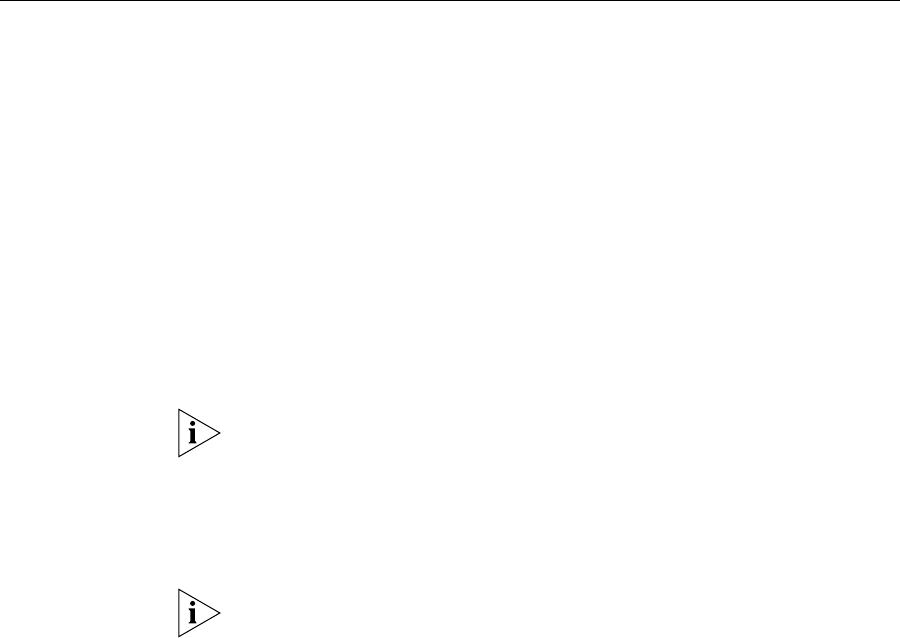
132 CHAPTER 6: IP SERVICES COMMANDS
set timedate on page 156
set timezone on page 157
ping Tests IP connectivity between a wireless LAN switch and another device.
MSS sends an Internet Control Message Protocol (ICMP) echo packet to
the specified WX switch and listens for a reply packet.
Syntax —
ping host [count num-packets ] [dnf] [flood]
[interval time] [size size] [source-ip ip-addr | vlan-name]
host — IP address, MAC address, hostname, alias, or user to ping.
count num-packets — Number of ping packets to send. You can
specify from 0 through 2,147,483,647. If you enter 0, MSS pings
continuously until you interrupt the command.
dnf — Enables the Do Not Fragment bit in the ping packet to prevent
the packet from being fragmented.
flood — Sends new ping packets as quickly as replies are received, or
100 times per second, whichever is greater.
Use the flood option sparingly. This option creates a lot of traffic and can
affect other traffic on the network.
interval time — Time interval between ping packets, in
milliseconds. You can specify from 100 through 10,000.
size size — Packet size, in bytes. You can specify from 56 through
65,507.
Because the WX switch adds header information, the ICMP packet size is
8 bytes larger than the size you specify.
source-ip ip-addr — IP address, in dotted decimal notation, to use
as the source IP address in the ping packets.
source-ip vlan-name — VLAN name to use as the ping source. MSS
uses the IP address configured on the VLAN as the source IP address in
the ping packets.
Defaults
count — 5.
dnf — Disabled.
interval — 100 (one tenth of a second)


















