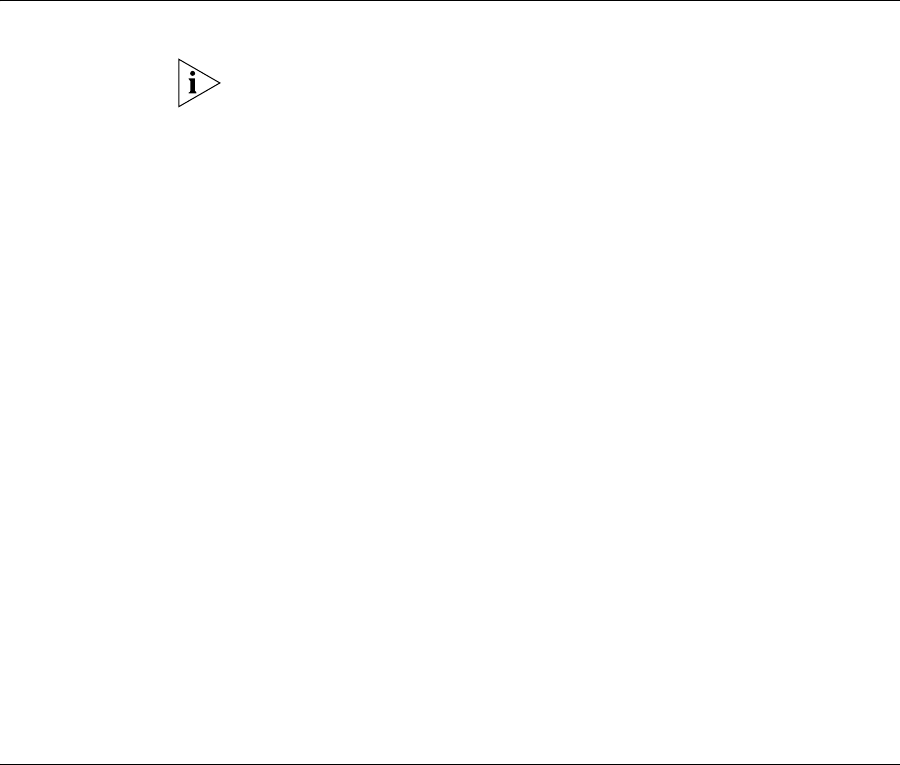
set service-profile shared-key-auth 311
set service-profile
shared-key-auth
Enables shared-key authentication, in a service profile.
Use this command only if advised to do so by 3Com. This command does
not enable preshared key (PSK) authentication for Wi-Fi Protected Access
(WPA). To enable PSK encryption for WPA, use the
set service-profile auth-psk command.
Syntax —
set service-profile name shared-key-auth {enable |
disable}
name — Service profile name.
enable — Enables shared-key authentication.
disable — Disables shared-key authentication.
Defaults — Shared-key authentication is disabled by default.
Access — Enabled.
History —Introduced in MSS Version 3.0.
Examples — The following command enables shared-key authentication
in service profile sp4:
WX4400# set service-profile sp4 shared-key-auth enable
success: change accepted.
See Also
display radio-profile on page 257
set radio-profile mode on page 291
set service-profile
ssid-name
Configures the SSID name in a service profile.
Syntax — set service-profile name ssid-name ssid-name
name — Service profile name.
ssid-name — Name of up to 32 alphanumeric characters, with no
spaces.
Defaults — The default SSID name is private.
Access — Enabled.


















