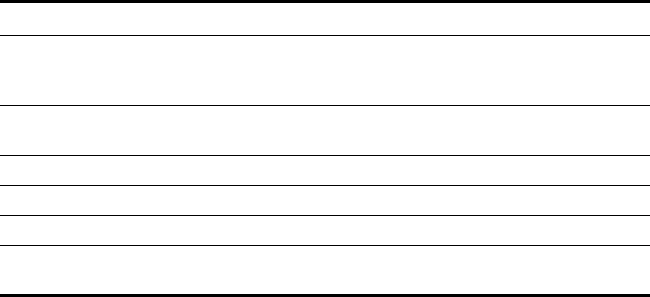
set port type ap 85
MAP model MP-262 requires an external antenna for the 802.11b/g
radio. You must specify the antenna model. MAP models MP-341 and
MP-352 have an internal 802.1b/g antenna as well as a connector for an
external antenna, so use of an external antenna is optional on these
models. To specify the model, use the set {ap | dap} radio antennatype
command.
Access — Enabled.
History — Introduced in MSS Version 3.0.
Usage — You cannot set a port’s type if the port is a member of a port
VLAN. To remove a port from a VLAN, use the clear vlan command. To
reset a port as a network port, use the clear port type command.
When you change port type, MSS applies default settings appropriate for
the port type. Table 17 lists the default settings that MSS applies when
you set a port’s type to ap.
This command does not apply to any gigabit Ethernet ports or to ports 7
and 8 on the WX1200 switch. To manage a MAP access point on a
WX4400switch, use the set dap command to configure a Distributed
MAP connection on the switch.
Examples — The following command sets ports 1 through 3 and port 5
for MAP access point model AP2750 and enables PoE on the ports:
WX1200# set port type ap 1-3,5 model ap2750 poe enable
This may affect the power applied on the configured ports.
Would you like to continue? (y/n) [n]y
Table 17 MAP Access Port Defaults
Port Parameter Setting
VLAN membership Removed from all VLANs. You cannot assign an MAP
access port to a VLAN. MSS automatically assigns MAP
access ports to VLANs based on user traffic.
Spanning Tree Protocol
(STP)
Not applicable
802.1X Uses authentication parameters configured for users.
Port groups Not applicable
IGMP snooping Enabled as users are authenticated and join VLANs.
Maximum user
sessions
Not applicable


















