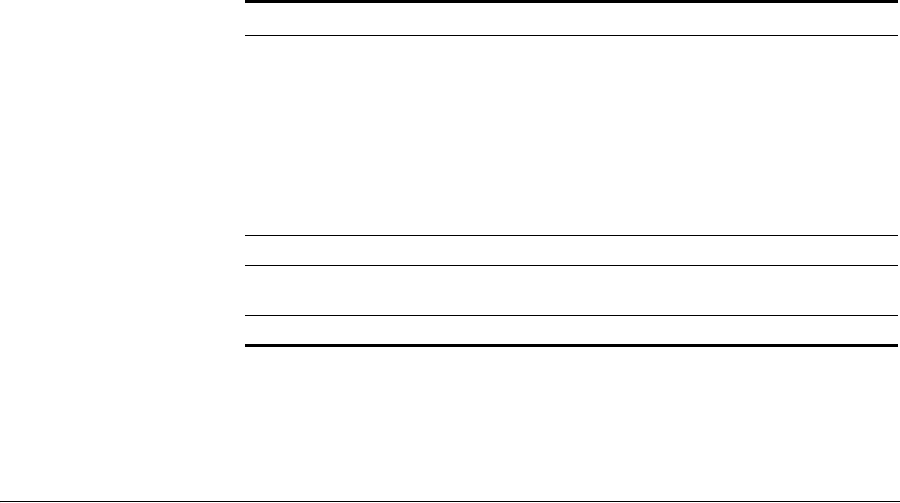
display boot 477
See Also
copy on page 472
delete on page 474
display boot Displays the system image and configuration filenames used after the last
reboot and configured for use after the next reboot.
Syntax —
display boot
Defaults — None.
Access — Access.
History —Introduced in MSS Version 3.0.
Examples — The following command shows the boot information for an
WX switch:
WX1200# display boot
Configured boot image: boot0:WXB03002.Rel
Configured boot configuration: file:newconfig
Booted version: 3.0.1
Booted image: boot1:WXB03001.Rel
Booted configuration: file:configuration
Product model: WX1200
Table 92 Output for dir
Field Description
Filename Filename or subdirectory name.
For files, the directory name is shown in front of the filename (for
example, file:configuration). The file: directory is the root directory.
For subdirectories, a forward slash is shown at the end of the
subdirectory name (for example, old/ ).
In the boot partitions list (Boot:), an asterisk (*) indicates the boot
partition from which the currently running image was loaded and the
image filename.
Size Size in Kbytes or bytes.
Created System time and date when the file was created or copied onto the
switch.
Total Number of kilobytes in use to store files and the number that are still free.


















