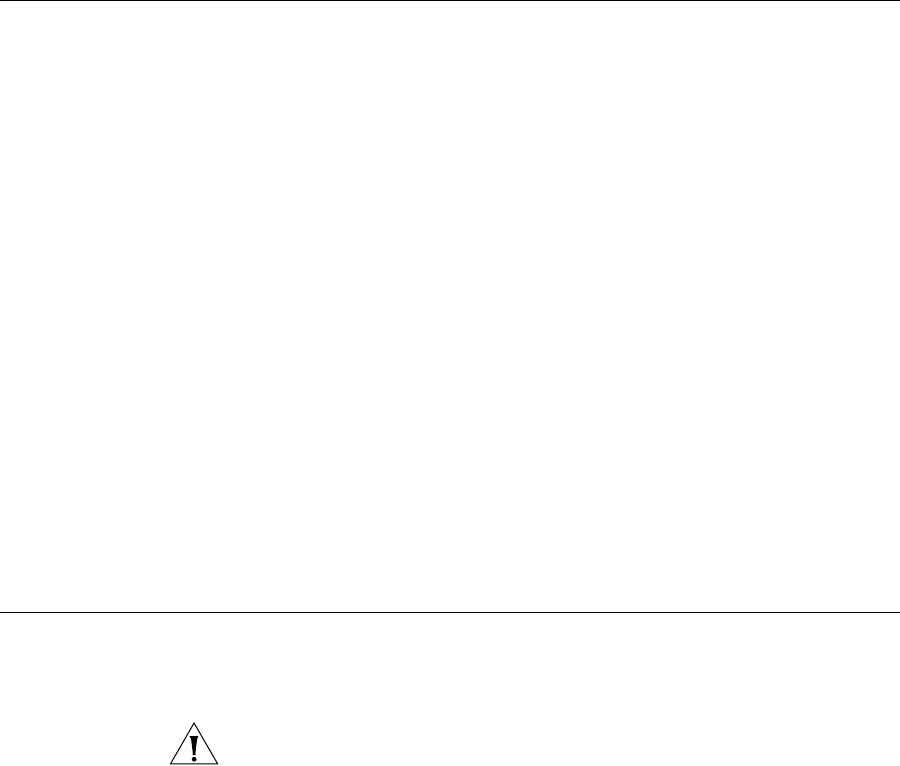
set rfdetect active-scan 465
set rfdetect
active-scan
Disables or reenables active RF detection scanning on a WX switch. When
active scanning is enabled, the MAP radios managed by the switch look
for rogue devices by sending probe any requests (probe requests with a
null SSID name), to solicit probe responses from other access points.
Syntax —
set rfdetect active-scan {enable | disable}
enable — Enables active RF detection scanning.
disable — Disables active RF detection scanning.
Defaults — Active scanning is enabled by default.
Access — Enabled.
History —Introduced in MSS Version 3.0.
Usage — You can enter this command on any WX switch in the Mobility
Domain. The command takes effect only on that switch.
Examples — The following command disables active scanning on a WX
switch:
WX1200# set rfdetect active-scan disable
success: off-channel scanning is disabled.
set rf detect
countermeasures
Enables or disables countermeasures for the Mobility Domain.
Countermeasures are packets sent by a radio to prevent clients from
being able to use a rogue access point.
CAUTION: Countermeasures affect wireless service on a radio. When a
MAP radio is sending countermeasures, the radio is disabled for use by
network traffic, until the radio finishes sending the countermeasures.
Syntax —
set rfdetect countermeasures {enable | disable}
enable — Enables countermeasures.
disable — Disables countermeasures.
Defaults — Countermeasures are disabled by default.
Access — Enabled.
History —Introduced in MSS Version 3.0.


















