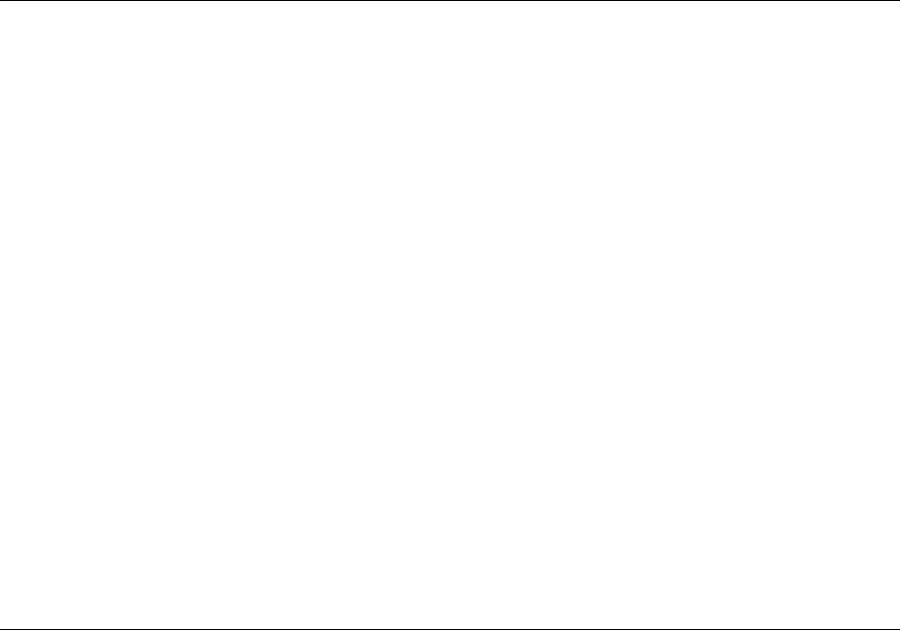
display location policy 185
display location
policy
Displays the list of location policy rules that make up the location policy
on an WX switch.
Syntax —
display location policy
Defaults — None.
Access — Enabled.
History —Introduced in MSS Version 3.0.
Examples — The following command displays the list of location policy
rules in the location policy on an WX switch:
WX4400 display location policy
Id Clauses
----------------------------------------------------------------
1) deny if user eq *.theirfirm.com
2) permit vlan guest_1 if vlan neq *.wodefirm.com
3) permit vlan bld4.tac inacl tac_24.in if user eq *.ny.wodefirm.com
See Also
clear location policy on page 171
set location policy on page 203
display
mobility-profile
Displays the named Mobility Profile. If you do not specify a Mobility
Profile name, this command shows all Mobility Profile names and port
lists on the WX.
Syntax —
display mobility-profile [name]
name — Name of an existing Mobility Profile.
Defaults — None.
Access — Enabled.
History —Introduced in MSS Version 3.0.
Examples — The following command displays the Mobility Profile
magnolia:
WX1200# display mobility-profile magnolia


















