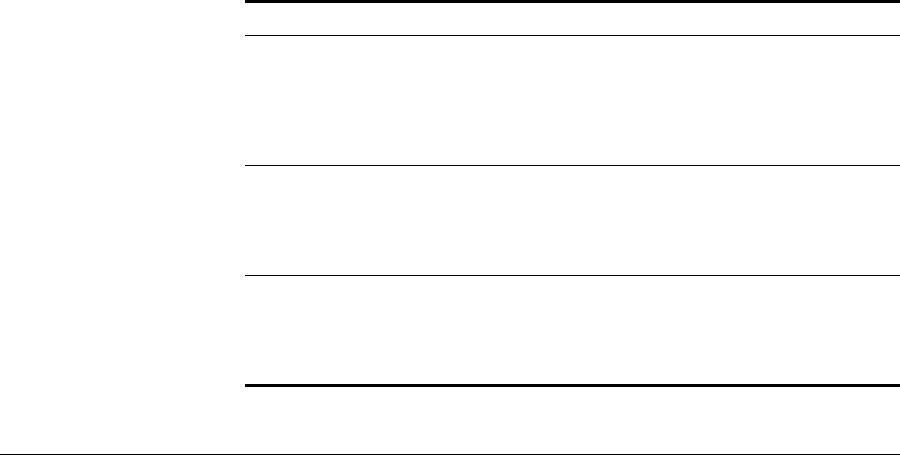
382 CHAPTER 12: SECURITY ACL COMMANDS
hit-sample-rate Specifies the time interval, in seconds, at which the packet counter for
each security ACL is sampled for display. The counter counts the number
of packets filtered by the security ACL — or “hits.”
Syntax —
hit-sample-rate seconds
seconds — Number of seconds between samples. A sample rate of 0
(zero) disables the sample process.
Defaults — By default, the hits are not sampled.
Access — Enabled.
History — Introduced in MSS Version 3.0.
Usage — To view counter results for a particular ACL, use the display
security acl info acl-name command. To view the hits for all security
ACLs, use the display security acl hits command.
In mapping Application of security ACLs to incoming traffic on the WX
switch:
True — Security ACLs are mapped to incoming traffic.
False — No security ACLs are mapped to incoming
traffic.
No VLAN or PORT
mapping
Application of security ACLs to WX VLANs or ports on the
WX switch:
True — No security ACLs are mapped to VLANs or ports.
False — Security ACLs are mapped to VLANs or ports.
No VPORT mapping Application of security ACLs to WX virtual ports on the WX
switch:
True — No security ACLs are mapped to virtual ports.
False — Security ACLs are mapped to virtual ports.
Table 72 Output of display security acl resource-usage (continued)
Field Description


















