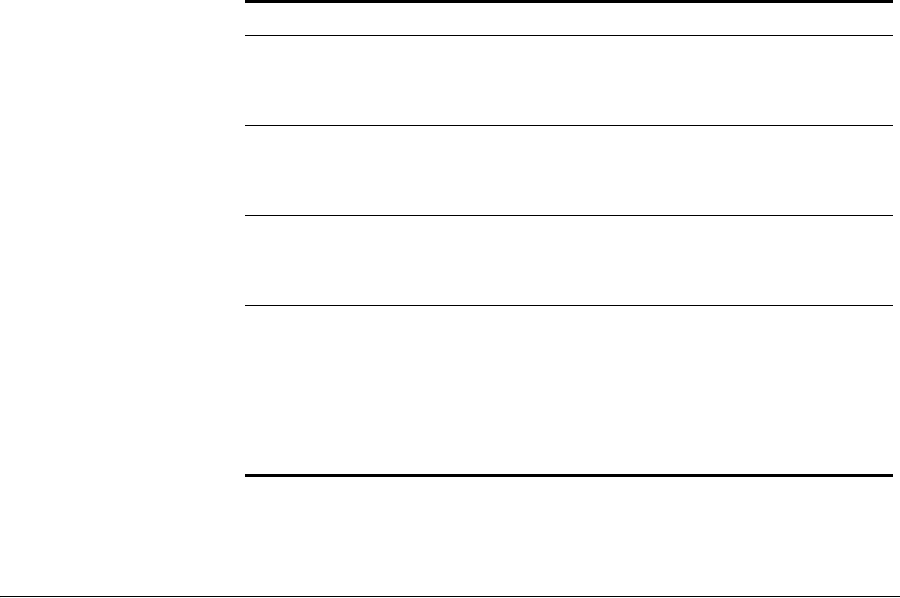
display port preference 65
See Also
set port poe on page 79
display port
preference
Displays the interface preferences set on WX4400 gigabit Ethernet ports.
Syntax — display port preference [port-list]
port-list — List of physical ports. MSS displays the preference for all
the specified ports.
Defaults — None.
Access — All.
History — Introduced in MSS Version 3.0.
Usage — This command applies only to the WX4400.
Examples — The following command displays the preference settings on
all four ports of a WX4400 switch:
WX4400# display port preference
Link status Link status of the port:
up—The port is connected.
down—The port is not connected.
Port type Port type:
MAP —The port is an MAP access port.
- (The port is not an MAP access port.)
PoE config PoE state:
enabled
disabled
PoE Draw Power draw on the port, in watts.
For 10/100 Ethernet ports on which PoE is disabled,
this field displays off. For gigabit Ethernet ports, this
field displays invalid, because PoE is not supported
on gigabit Ethernet ports.
The value overcurrent indicates a PoE problem such
as a short in the cable.
Table 12 Output for display port poe (continued)
Field Description


















