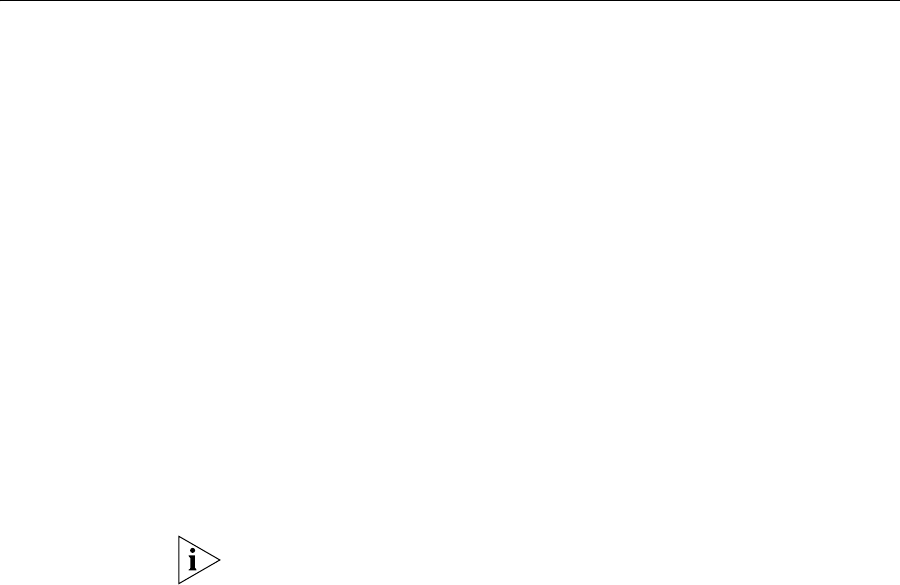
314 CHAPTER 9: MANAGED ACCESS POINT COMMANDS
set service-profile
web-aaa-form
Specifies a custom login page to serve to WebAAA users who request the
SSID managed by the service profile.
Syntax —
set service-profile name web-aaa-form url
name — Service profile name.
url — WX subdirectory name and HTML page name of the login
page. Specify the full path. For example, corpa-ssid/corpa.html.
Defaults — The 3Com Web login page is served by default.
Access — Enabled.
History —Introduced in MSS Version 3.0.
Usage — 3Com recommends that you create a subdirectory for the
custom page and place all the page’s files in that subdirectory. Do not
place the custom page in the root directory of the switch’s user file area.
If the custom login page includes gif or jpg images, their path names are
interpreted relative to the directory from which the page is served.
To use WebAAA, the fallthru authentication type in the service profile
that manages the SSID must be set to web. To use WebAAA for a wired
authentication port, edit the port configuration with the set port type
wired-auth command.
Examples — The following commands create a subdirectory named
corpa-ssid, copy a custom login page named corpa-login.html and a jpg
image named corpa-logo.jpg into that subdirectory, and set the Web
login page for service profile to corpa-login.html:
WX4400# mkdir corpa-ssid
success: change accepted.
WX4400# copy tftp://10.1.1.1/corpa-login.html corpa-ssid/corpa-login.html
success: received 637 bytes in 0.253 seconds [ 2517 bytes/sec]
WX4400# copy tftp://10.1.1.1/corpa-logo.jpg corpa-ssid/corpa-logo.jpg
success: received 1202 bytes in 0.402 seconds [ 2112 bytes/sec]
WX4400# dir corpa-ssid
===============================================================================
file:
Filename Size Created
file:corpa-login.html 637 bytes Aug 12 2004, 15:42:26
file:corpa-logo.jpg 1202 bytes Aug 12 2004, 15:57:11


















