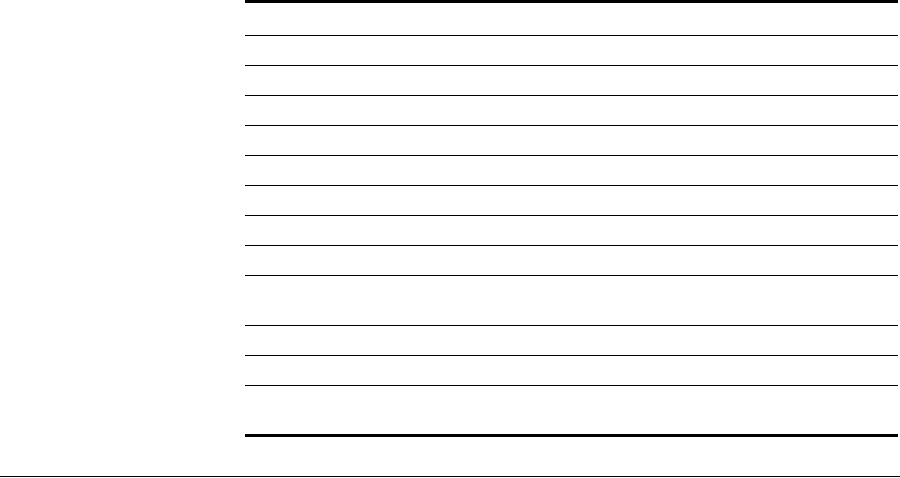
422 CHAPTER 15: 802.1X MANAGEMENT COMMANDS
clear dot1x
bonded-period
Resets the Bonded Auth™ (bonded authentication) period to its default
value. The bonded period is the number of seconds MSS retains session
information for an authenticated machine while waiting for an 802.1X
client on the machine to start (re)authentication for the user. When
bonded authentication is enabled, it applies only to an 802.1X user
whose authentication rule on the WX switch contains the bonded
option.
Syntax —
clear dot1x bonded-period
Defaults — The default bonded authentication period is 0 seconds,
which disables the feature.
Access — Enabled.
History —Introduced in MSS Version 3.0.
Examples — To reset the Bonded period to its default, type the
following command:
WX4400# clear dot1x bonded-period
success: change accepted.
Reauthentication, cont. clear dot1x reauth-max on page 425
set dot1x reauth-period on page 436
clear dot1x reauth-period on page 425
Retransmission set dot1x max-req on page 433
clear dot1x max-req on page 423
Quiet Period and Timeouts set dot1x quiet-period on page 434
clear dot1x quiet-period on page 424
set dot1x timeout auth-server on page 437
clear dot1x timeout auth-server on
page 426
set dot1x timeout supplicant on page 437
clear dot1x timeout supplicant on page 426
Settings, Active Clients, and
Statistics
display dot1x on page 427
Table 77 802.1X Commands by Usage (continued)
Type Command


















