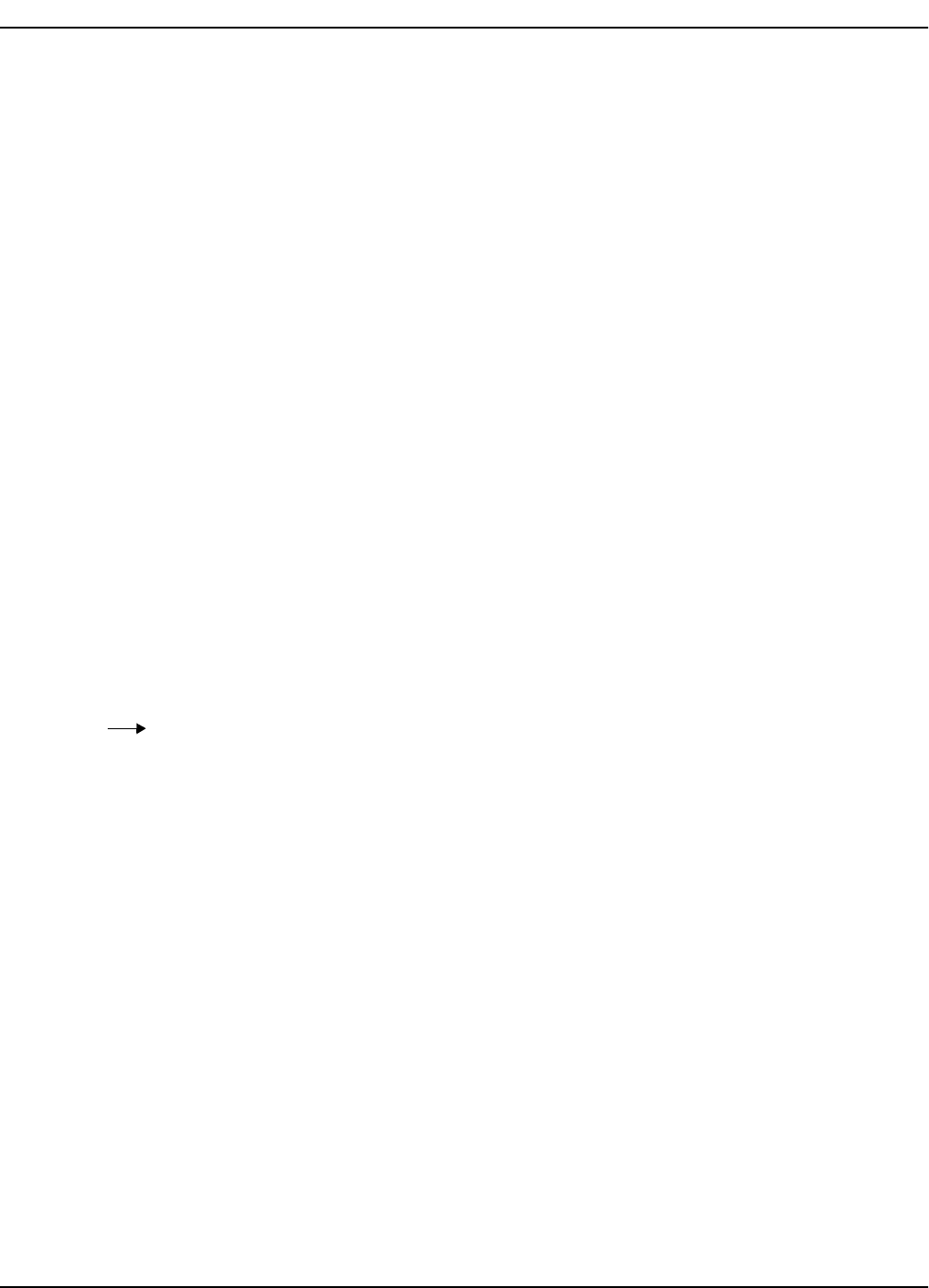
NEAX2400 IPX Feature Programming Manual
NDA-24297, Issue 1
Page 1025
Synchronous Data Switching - CCIS S-60
Interactions (cont’d)
Setting Attributes 02, 03, & 10 Via DTE Keyboard:
a.) Cable connections and switch settings on the PA-4DTLA card must be performed before these
attributes are set.
b.) Voice and data must both be idle. Turn OFF power to the Data Module. Move the SW3 switch to
the right (ON), then turn power back ON. The Data Module will enter Menu Mode.
c.) The initial menu will appear on the DTE display. Enter “5” (Attribute data) to the INPUT NO.?
prompt. Input the parameter number (02, 03 or 10) when the INPUT NO.? prompt appears again,
then enter the data for that parameter. After entering the required data, enter RETURN to go back
to the menu display.
d.) To return the Data Module to the idle state, enter “0” (End) while in Menu mode, then move the
TEST2 switch to the left (OFF).
Programming
STEP 1: ASDT - Assign levels 4, 5, 6, & 7 of a PA-4DLC as a TEC = 13. Data level 4 corresponds to voice
level 0, level 5 to level 1, level 6 to level 2, level 7 to level 3.
TN: Tenant Number
STN: Station Number
LENS: Line Equipment Number (6 digits)
TEC: Telephone Class (1-31)
1: DP (10pps)
2: PB
3: DP/PB
11: VMM
12: D
term
V
13: Data terminal via D
term
14: Hot Line
15: CAS Line
16: Data Terminal via Data Module
18: Virtual Circuit
19: TMM
20: PSM
23: ISDN Terminal
27: Eight Conference Equipment
RSC: Route Restriction Class (0-15)
For assignment of RSC, ARSC command.
SFC: Service Feature Class (0-15)
For assignment of SFC, ASFC command.
STEP 2: AKYD - Despite the fact that a station number is assigned in ASDT for the data number, only the voice
station number must be assigned to the D
term
. Assign the DATA and DTX key. The AUTO key is an
optional assignment. Assign as follows:
TN: 1
STN: Station Number
TP: Type of D
term
0/1:


















