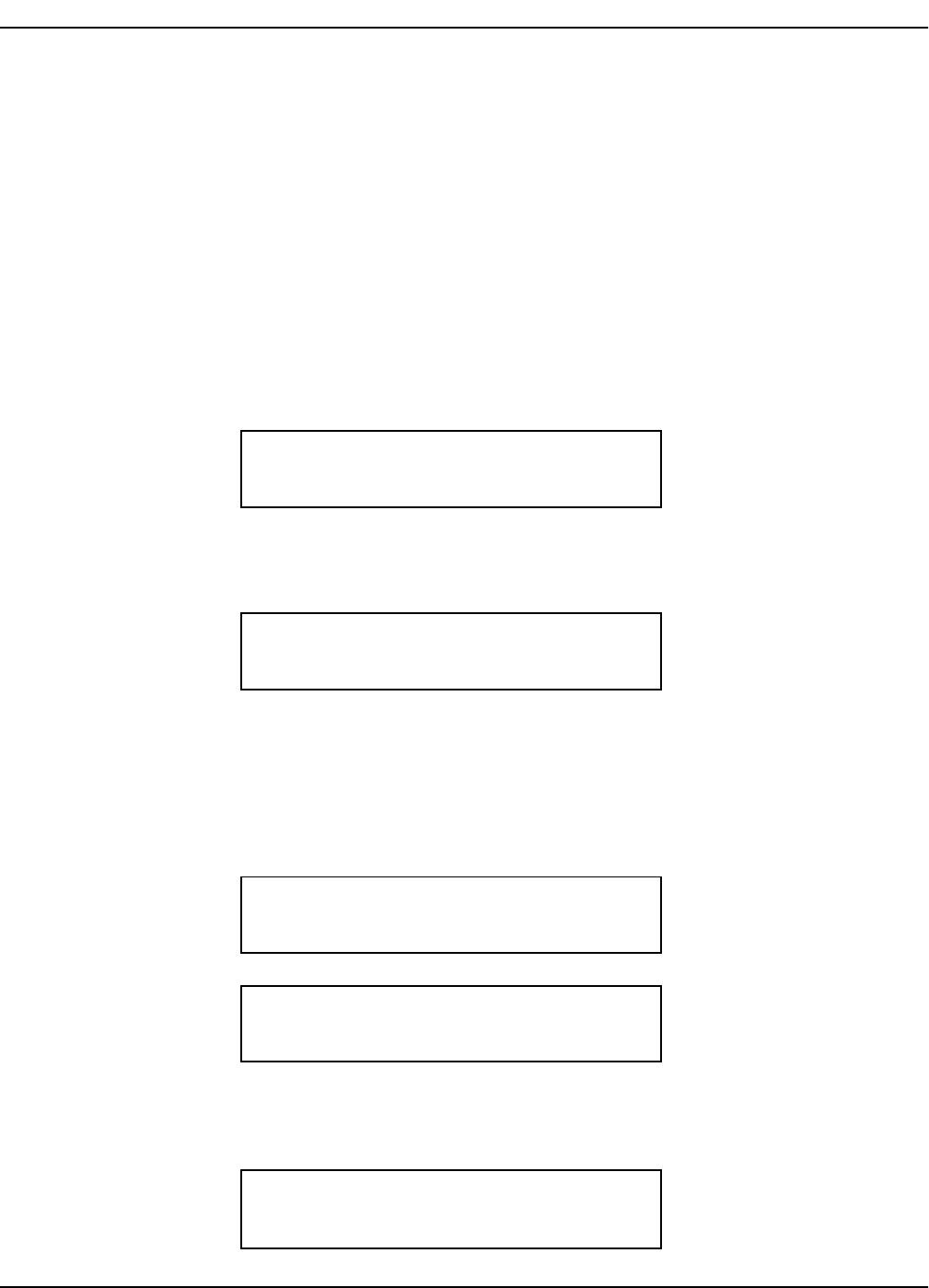
NEAX2400 IPX Feature Programming Manual
Page 436 NDA-24297, Issue 1
L-6D Last Number Called - D
term
L-6D Last Number Called - D
term
General Description
This feature allows the user of a D
term
to store the last five numbers dialed, and to redial the numbers by pressing
the REDIAL key. The D
term
user can choose any destination out of the last 5 calls that have been stored in memory,
thus enabling the user to place a call without redialing the full number.
Operating Procedure
How to check the dialed numbers stored in the memory (up to 5 destinations)
1. Press the REDIAL key on a D
term
.
a.) The Prime Line lights green.
b.) The Speaker Lamp lights green.
c.) Receive dial tone from the speaker with the following display on the D
term
.
2. Press the REDIAL key on the D
term
again.
a.) The Prime Line lights green.
b.) The Speaker Lamp lights green.
c.) Receive dial tone from the speaker with the following display on the D
term
.
Note: The indication is changed in sequence by pressing the REDIAL key. Once the stored telephone number
display reaches LNR[#]/SPEED[]-5, LNR[#]/SPEED[]-1 appears again by pressing REDIAL.
How to originate a call
3. Press the REDIAL key on a D
term
.
a.) The Prime Line lights green.
b.) The Speaker Lamp lights green.
c.) Receive dial tone from the speaker with the following display on the D
term
.
4. Repeat the above procedure until you reach your desired destination.
5. Press “#” to originate your call while the desired destination is being displayed on the D
term
.
a.) The Prime Line lights green.
b.) The Speaker Lamp lights green.
c.) Receive ringback tone from the speaker with the following display on the D
term
.
LNR [*] / SPD [_ _ _] - 1
811625643
MIC FDB FDN >>>
LNR [*] / SPD [_ _ _] - 2
25191
MIC FDB FDN >>>
LNR [*] / SPD [_ _ _] - 1
811625643
MIC FDB FDN >>>
LNR [*] / SPD [_ _ _] - 4
82625191
MIC FDB FDN >>>
82625191
10:24 AM FRI 15


















