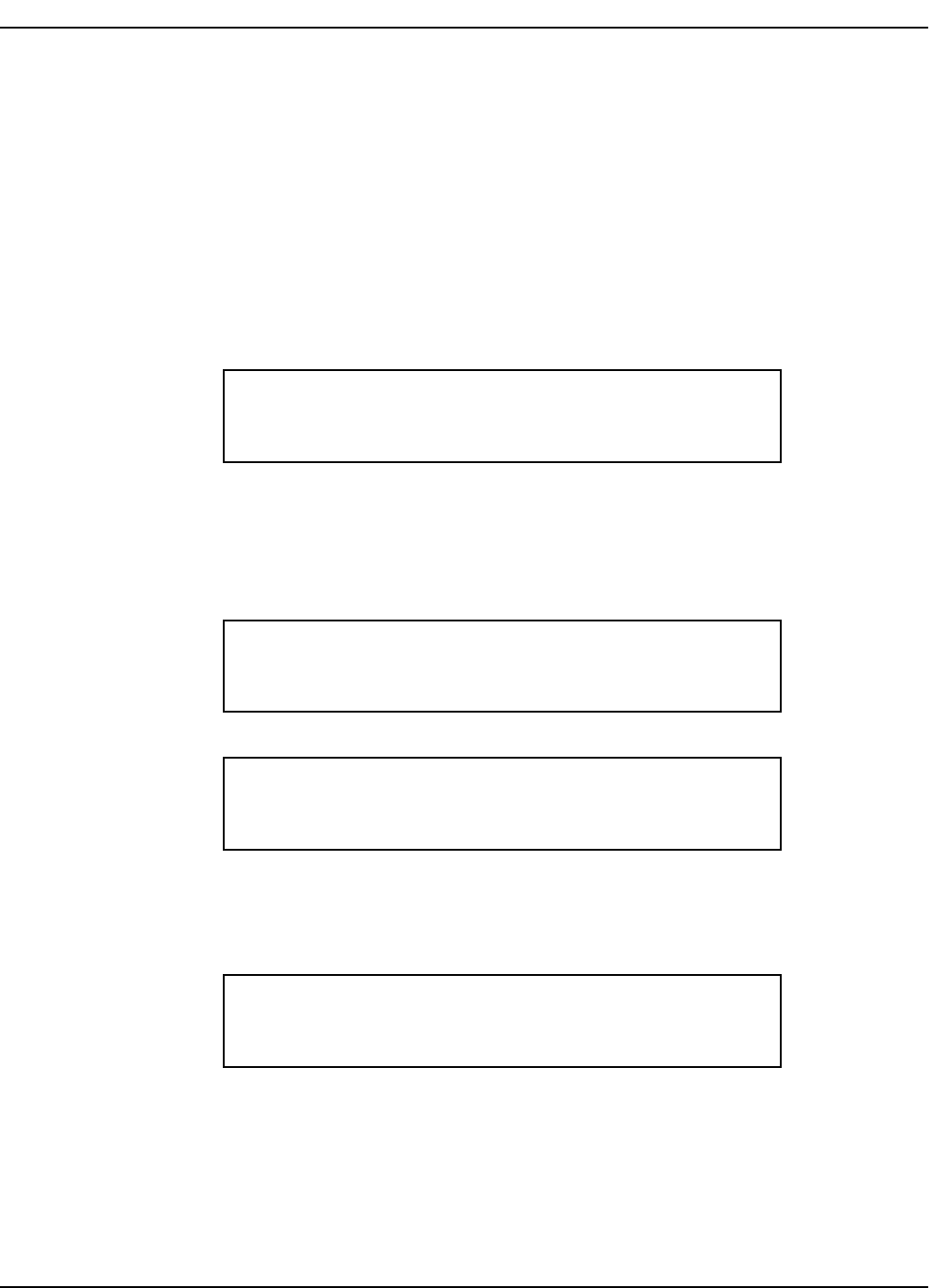
NEAX2400 IPX Feature Programming Manual
NDA-24297, Issue 1
Page 937
Message Reminder - D
term
- CCIS M-34D
M-34D Message Reminder - D
term
- CCIS
General Description
ThisfeatureallowsaD
term
to leave a MESSAGE REMINDER at a D
term
in a different node in the CCIS network.
Operating Procedure
To activate MESSAGE REMINDER - CCIS from a D
term
to an idle or busy D
term
1. Lift the handset; receive dial tone.
2. Dial the desired D
term
at the distant office; receive ringback tone or busy tone.
3. Press MSG key; receive service set tone. The LCD displays:
At the called D
term
, the MESSAGE LED will light to indicate a message has been left.
To activate MESSAGE REMINDER - CCIS from a D
term
to an idle or busy D
term
after activating a VOICE CALL
1. Lift the handset; receive dial tone.
2. Dial the desired D
term
at the distant office; receive ringback tone.
3. Dial the VOICE CALL [V-2] access code; VOICE CALL is activated. The LCD displays:
4. Press MSG key; receive service set tone. The LCD displays:
At the called D
term
, the MESSAGE LED will light to indicate a message has been left.
To review the message
1. Press MSG key while idle. The LCD displays:
2. Press MSG key successively to review other messages (maximum 4 messages in total).
To return the message
1. While the desired message is displayed, lift handset or press SPEAKER key; receive dial tone.
2. Press MSG key; the calling station is automatically redialed. If any other message is not returned, the
MESSAGE LED will still be lit.
MESSAGE SET XXXX
(Time Display)
MESSAGE SET XXXX
(Time Display)
MESSAGE REST XXXX
(Time Display)
Calling Station
hr. min. AM/PM
MESSAGE XXXX
XX: XX
AM
(Time Display)


















