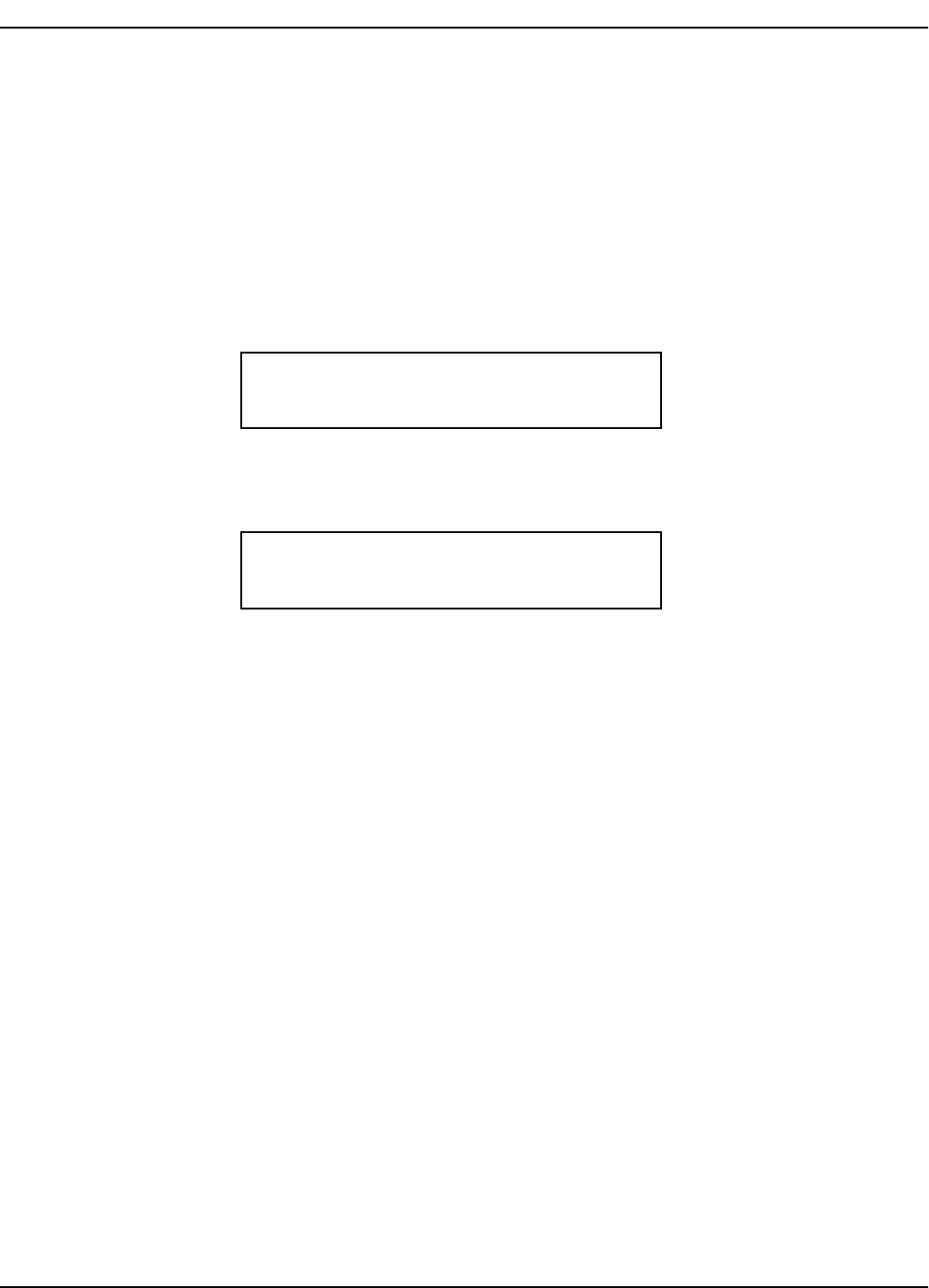
NEAX2400 IPX Feature Programming Manual
NDA-24297, Issue 1
Page 903
Do Not Disturb - D
term
- CCIS D-76D
D-76D Do Not Disturb - D
term
- CCIS
General Description
This feature allows a D
term
user to temporarily establish a DO NOT DISTURB status, during which time incoming
CCIS calls will be denied access to the MY-Line of the D
term
.
Operating Procedure
To set
1. Press the DO NOT DISTURB (DND) key. The associated LED will light. The LCD displays:
To cancel
1. Press the DO NOT DISTURB (DND) key. The associated LED will be extinguished. The LCD displays:
Service Conditions
1. This service can only be set or cancelled while the D
term
is idle.
2. Line appearances programmed to ring will not do so while DND is set.
3. While DND is set, outgoing calls can be made from the My-Line. Incoming calls can be answered on all
lines except the My-Line.
4. DND is not displayed on a calling D
term
’s LCD when the called station is in DND mode (ASFC: SFI 114
= 1), and reorder tone is sent to the calling party. No indication will appear when the called station is a
HOTLINE [H-12] in the DO NOT DISTURB mode.
5. If the DND station is in a Hunt group, that station will be skipped in the hunting pattern.
6. The following service features are denied to the DND station:
ATTENDANT CAMP-ON WITH TONE INDICATION [A-45]
ATTENDANT OVERRIDE [A-7]
BOSS-SECRETARY OVERRIDE-D
term
[B-6]
BUSY VERIFICATION - CCIS [B-9]
CALL WAITING-TERMINATING [C-12]
CALL WAITING-ORIGINATING [C-31]
EXECUTIVE RIGHT-OF-WAY - CCIS [E-8]
VOICE CALL - CCIS [V-7]
DND SET
(Time Display)
DND CANCEL
(Time Display)


















