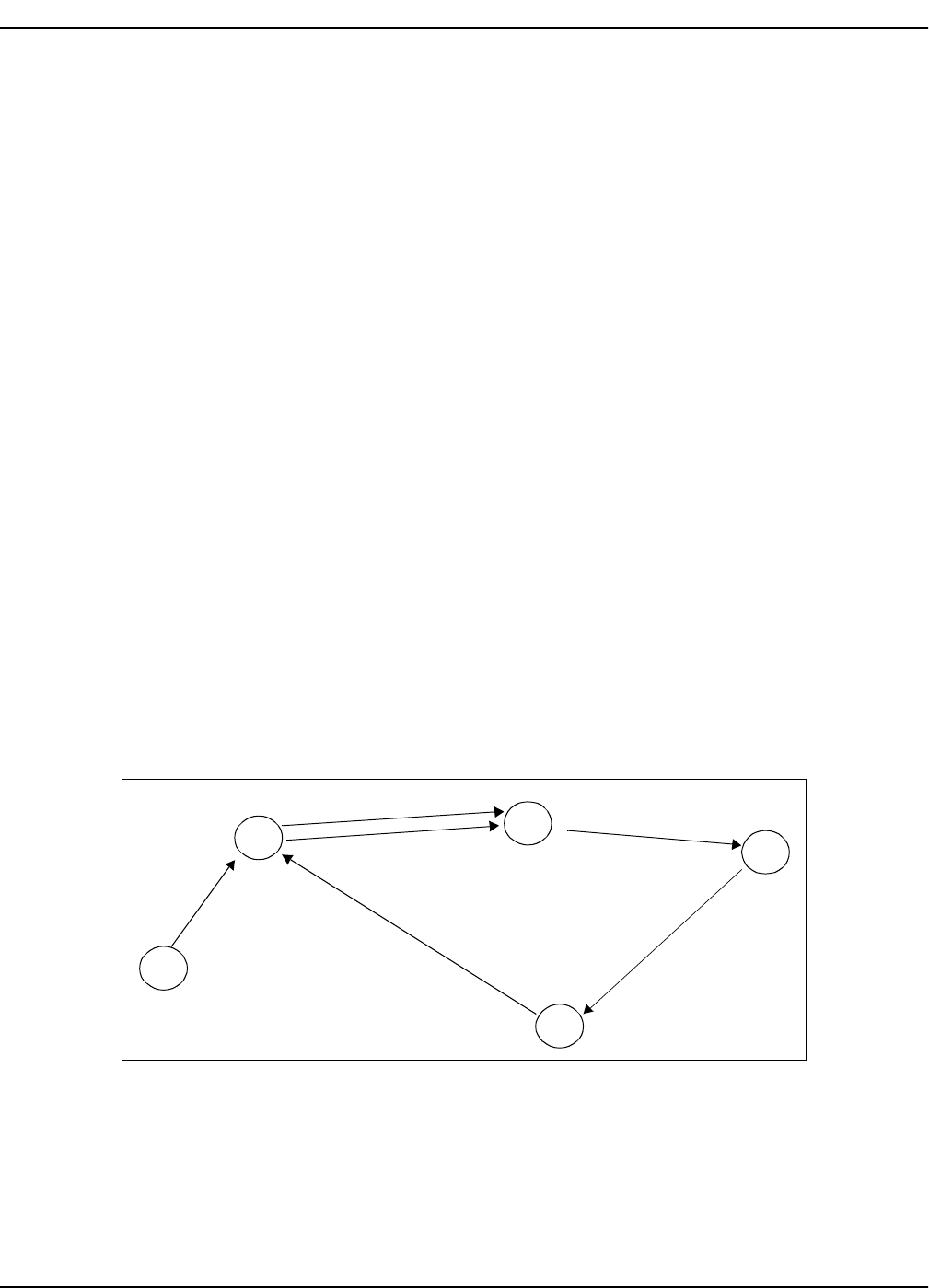
NEAX2400 IPX Feature Programming Manual
Page 492 NDA-24297, Issue 1
M-24 Multiple Call Forwarding - Busy Line
Operating Procedure (cont’d)
4. Dial the originating telephone number.
5. Dial the desired target telephone number; receive service set tone.
To cancel from the ATTENDANT CONSOLE [A-3]
1. Press an idle loop key.
2. Dial the CALL FORWARDING - BUSY LINE [C-2] cancel code; receive special dial tone.
3. Dial the TENANT [T-12] number (2 or 3 digits).
4. Dial the originating telephone number; receive service set tone.
Service Conditions
1. If the called station is busy and MULTIPLE CALL FORWARDING - BUSY LINE [M-24] is set at the
called station, the call is forwarded to the designated station.
2. A call cannot be forwarded more than five times, even if the fifth station has CALL FORWARDING -
BUSY LINE set.
3. A call cannot be forwarded to the originating station.
4. If the call is forwarded back to the originally called station, or a station that has already been forwarded
to, call forwarding will end at that station.
5. CALL FORWARDING - BUSY LINE [C-2] and CALL FORWARDING - ALL CALLS [C-5] combined:
a.) Any combination of CALL FORWARDING - BUSY LINE [C-2] and CALL FORWARDING -
ALL CALLS [C-5] may be made, up to a total of five forwards.
b.) If the fifth forwarding destination is busy, the caller receives busy tone, and the call will not
forward again.
c.) If a forward destination is the calling station, the calling station will receive busy tone.
d.) If a forwarding destination is the originally called station, and if the originally called station
forwarded the call with CALL FORWARDING - ALL CALLS [C-5], the ultimate destination is
the originally called station's CALL FORWARDING - ALL CALLS [C-5] destination.
CF-A, final time
CF-A, 1st time
Call
CF-A
CF-A
CF-B
S
A
B
D


















