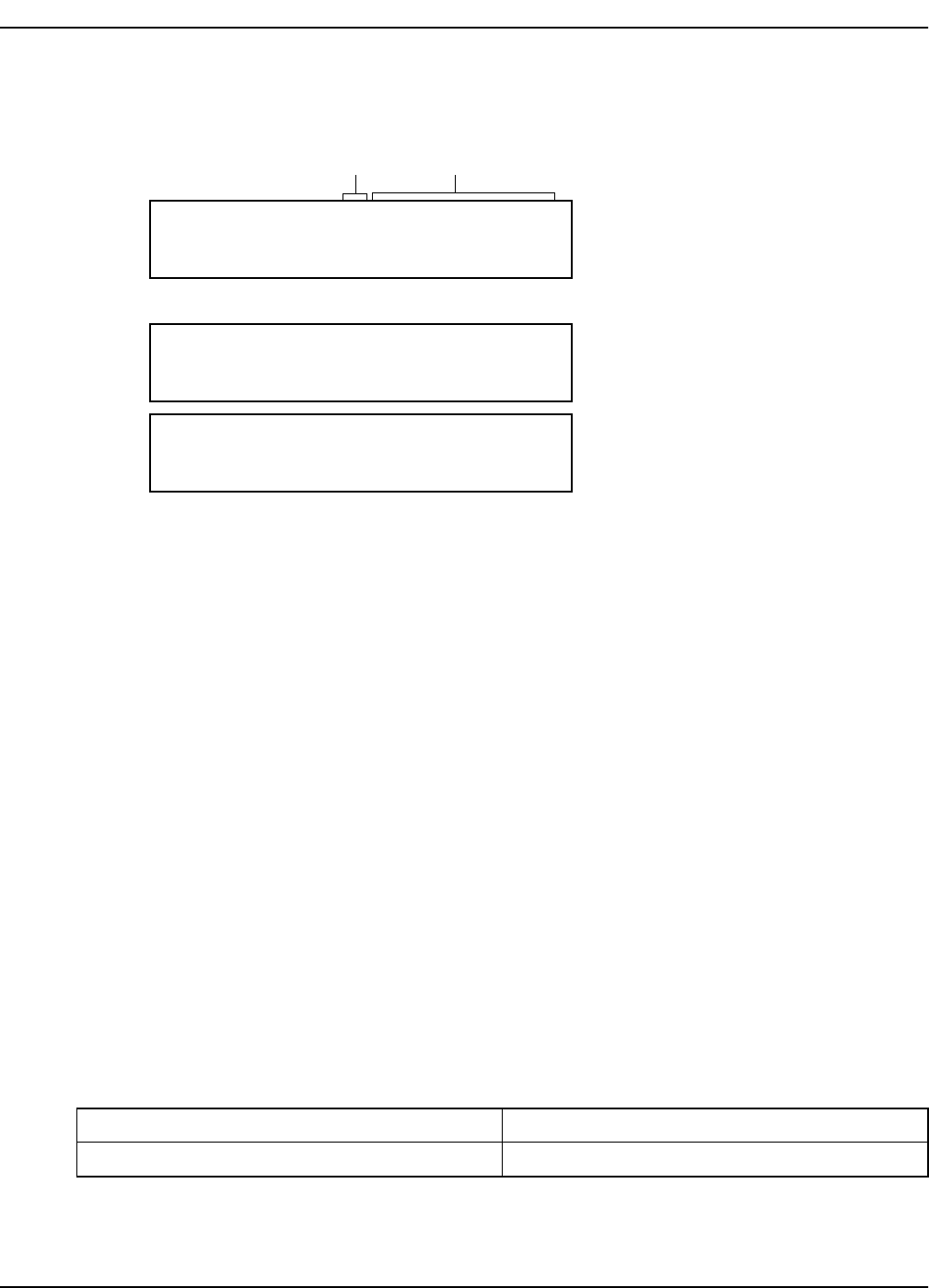
NEAX2400 IPX Feature Programming Manual
NDA-24297, Issue 1
Page 247
Call Block C-150
Operating Procedure (cont’d)
• When confirming the Restriction Number:
• When HELP Key for CALL BLOCK of Soft key is pressed:
Service Conditions
When the Restriction Number is registered by the MAT
1. When the calling number is not received, this service is not activated.
2. The calling number for this service is assigned to the parameter CID of ACID command. When only the
first part of the calling number is assigned to the CID, this service is applied to any calling number that
begins with the assigned number. For example, when “0471” is assigned to the CID, this service is applied
to any calling number that begins with “0471” such as 0471-12-3456 and 0471-234-5678.
3. The following numbers cannot be assigned to the parameter CID of ACID command:
a.) The first part of the already assigned number,
b.) The number whose first part is the same as the already assigned number.
For example, when “123” is already assigned to the CID, such numbers as “1”, “12”, “1234” cannot
be assigned.
4. When the calling number is received via CCIS line, this feature is available for the first 16 digits (provided
that “1” is assigned to CDN:98 (CI) of ARTD command).
5. This service is available only for stations (single line telephone and D
term
).
6. This service is available for the following cases:
a.) When an incoming call is directly terminated to a station,
b.) When an incoming call is transferred to a station using Call Forwarding - All Calls/Busy Line/
Don’tAnswer
7. Call Forwarding - All Calls takes precedence over this feature.
8. A maximum of 12 calling numbers can be assigned for a single station.
9. The following circuit card is required for Analog Caller ID:
10. This service is available only for the stations service restrictions are released (SFI 165 = 1).
11. This service is not available for PCS terminal or ISDN terminal.
CIRCUIT CARD NAME REMARKS
PA-8COTBJ
1:XXXXXXXXXXXXXX
BLOCK CLEAR [#]
The first 14 digits of the registered number is
displayed on the right side of the LCD
The registered number is
indicated in order
CALL BLOCK
Page 1
NUMBER
Page 2
INCOMING CALL RESTRICT
WHEN A REGISTRATION>>>
<<<


















