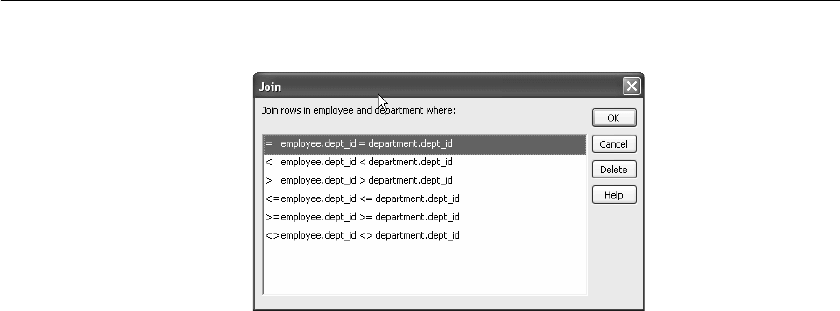
CHAPTER 4 Defining DataWindow Objects
DataWindow Designer User’s Guide 127
The Join dialog box displays:
4 Select the join operator you want and click OK.
If your DBMS supports outer joins, outer join options also display in the
Join dialog box.
Using ANSI outer joins
All DataWindow Designer database interfaces provide support for ANSI SQL-
92 outer join SQL syntax generation. DataWindow Designer supports both left
and right outer joins in graphics mode in the Select painter, and full outer and
inner joins in syntax mode. Depending on your database interface, you might
need to set the OJSyntax DBParm to enable ANSI outer joins. For more
information, see OJSyntax in the online Help.
The syntax for ANSI outer joins is generated according to the following BNF
(Backus Naur form):
OUTER-join ::=
table-reference {LEFT | RIGHT} OUTER JOIN table-reference ON
search-condition
table-reference ::=
table_view_name [correlation_name] | OUTER-join
Order of evaluation
and nesting
In ANSI SQL-92, when nesting joins, the result of the first outer join
(determined by order of
ON conditions) is the operand of the outer join that
follows it. In DataWindow Designer, an outer join is considered to be nested if
the table-reference on the left of the
JOIN has been used before within the same
outer join nested sequence.


















