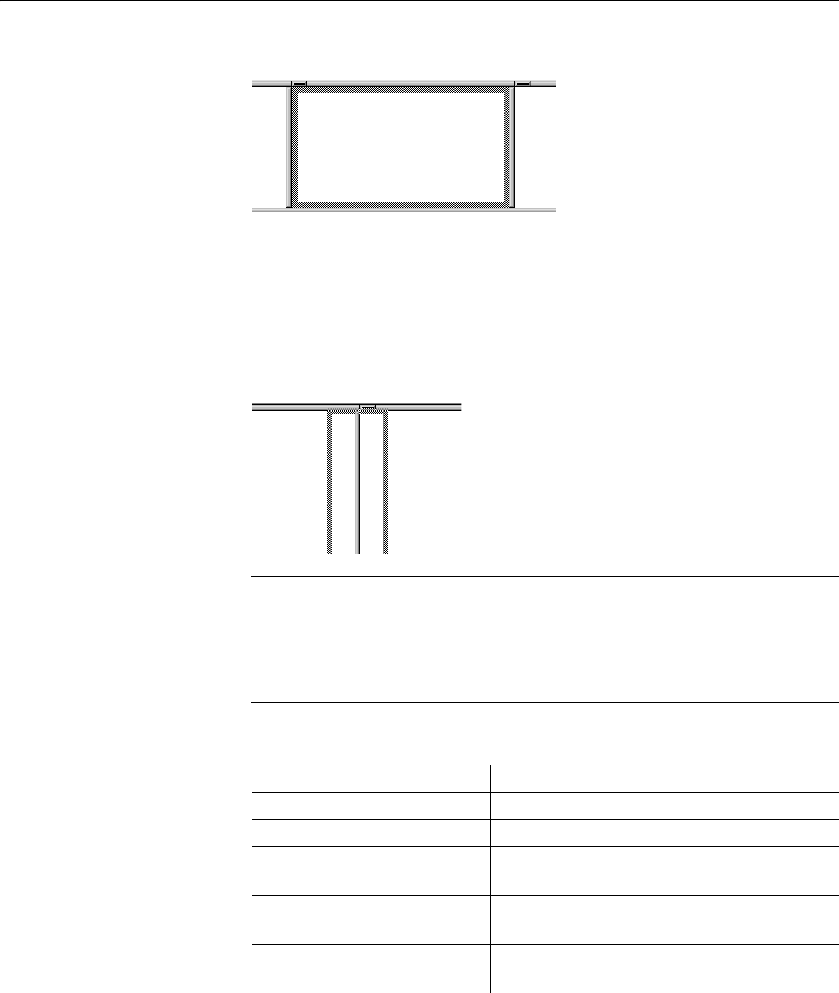
Working in painters
12 DataWindow .NET
A gray outline appears in the pane:
2 Drag the outline to the new location.
The outline changes size as you drag it. When the pointer is over the
middle of a pane, the outline fills the pane. As you drag the pointer toward
any border, the outline becomes a narrow rectangle adjacent to that border.
When the pointer is over a splitter bar between two panes, rows, or
columns, the outline straddles the splitter bar:
When you move the pointer to a corner
When you move the pointer to a corner, you will find that you have many
places where you can drop the outline. To see your options, move the
pointer around in all directions in the corner and see where the outline
displays as you move it.
3 Release the mouse button to drop the outline in the new location:
To move a pane here Drop the outline here
Between two panes On the splitter bar between the panes
Between a border and a pane At the side of the pane nearest the border
Into a new row On the splitter bar between two rows or at the
top or bottom of the painter window
Into a new column On the splitter bar between two columns or at
the left or right edge of the painter window
Onto a stack of panes On the middle of the pane (if the pane was not
already tabbed, tabs are created)


















